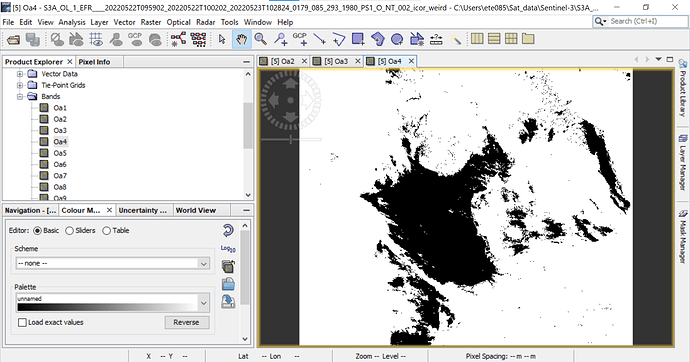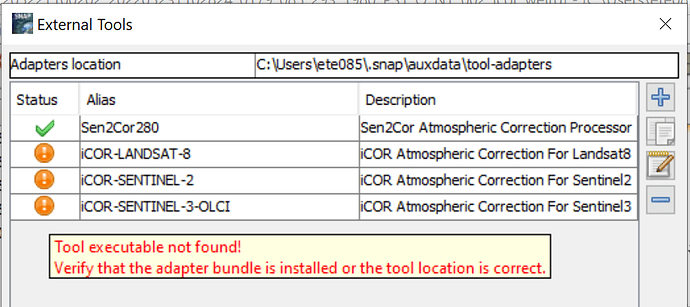Hi,
I’m getting some really weird results with iCor at the moment. It might be because it is not correctly installed, but I’m not sure how to fix that. This time it happened with Sentinel-3 but I’ve had the same problem with a Landsat-8 image.
All Output bands are identical and look exactly like this, so just black and white, no grey:
What I mean by not correctly installed is that it says “tool executable not found” in the external tools manager. I reinstalled and followed the instructions and still have that issue. I found some other topics here where people had the same issue but didn’t find any solutions. iCor worked for me before I updated SNAP to version 9 a few months ago.
EDIT:
I reran iCor with the same image to get the execution output and got a brand new error when I try to open the bands:
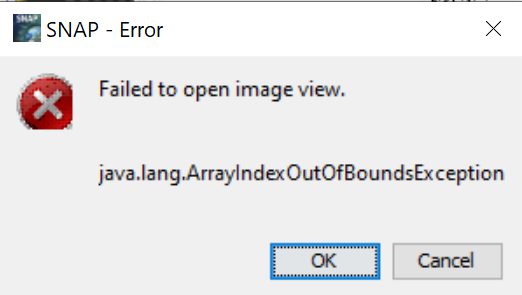
Here is also the execution output. It’s a strange mix of backward and forward slashes, but there are no errors so I’m not sure that’s the issue? Sorry for the font I can’t seem to change it.
Summary
“C:\Program Files\VITO\iCOR\bin\Python36\python.exe” “C:\Program Files\VITO\iCOR\src\icor.py” --keep_intermediate false --cloud_average_threshold 0.23 --cloud_low_band B02 --cloud_low_threshold 0.2 --aot true --aerosol_type RURAL --aot_window_size 100 --simec false --bg_window 1 --aot_override 0.1 --ozone true --aot_override 0.1 --ozone_override 0.33 --watervapor true --wv_override 2.0 --water_band B18 --water_threshold 0.06 --output_file c:\Temp\S3A_OL_1_EFR____20220522T095902_20220522T100202_20220523T102824_0179_085_293_1980_PS1_O_NT_002_processed_3.tif --sensor S3 --apply_gains false --glint_cor false --inlandwater false --productwater false --keep_land false --keep_water false --project false --working_folder c:/Temp/ C:\Users\ete085\Sat_data\Sentinel-3\S3A_OL_1_EFR____20220522T095902_20220522T100202_20220523T102824_0179_085_293_1980_PS1_O_NT_002.SEN3\xfdumanifest.xml
======================================================================
** 6% Convert netCDF**
======================================================================
Running netcdf_tools c:\Temp\icor_nnr588cw_proc\atcconfemw23zlb.conf
Running netcdf_tools c:\Temp\icor_nnr588cw_proc\atcconfhpb8wx4f.conf
Running netcdf_tools c:\Temp\icor_nnr588cw_proc\atcconfxtq0u11x.conf
Running netcdf_tools c:\Temp\icor_nnr588cw_proc\atcconfqvv_36s_.conf
Running netcdf_tools c:\Temp\icor_nnr588cw_proc\atcconf13v2n6j0.conf
Running netcdf_tools c:\Temp\icor_nnr588cw_proc\atcconfjd87zxl9.conf
Running netcdf_tools c:\Temp\icor_nnr588cw_proc\atcconfnfqs6qoa.conf
Running netcdf_tools c:\Temp\icor_nnr588cw_proc\atcconfjbiwlt42.conf
Running netcdf_tools c:\Temp\icor_nnr588cw_proc\atcconfr2on6aww.conf
Running netcdf_tools c:\Temp\icor_nnr588cw_proc\atcconf3d_hqhiq.conf
Running netcdf_tools c:\Temp\icor_nnr588cw_proc\atcconfbfm4kghq.conf
Running netcdf_tools c:\Temp\icor_nnr588cw_proc\atcconf6yxb43f1.conf
Running netcdf_tools c:\Temp\icor_nnr588cw_proc\atcconf29feyjlo.conf
Running netcdf_tools c:\Temp\icor_nnr588cw_proc\atcconfmi5f7xhk.conf
Running netcdf_tools c:\Temp\icor_nnr588cw_proc\atcconf15g01upr.conf
Running netcdf_tools c:\Temp\icor_nnr588cw_proc\atcconfhz9dfnza.conf
Running netcdf_tools c:\Temp\icor_nnr588cw_proc\atcconfc9l04ebg.conf
Running netcdf_tools c:\Temp\icor_nnr588cw_proc\atcconfn10ul3sj.conf
Running netcdf_tools c:\Temp\icor_nnr588cw_proc\atcconfu04yx6rj.conf
Running netcdf_tools c:\Temp\icor_nnr588cw_proc\atcconful1eqjuw.conf
Running netcdf_tools c:\Temp\icor_nnr588cw_proc\atcconfchap_pdi.conf
Running netcdf_tools c:\Temp\icor_nnr588cw_proc\atcconf46v2pss9.conf
Running netcdf_tools c:\Temp\icor_nnr588cw_proc\atcconfxbuu0xz2.conf
Running netcdf_tools c:\Temp\icor_nnr588cw_proc\atcconfojbbra25.conf
Running netcdf_tools c:\Temp\icor_nnr588cw_proc\atcconfmppwak1z.conf
Running netcdf_tools c:\Temp\icor_nnr588cw_proc\atcconfiv54fwe3.conf
Running netcdf_tools c:\Temp\icor_nnr588cw_proc\atcconfbiq5xwx6.conf
Running netcdf_tools c:\Temp\icor_nnr588cw_proc\atcconf39mr18ji.conf
======================================================================
** 12% Relative Azimuth**
======================================================================
Running ac_runner c:\Temp\icor_nnr588cw_proc\atcconfpqi3wy6q.conf
======================================================================
** 19% Resize images**
======================================================================
Running ac_runner c:\Temp\icor_nnr588cw_proc\atcconf1ecfepdl.conf
Running ac_runner c:\Temp\icor_nnr588cw_proc\atcconfk3tcumox.conf
Running ac_runner c:\Temp\icor_nnr588cw_proc\atcconf_vphokjx.conf
Running ac_runner c:\Temp\icor_nnr588cw_proc\atcconfviqk4jj9.conf
Running ac_runner c:\Temp\icor_nnr588cw_proc\atcconf1k11jlmc.conf
======================================================================
** 25% Multiband - Radiance**
======================================================================
Running ac_runner c:\Temp\icor_nnr588cw_proc\atcconftu3o1_yh.conf
======================================================================
** 31% Reflectance**
======================================================================
Running ac_runner c:\Temp\icor_nnr588cw_proc\atcconf0h7wjmzo.conf
======================================================================
** 38% Cloud Mask**
======================================================================
Running ac_runner c:\Temp\icor_nnr588cw_proc\atcconfuzfpuamm.conf
======================================================================
** 44% Water Detection**
======================================================================
Running ac_runner c:\Temp\icor_nnr588cw_proc\atcconf5nxxakb7.conf
======================================================================
** 50% Calculate Aerosol Optical Thickness (AOT) LAND**
======================================================================
Running ac_runner c:\Temp\icor_nnr588cw_proc\atcconf4f7hig_m.conf
Running ac_runner c:\Temp\icor_nnr588cw_proc\atcconfhej3zojo.conf
======================================================================
** 56% Calculate Aerosol Optical Thickness (AOT) WATER - LOW BAND**
======================================================================
Running ac_runner c:\Temp\icor_nnr588cw_proc\atcconf8pfs1k0j.conf
======================================================================
** 62% Calculate Aerosol Optical Thickness (AOT) WATER - SECOND BAND**
======================================================================
Running ac_runner c:\Temp\icor_nnr588cw_proc\atcconfatv3_k8k.conf
======================================================================
** 69% Select lowest AOT**
======================================================================
Running ac_runner c:\Temp\icor_nnr588cw_proc\atcconf5j0phgj2.conf
======================================================================
** 75% Merge Both AOT rasters**
======================================================================
Running ac_runner c:\Temp\icor_nnr588cw_proc\atcconfszgicm50.conf
======================================================================
** 81% Atmospheric correction**
======================================================================
Running ac_runner c:\Temp\icor_nnr588cw_proc\atcconfxib5xzhz.conf
======================================================================
** 88% Add lat lon data to unprojected image**
======================================================================
Running ac_runner c:\Temp\icor_nnr588cw_proc\atcconf_scj26yr.conf
======================================================================
** 94% Convert to Product**
======================================================================
Running ac_runner c:\Temp\icor_nnr588cw_proc\atcconfdmqkeezs.conf
======================================================================
100% Write GeoTiff with SNAP gpt
======================================================================
INFO: org.esa.snap.core.gpf.operators.tooladapter.ToolAdapterIO: Initializing external tool adapters
INFO: org.esa.s2tbx.dataio.gdal.GDALVersion: GDAL 3.1.4 found on system. JNI driver will be used.
INFO: org.esa.s2tbx.dataio.gdal.GDALVersion: Installed GDAL 3.1.4 set to be used by SNAP.
INFO: org.esa.snap.core.util.EngineVersionCheckActivator: Please check regularly for new updates for the best SNAP experience.
INFO: org.esa.s2tbx.dataio.gdal.GDALVersion: Installed GDAL 3.1.4 set to be used by SNAP.
INFO: org.esa.snap.core.gpf.operators.tooladapter.ToolAdapterIO: Initializing external tool adapters
INFO: org.esa.s2tbx.dataio.gdal.GDALVersion: GDAL 3.1.4 found on system. JNI driver will be used.
INFO: org.esa.s2tbx.dataio.gdal.GDALVersion: Installed GDAL 3.1.4 set to be used by SNAP.
INFO: org.esa.snap.core.util.EngineVersionCheckActivator: Please check regularly for new updates for the best SNAP experience.
INFO: org.esa.s2tbx.dataio.gdal.GDALVersion: Installed GDAL 3.1.4 set to be used by SNAP.
INFO: org.hsqldb.persist.Logger: dataFileCache open start
======================================================================
106% Remove intermediate files from filesystem
======================================================================
parsing arguments
done
*icor installation folder C:\Program Files\VITO\iCOR*
*running icor for Sentinel3 …C:\Program Files\VITO\iCOR*
reading config C:\Program Files\VITO\iCOR/src/config/local_sentinel3_simec.ini
output path = c:\Temp\S3A_OL_1_EFR____20220522T095902_20220522T100202_20220523T102824_0179_085_293_1980_PS1_O_NT_002_processed_3.tif
iCOR temp folder : c:/Temp/icor_nnr588cw_proc
workflow = simec
image date/time stamp :: 2022-05-22T09:59:02.036880Z
setup lookup table for s3a and aerosol type rural
lut file location C:\Program Files\VITO\iCOR/bin/Sensor_Sentinel3/LUT/S3_large1O4_02102018.bin
using lut associated with config : ac_watcor_lut_s3a_rural
using responses associated with config : ac_response_curves_s3a
processing product with name : S3A_OL_1_EFR____20220522T095902_20220522T100202_20220523T102824_0179_085_293_1980_PS1_O_NT_002_SEN3
sensorname = s3a
process end
iCOR Atmospheric correction done for product : c:/Temp/icor_nnr588cw_proc/S3A_OL_1_EFR____20220522T095902_20220522T100202_20220523T102824_0179_085_293_1980_PS1_O_NT_002_SEN3_
Finished tool execution in 2954 seconds