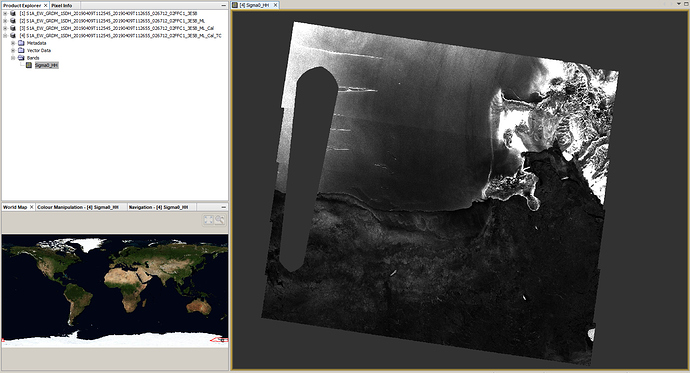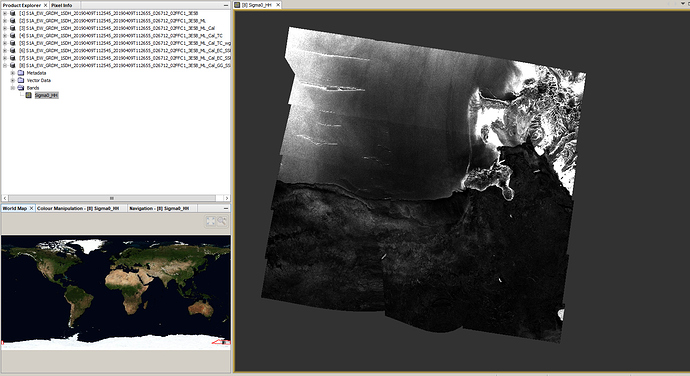I tried it again with the entire image and now have a similar pattern.
It is maybe caused by the 180 degree border (date line).
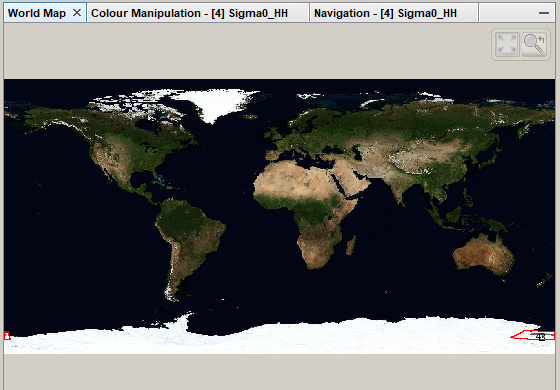
We recently had a similar problem: About single polarization and dual polarization SLC interferometry
What worked for me is the Geolocation Grid ellipsoid correction