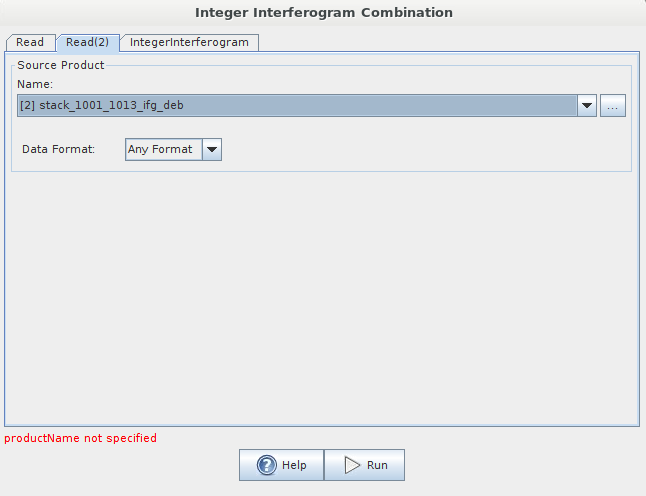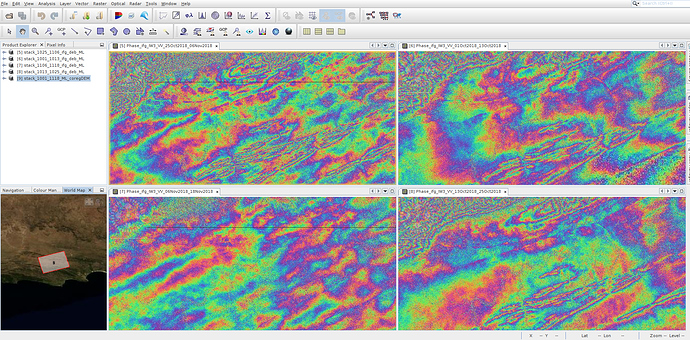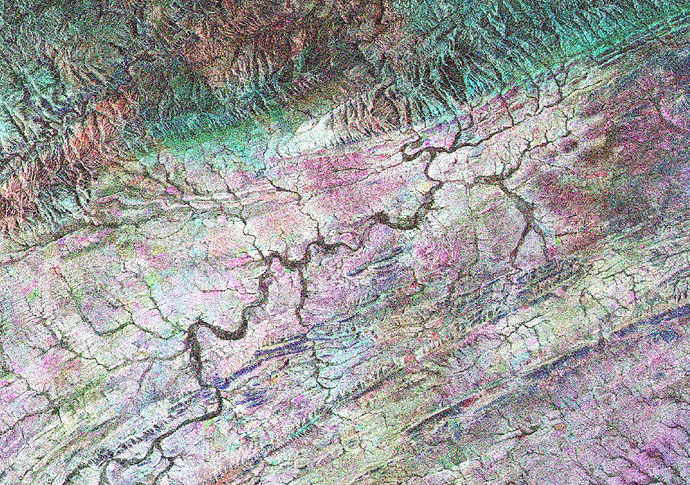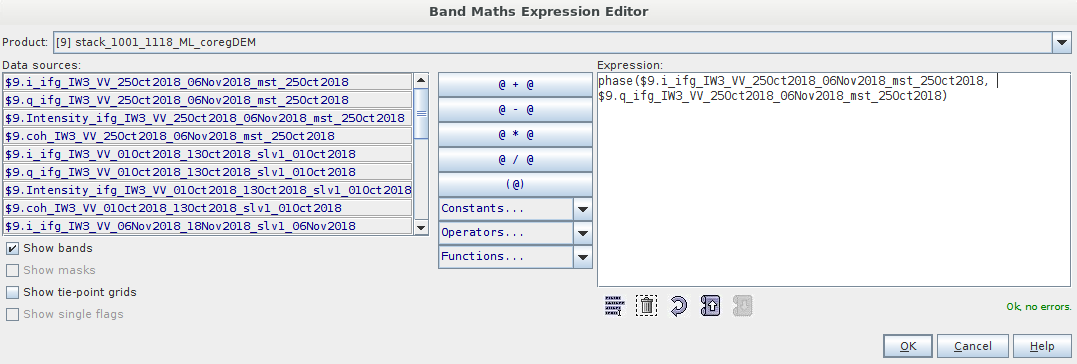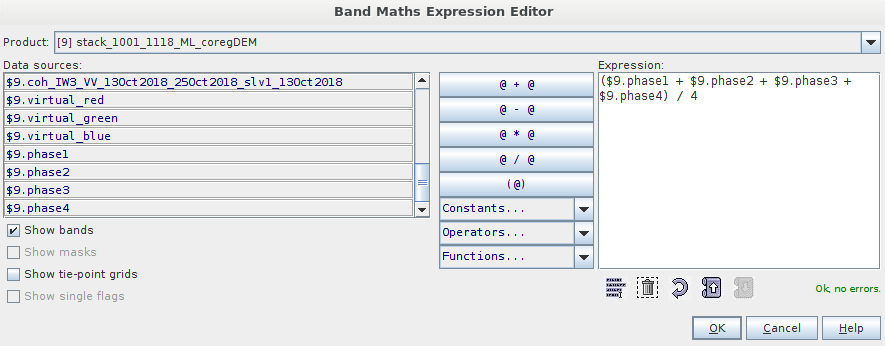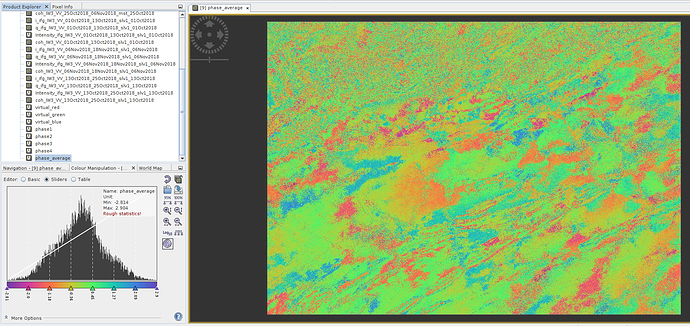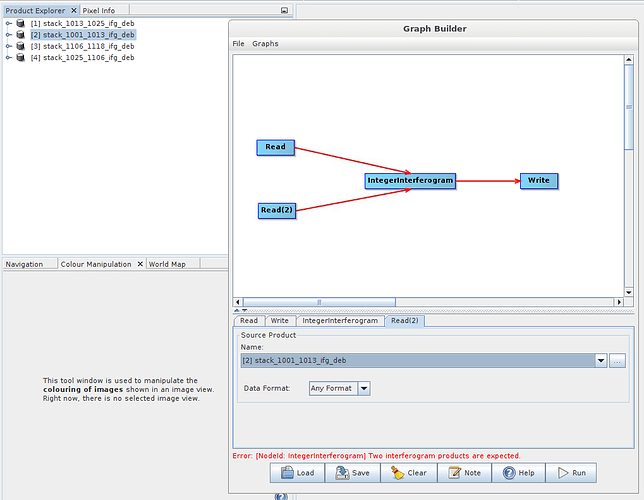This is what I did:
- Download 5 Sentinel-1 SLC products from South Africa between October and November 2018
- Coregister four pairs of images with a temporal baseline of 12 days (TOPS coregistration, IW3, burst 6-8)
- Create Interferograms of the four pairs
- Multi-Look the four interferograms
- Coregister the four products using DEM assisted coregistration (13.10.18 as master)
- Recomputation and averaging of the interferograms (writing it to “phase_average.img”)
I tried the Snaphu export of the interferogram with 13.10.18 as master from step 3 and replaced the exported phase by the average phase (renaming it) but snaphu doesn’t like it because the products have different dimensions and pixels.
These are the four interferograms:
(step 3)
RGB of three coherence rasters shows that they are uniformly low at some areas but the colours indicate that quality could be complementary:
(step 5)
After the coregistration, phase bands were lost, so i re-computed them using the band maths: phase(i,q) Creating phase1, phase2, phase3, phase4:
(step 6)
Averaging these interferograms:
(step 6)
This is the result: Although the values are within a reasonable range, all fringes are lost.
(step 6)
In the end it’s not very suprising because all interferograms were generated under different acquisition geometries, baselines ect.
This is where the Integer interferogram module could help. Unfortunately, I didn’t manage to get it to run - it says: Two interferogram products are expected. If I enter the same interferogram twice, no error occurs but that makes no sense.
The GUI also throws an error: