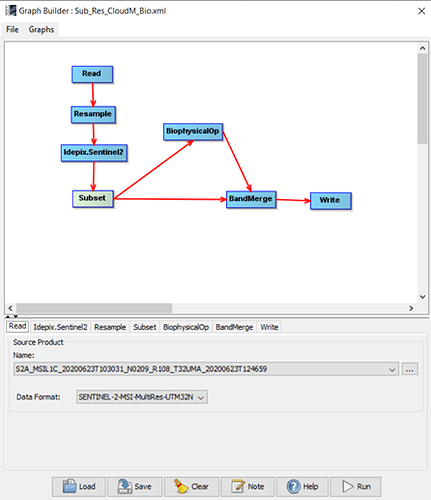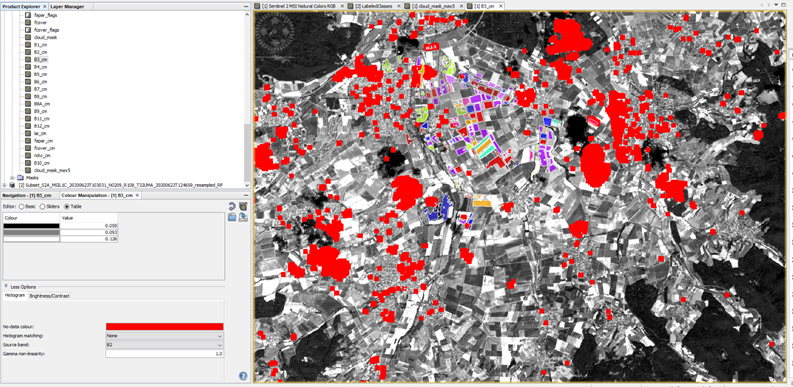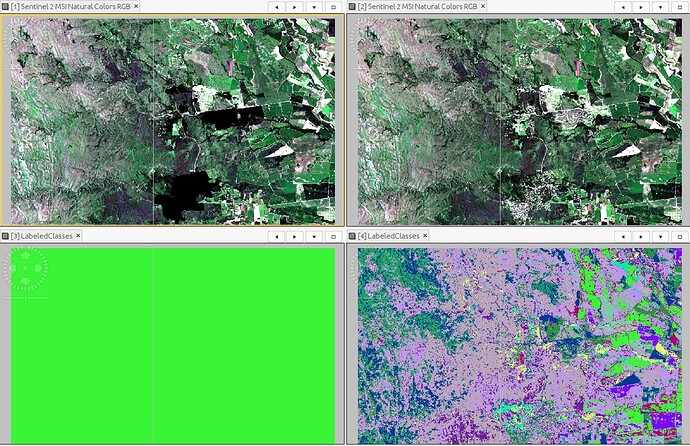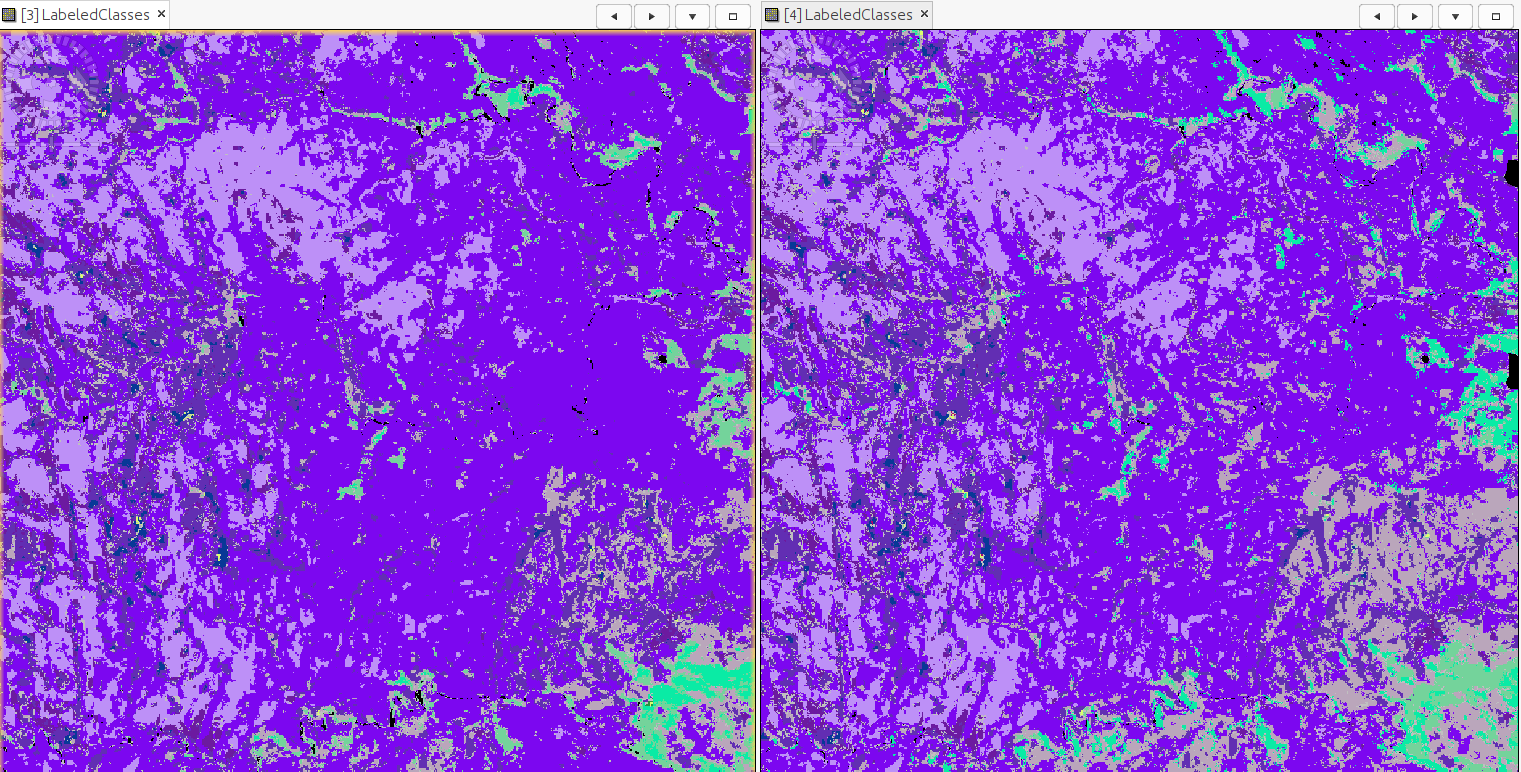Good day,
I’m evaluating the Random Forest classification for crop and land cover analysis based on Sen-2 imagery.
The aim is to apply a multi temporal approach including all 13 spectral bands and in addition: ndvi, lai, fapar and fcover.
For now I use 1-c products and select more or less cloud-free scenes.
The Random Forest classification works fine for single image analysis – the trouble starts when I want to use my cloud-masked imagery.
In those cases the Random Forest classification is also executed without any error message – but after a few minutes a result is created where the LabeledClasses Band does not have any classification results (for not cloud masked subsets the processing takes more than 2 h).
Due to the fact that my non-cloud-masked subsets are processed nicely I suspect that I miss something when I apply my cloud mask work flow.
Any advice is highly appreciated.
My work flow is as follows:
1: I create products with a) Idepix cloud masks and b) Biophysical inices:
Running Random Forest classifications on those new products works fine.
(At that stage the Idepix masks are just masks in the Masks folder – but they are not jet applied to the various bands, as far as I understand)
2: I combine all IDEPIX cloud and snow masks to one cloud_mask band:
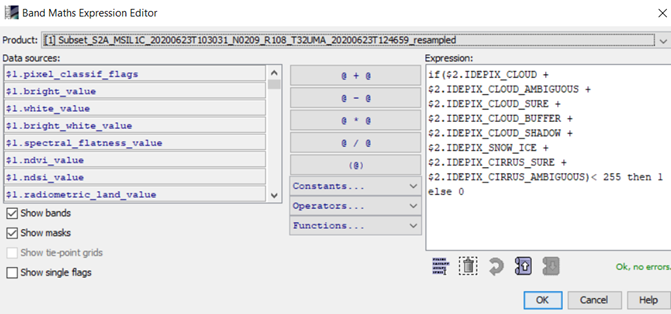
3: To get a smoother cloud mask I apply a buffer via Raster > Filtered Band… e.g. Maximum 5x5 :
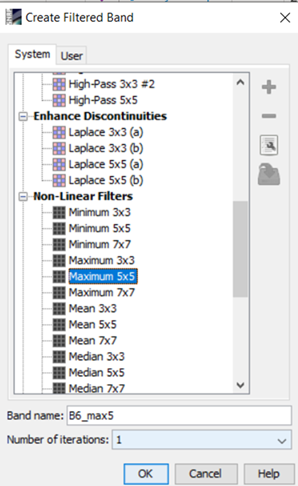
4: I apply the newly created smoothed cloud_mask via Band Maths to all bands I want to include into the Random forest classification:
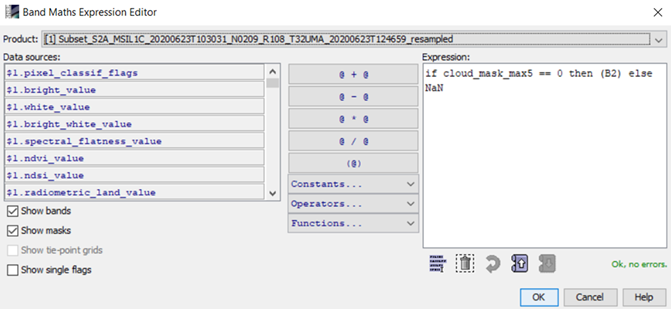
The following example is indicating that all clouds now have no data value (the image below also includes some training area vectors)
5: The moment I execute Random Forest classification on cloud masked products I get such empty results:
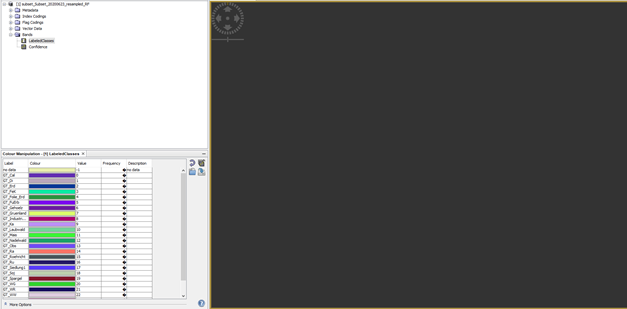
Any advice is highly appreciated !!!