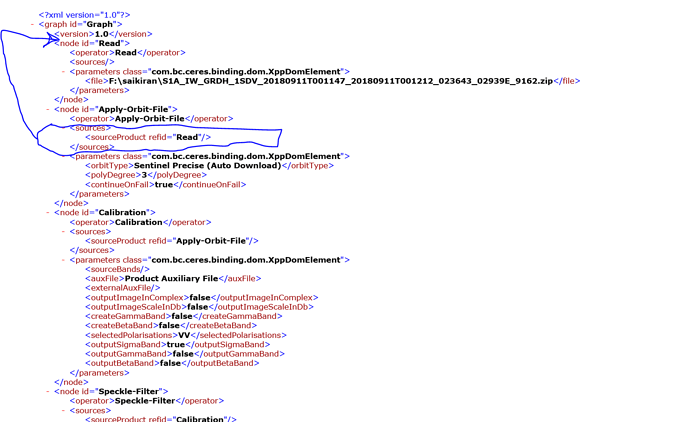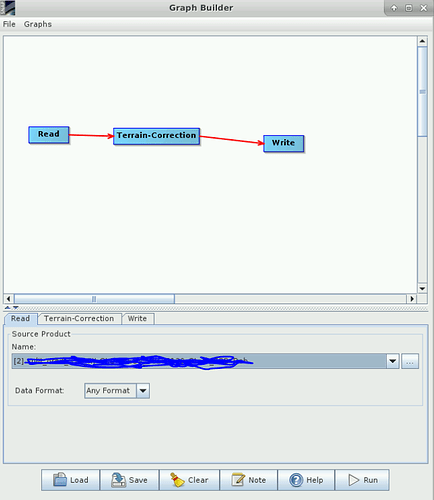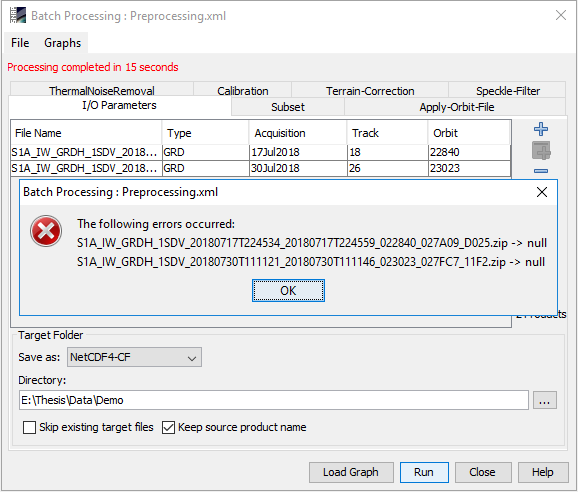This problem has become part of my processing ![]() while doing processing it wont show any error but when i open the processed output image It always shows this error. I have seen all the discussion threads related to this, but non of them solved my problem. Kindly, check.
while doing processing it wont show any error but when i open the processed output image It always shows this error. I have seen all the discussion threads related to this, but non of them solved my problem. Kindly, check.
My graph file : myGraph.xml (5.5 KB)
Error :
java.lang.NullPointerException
at com.sun.media.jai.util.SunCachedTile.(SunCachedTile.java:80)
at com.sun.media.jai.util.SunTileCache.add(SunTileCache.java:257)
at javax.media.jai.OpImage.addTileToCache(OpImage.java:1087)
at javax.media.jai.OpImage.getTile(OpImage.java:1142)
at org.esa.snap.core.datamodel.StxFactory.accumulateTile(StxFactory.java:339)
at org.esa.snap.core.datamodel.StxFactory.accumulate(StxFactory.java:323)
at org.esa.snap.core.datamodel.StxFactory.accumulate(StxFactory.java:296)
at org.esa.snap.core.datamodel.StxFactory.create(StxFactory.java:200)
at org.esa.snap.core.datamodel.StxFactory.create(StxFactory.java:274)
at org.esa.snap.core.datamodel.RasterDataNode.computeStxImpl(RasterDataNode.java:2453)
at org.esa.snap.core.datamodel.Band.computeStxImpl(Band.java:504)
at org.esa.snap.core.datamodel.RasterDataNode.getStx(RasterDataNode.java:2420)
at org.esa.snap.core.datamodel.RasterDataNode.createDefaultImageInfo(RasterDataNode.java:1827)
at org.esa.snap.core.datamodel.Band.createDefaultImageInfo(Band.java:483)
at org.esa.snap.core.datamodel.RasterDataNode.getImageInfo(RasterDataNode.java:1809)
at org.esa.snap.core.datamodel.RasterDataNode.getImageInfo(RasterDataNode.java:1792)
at org.esa.snap.core.image.ImageManager.prepareImageInfos(ImageManager.java:834)
at org.esa.snap.core.image.ColoredBandImageMultiLevelSource.create(ColoredBandImageMultiLevelSource.java:51)
at org.esa.snap.core.image.ColoredBandImageMultiLevelSource.create(ColoredBandImageMultiLevelSource.java:47)
at org.esa.snap.core.image.ColoredBandImageMultiLevelSource.create(ColoredBandImageMultiLevelSource.java:41)
at org.esa.snap.ui.product.ProductSceneImage.(ProductSceneImage.java:69)
at org.esa.snap.rcp.actions.window.OpenImageViewAction.createProductSceneImage(OpenImageViewAction.java:271)
at org.esa.snap.rcp.actions.window.OpenImageViewAction.access$100(OpenImageViewAction.java:69)
at org.esa.snap.rcp.actions.window.OpenImageViewAction$1.doInBackground(OpenImageViewAction.java:236)
at org.esa.snap.rcp.actions.window.OpenImageViewAction$1.doInBackground(OpenImageViewAction.java:213)
at com.bc.ceres.swing.progress.ProgressMonitorSwingWorker.doInBackground(ProgressMonitorSwingWorker.java:55)
at javax.swing.SwingWorker$1.call(Unknown Source)
at java.util.concurrent.FutureTask.run(Unknown Source)
at javax.swing.SwingWorker.run(Unknown Source)
at java.util.concurrent.ThreadPoolExecutor.runWorker(Unknown Source)
at java.util.concurrent.ThreadPoolExecutor$Worker.run(Unknown Source)
at java.lang.Thread.run(Unknown Source)
Caused: java.util.concurrent.ExecutionException
at java.util.concurrent.FutureTask.report(Unknown Source)
at java.util.concurrent.FutureTask.get(Unknown Source)
at javax.swing.SwingWorker.get(Unknown Source)
[catch] at org.esa.snap.rcp.actions.window.OpenImageViewAction$1.done(OpenImageViewAction.java:221)
at javax.swing.SwingWorker$5.run(Unknown Source)
at javax.swing.SwingWorker$DoSubmitAccumulativeRunnable.run(Unknown Source)
at sun.swing.AccumulativeRunnable.run(Unknown Source)
at javax.swing.SwingWorker$DoSubmitAccumulativeRunnable.actionPerformed(Unknown Source)
at javax.swing.Timer.fireActionPerformed(Unknown Source)
at javax.swing.Timer$DoPostEvent.run(Unknown Source)
at java.awt.event.InvocationEvent.dispatch(Unknown Source)
at java.awt.EventQueue.dispatchEventImpl(Unknown Source)
at java.awt.EventQueue.access$500(Unknown Source)
at java.awt.EventQueue$3.run(Unknown Source)
at java.awt.EventQueue$3.run(Unknown Source)
at java.security.AccessController.doPrivileged(Native Method)
at java.security.ProtectionDomain$JavaSecurityAccessImpl.doIntersectionPrivilege(Unknown Source)
at java.awt.EventQueue.dispatchEvent(Unknown Source)
at org.netbeans.core.TimableEventQueue.dispatchEvent(TimableEventQueue.java:159)
at java.awt.EventDispatchThread.pumpOneEventForFilters(Unknown Source)
at java.awt.EventDispatchThread.pumpEventsForFilter(Unknown Source)
at java.awt.EventDispatchThread.pumpEventsForHierarchy(Unknown Source)
at java.awt.EventDispatchThread.pumpEvents(Unknown Source)
at java.awt.EventDispatchThread.pumpEvents(Unknown Source)
at java.awt.EventDispatchThread.run(Unknown Source)