I would like to make some very simple measurements with SNAP: for example length of lines, surface of an area,… Is there some very simple tools?
thanks
JD
A ruler is in the toolbar to measure distances ![]()
Once it is selected, the first click starts the line, a double-click finishes it and a message window pops up.
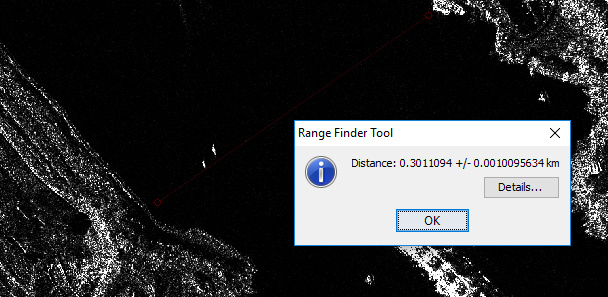
I am not aware of area measuring tools.
thanks a lot Andréas, is there anything to make statistics about vectors layers?
example :
- layer road : overal length
- layer orest : total surface
l
If you have drawn a geometry and mask is automatically created for the geometry.
From the menu, you can choose Raster / Masks / Mask Area.
There you can select the mask and compute the size of the area.
You get a result like this:
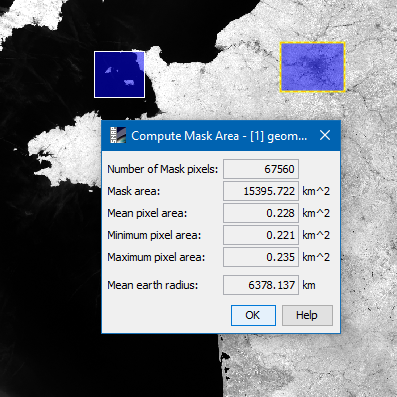
The circumference is not included, unfortunately.
The distance tool can also be used with a polyline:
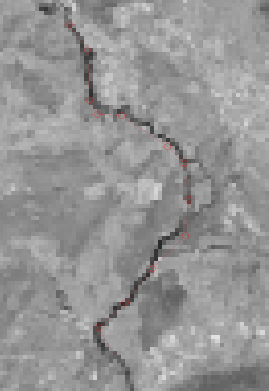
Merci beaucoup
How does it works for distances?
JD
It works as @Abraun described.
Select the distance tool, Click once to start, with every click you add another point to the line. At the end, you do a double-click and the distance will be displayed.
thanks again