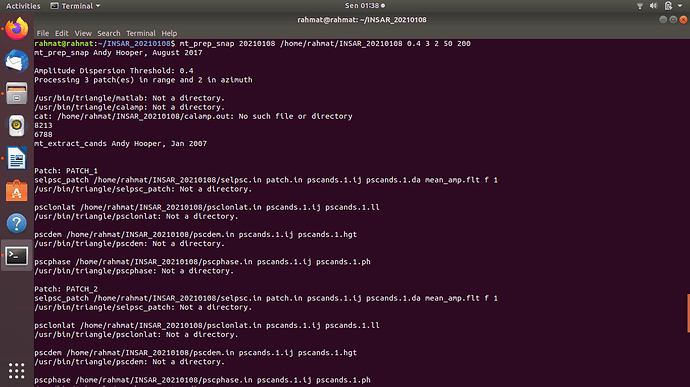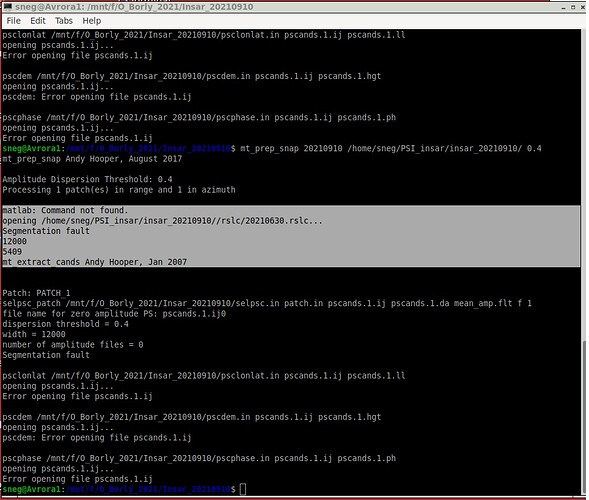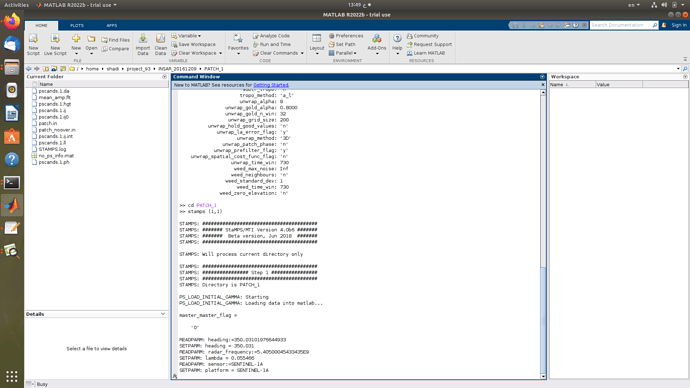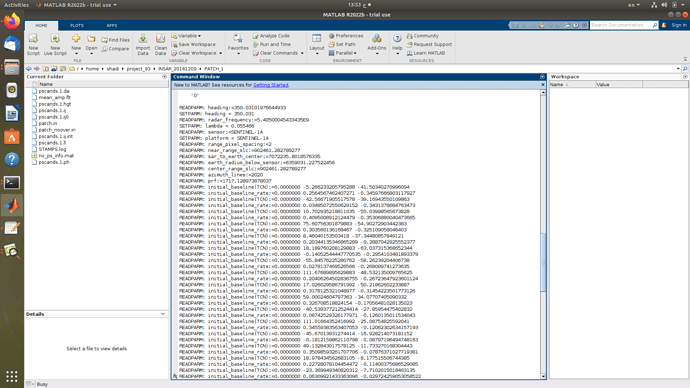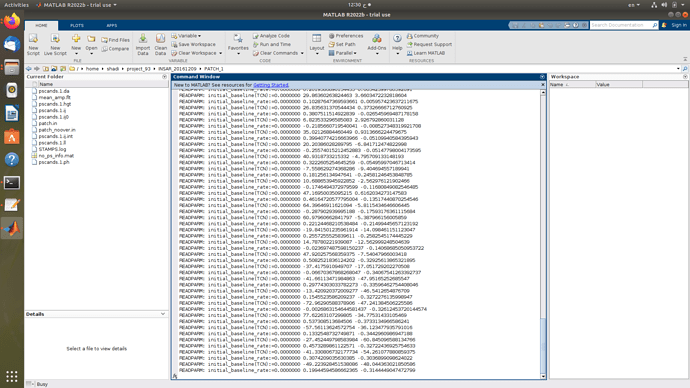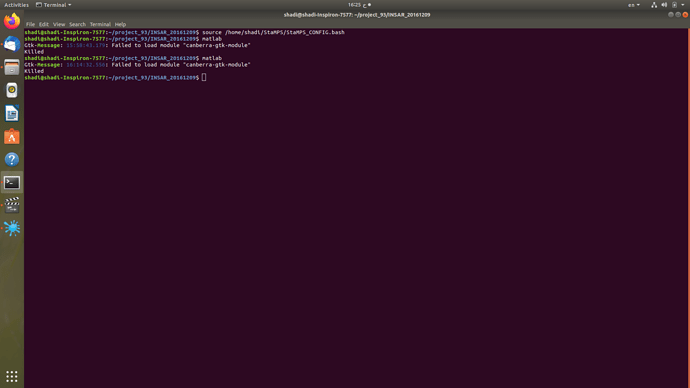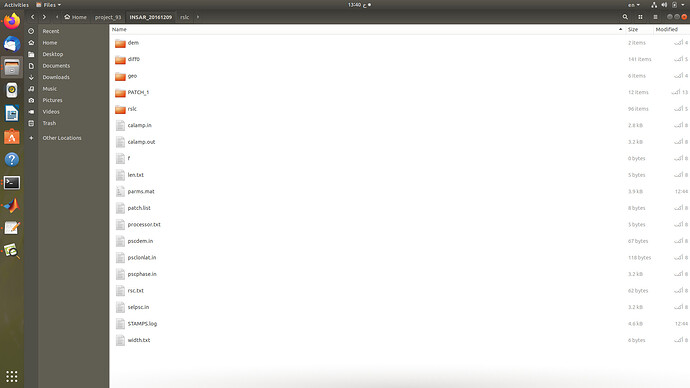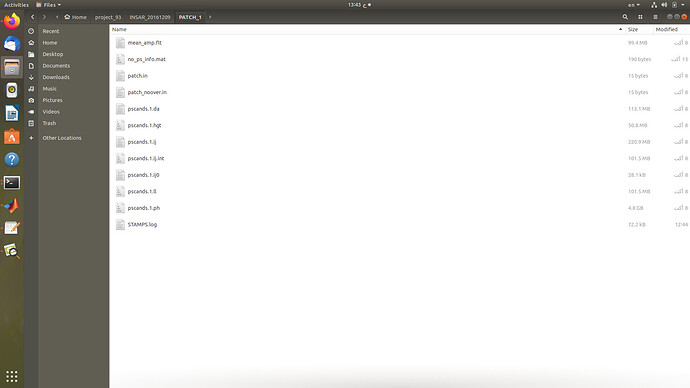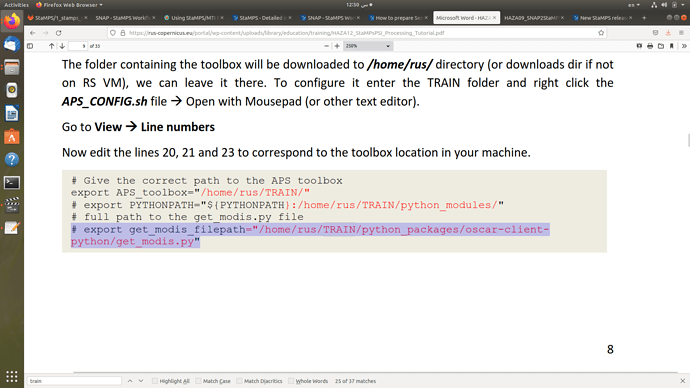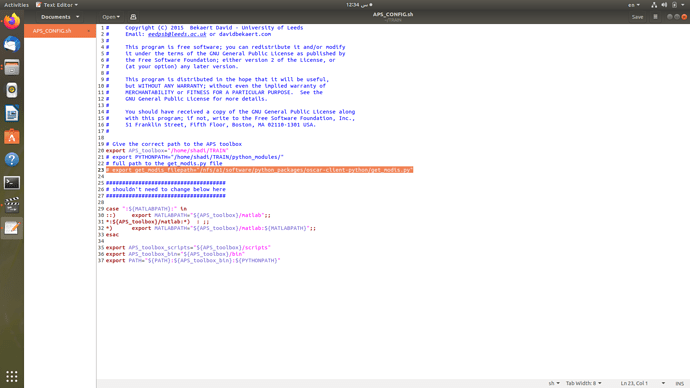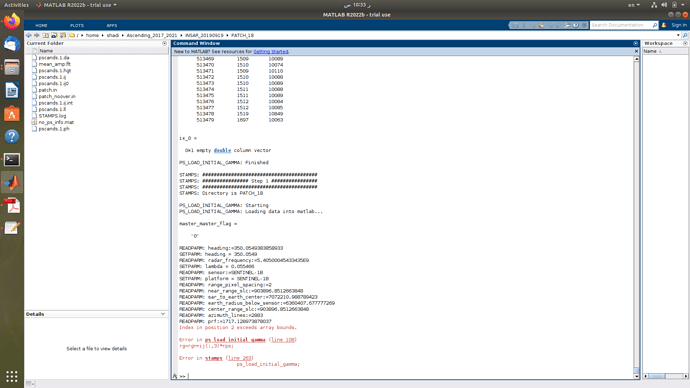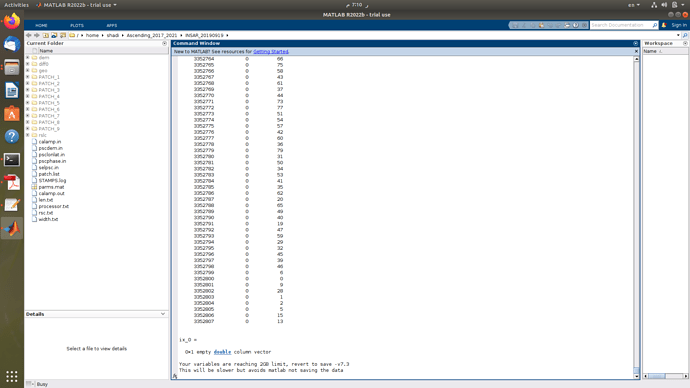Please note that the sizes are in bytes and not in kb. Apologies for mentioning it wrong in the prior message.
Hello, my name is Rahmat.
Excuse me, let me ask you guys about my problem here.
I got a problem below “Not a directory” error
Anyone else with this issue? Let me know ![]()
Thankyou.
Just run like this,
mt_prep_snap 20210108 /home/rahmat/INSAR_20210108/ 0.4 3 2 50 200
Dear AnuraagShulka, I got this error too. how did you solve it?
I’ve finally solve it after i installed matlab.
Thankyou.
Good afternoon. I also had this error. I read the form. And I think I understand, but still I have some questions. He doesn’t see the matlab, I understand that I have to register it somewhere in the Bashrc file, but I don’t quite understand where exactly. Tell me please. And I couldn’t reinstall gss-7, he asks me to insert a link to matlab. I’m new to these issues.
Your questions indicate a lack of familiarity with linux command-line tools. This means you aren’t able to solve what should be simple problems. Many users in your situation have found “easy solutions” from dubious but heavily advertised web sites that ended up corrupting their systems. I recommend Linux Command. If you are using a distribution such as Ubuntu derived from Debian, there are excellent manuals from Debian that can be installed using your package manager. Spending a few hours becoming familiar with these manuals so you have a reliable place to find answers to your questions can save many hours of frustration.
Matlab crashes while performing the first step in STAMPS PSI processing during loading the initial candidate PS pixels. I made sure there’s at least 69 Gb of free space. I also performed very basic arithmetic operations since I am a beginner in Matlab just to make sure the program would function properly. When the crash occurs, the system become too laggy for a while.
This is how what appears when Matlab begins stamps (1,1)
Matlab gets stuck at this state before crashing
and this is the message I get when Matlab automatically closes
This is a screen shot of INSAR_“master image date” folder after performing mt_prep_snap beforehand
The size of PATCH_1 folder is 5.5 Gb. I have used 47 images and only a subset smaller than 3 bursts was used during the interferogram calculation.
This is a screenshot inside the PATCH_1 folder, I am not sure what the file “no_ps_info.mat” means
I don’t know why it crashes and so the Mathworks community haven’t provided a suitable solution. Is the system too weak to run stamps processing on matlab? is the trial version malfunctioning? should I dissect the export into more patches while mt_prep_snap step so that Matlab can work with smaller number of data at a time?
According to the installation tutorials,
line number 23 must be edited to its suitable directory. This is my APS.CONFIG.sh file
but the problem that I cannot find any folder named “Python packages” nor a file named “get_modis.py” inside the folder where TRAIN is installed. What can I do ?
At one time, the trial version had restricted capacity suitable for small tests but not for much practical work. Use linux system tools to monitor memory usage while running your Matlab job to see if your job is using all available RAM or is hitting some smaller limit.
@mdelgado , @ABraun can you please tell me that if there is some setup of StaMPS which can be installed offline?
once StaMPS is downloaded it does not need any internet connection or to be ‘online’ to be installed.
I hope this helps
Unfortunately it didn’t work for me. I do appreciate it though. I will remove the patches and rerun mt_prep_snap setting a lesser number of patches and see if it makes any difference even though I have already reduced them from 27 patch to 21 but the same error persisted. but what else may I try ?
I may change the range and azimuth overlapping pixels between patches from 50 200 to 20 100 and
So the command goes as following
mt_prep_snap 20190919 /home/shadi/Ascending_2017_2021/INSAR_20190919 0.42 3 3 20 100
hopefully it solves this out of bands error. I wish if I could see how the patches grid look like inside my study area in order to determine a suitable number of patches to avoid having empty ones
@mdelgado please check this out and tell me what the meaning of this message is! Am i running out of memory ? matlab crashed
/ is missing after the INSAR_20190919
mt_prep_snap 20190919 /home/shadi/Ascending_2017_2021/INSAR_20190919/ 0.42 3 3 20 100
Yes. I didn’t paste the full command here by mistake, but I typed properly on terminal. I appreciate your notice though, the da calculation process was complete successfully but the problem is that with Stamps(1,1)
Again I really appreciate your precious help but I already tried replacing the ps_load_initial_gamma.m file and ended up with the same “position 2 exceeds array bounds” error during loading points from a certain patch, which may reflect that this patch is devoid of sufficient pixels to load, therefore I have changed the number of patches to see if there’s any difference