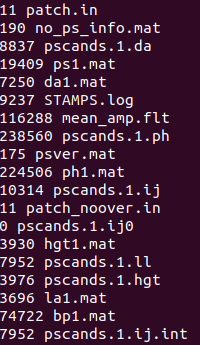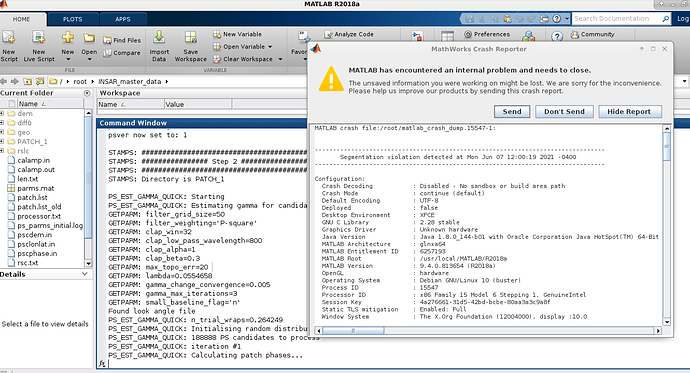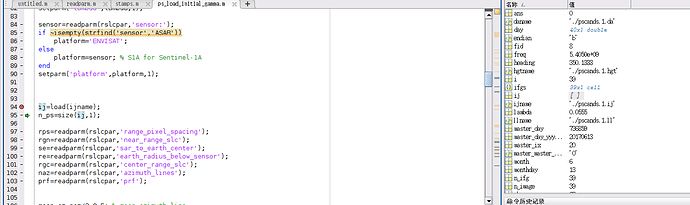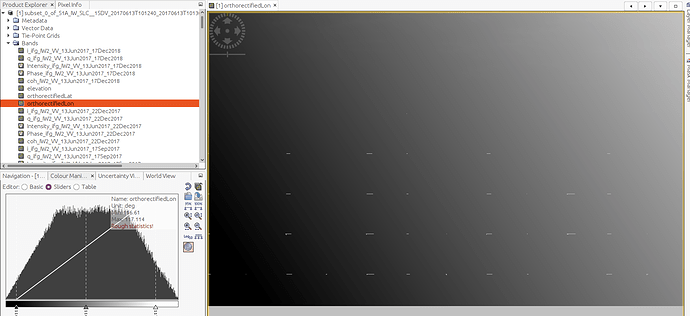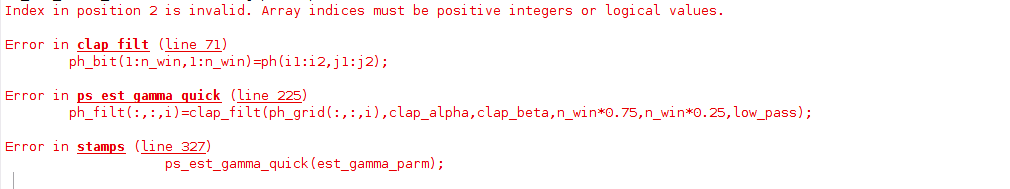i used ubuntu 18.04 LTS to install stamps. But i dont think that is the problem. i already tried the same process with some Sentinel 1 images, and it all went good.
ok. i still don’t know what the problem is. but i tried to install StaMPS again, and tried with the modified function you made. and it all seems to work now. thank you very much for your time 
What is the relationship between the orbital ramps phase and the orbital error component in the AOE of the master and slave?
(In StaMPS, the above phase values can be viewed through ps(‘o’), ps_plot(‘m’), ps_plot(‘s’) respectively).
I process 27 ENVISAT images , I got an error in stamps (2,2)
Array indices must be positive integers or logical values.
Error in ps_est_gamma_quick (line 176)
** while Nr(i)==0**
Error in stamps (line 326)
** ps_est_gamma_quick(est_gamma_parm);**
I tested the new program " ps_load_initial_gamma " proposed by mdelgado’s . I removed all results , rerun’mt_prep_snap’ , then I run stamps(1,1) and later stamps (2,2), but the error still
I need help please.
I have reinstalled everything again and carefully selected the images.
snap2stamps does not perform the last step for me.
So, I followed the steps manually, without the help of the snap2stamps code.
I have come to run stamps code in Matlab, but unfortunately, Matlab crashes at the second step. Can someone help me.
dear mdelgado:
I also got the error in step 2, in: ```
PS_EST_GAMMA_QUICK: Calculating patch phases…
I have followed your suggestion to change the " ps_load_initial_gamma.m " file and the problem persists.
In my case it does not give an error, but the matlab crashes.
I show you this post where you can better see the error, and the various steps that I have been following to finish my work.
https://forum.step.esa.int/t/new-stamps-release-4-1-beta/11221/129?u=hfarfan
can you help me please
Hi @falahfakhri I had the same problem with running StaMPS and I was wondering if you had a record of what you were running?
Dear @lidehua , Nice to meet you, and thank you that you asked me,
In general my experience with Stamps, StaMps is very sensitive software from the point of environment container, So from my point of view, StaMps doesn’t run efficiently under windows OS, and also the user faces up a lot of errors, two cases are, if the matlab is an old version even when the OS is Linux, and in double boot operating system also StaMps, doesn’t work; Might be other users in here have different opinions and experience, However as I mentioned it’s my point of view with this software. Other causes of errors are, be careful of selecting the images, they should be match each other in very accurate properties, even if the processes have been done within SNAP without any errors, other sources of error are the incorrect use of the StaMps parameters,
Lastly under Linux, and Matlab recent version, at the date of the following post, I successfully overcame all the errors, and got the results below, I finally suggest to you search very carefully the Step Forum, and find out which error do you face up, I do believe you’ll find an answer out. I hope the forgiving has answered your query.!
Dear @falahfakhri Thanks for your reply.I’m new to StaMPS and I hope you can help me with this in the future. I would really appreciate it.
I recently used stamps to import data, but I encountered this problem when running stamps (1,1).
Error in ps_load_initial_gamma (line 108)
rg=rgn+ij(:,3)*rps;
Error in stamps (line 263)
ps_load_initial_gamma;
I have tried this post and restarting MATLAB, but the error is still the same
By setting breakpoints, I found that the error lies in ij being null.
At the same time, I also found some null values on the interferogram. I don’t know if this will have an impact
Can I save my files in .tiff format after the unwrapping step in Stamps? I want to save all 120 images in .tiff format.
yes. It is there. There are several formats are available in Matlab, while saving the image.
thanks for your answer.
But can you explain exactly how can I save the files in tiff format after unwrap?
Dear @mdelgado , I have done exactly as you said. To summarize, I have used the file you have put up here ( the one with a size of 7.2 KB) while running the first step. After which, I have replaced it with the standard file available in the STAMPS github ( the file which is of size 6.9 KB). After which I run the second step. The error is still persistent. Can you please help me out?
Remove the old code and use this below code, just rerun processing form mt_prep_snap step onwards.
dbekaert/StaMPS: Stanford Method for Persistent Scatterers (github.com)
Dear @suribabu garu , I have tried the code you have asked me to use. However, I am still getting the error. Can you please suggest to me any alternative? Any help in this regard is highly appreciated. Thank you.
Just send me the screenshot of that particular error.
I believe that the error may be prior stamps.
Not sure of your mt_prep_snap outcome. Maybe patches had not ps candidates or so.
Please provide listing of PATCH_XX directories when we can see files and their sizes
@suribabu garu please find the error screenshot here.
I have checked all the interferograms, and all of them are good. None of them have any Nan points in them. Yet I get this error.
Dear @mdelgado , Please find the ss of the files and their sizes ( in kb). I only have one patch.