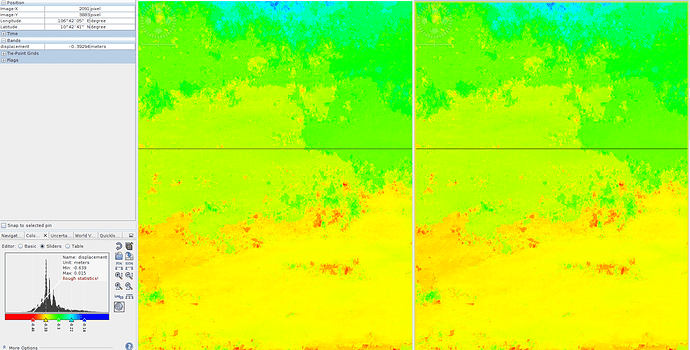Hi dsmilo,
As ABraun stated, you can use either the SNAP tool for converting the phase into displacement or the formula. The results are the same. You do not need to switch between between the formula and the SNAP tool to compute the map displacement. If you want to use SNAP (phase to displacement), stick with it.
Bear in mind that phase to displacement in SNAP is in LOS geometry and not vertical displacement. Below, I have the results of a displacement map (LOS geometry) using both SNAP tool and the equation. On the left, we can see the results obtained by SNAP and on the right, the results obtained by using the equation (unwrapped phase * wavelength(m) / -4 *PI).
As we can see, the results are the same (the unit is in meters). The only difference is in the min values.
SNAP: min -0.645 max 0.015
equation: -0.639 max 0.015