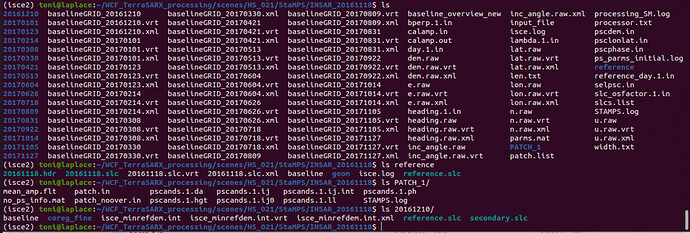Hello Peyman,
Here’s my complete .bash file:
Paths variables like VOR_DIR & INS_DIR don’t seem to be necessary for my processing, so they weren’t edited.
export STAMPS=/home/toni/StaMPS-master
export SAR=/home/toni/StaMPS-master/ROI_PAC_SCR
export GETORB_BIN=/home/ahooper/software/getorb/bin
export SAR_ODR_DIR=/home/ahooper/software/SAR_FILES/ODR
#export SAR_PRC_DIR=/home/ahooper/software/SAR_FILES/PRC
export VOR_DIR=/home/ahooper/software/SAR_FILES/VOR
export INS_DIR=/home/ahooper/software/SAR_FILES/INS
export DORIS_BIN=/home/ahooper/software/doris_v4.02/bin
export TRIANGLE_BIN=/home/toni/triangle/bin
export SNAPHU_BIN=/home/toni/snaphu-v2.0.4/bin
export ISCE_CONTRIB_BIN=/home/toni/.conda/envs/isce2/share/isce2/prepStackToStaMPS/bin
export ISCE_APP=/home/toni/.conda/envs/isce2/lib/python3.8/site-packages/isce/applications
export MATLAB_COMMAND=/usr/local/MATLAB/R2020b/bin
export ANACONDA_PATH=/opt/anaconda3/bin
export ROI_PAC=“$SAR/ROI_PAC”
#####################################
ROI_PAC VERSION 3
#####################################
export INT_BIN=“$ROI_PAC/INT_BIN”
export INT_SCR=“$ROI_PAC/INT_SCR”
#####################################
#####################################
ROI_PAC VERSION 2.3 and before
#####################################
#set MACH=uname -s
#if ($MACH == “HP-UX”) then
export ARCHC=HP
#else if ($MACH == “IRIX”) then
export ARCHC=SGI
#else if ($MACH == “SunOS”) then
export ARCHC=SUN
#else if ($MACH == “Linux”) then
export ARCHC=LIN
#else if ($MACH == “Darwin”) then
export ARCHC=MAC
#fi
#export INT_LIB=“$ROI_PAC/LIB/$ARCHC”
#export INT_BIN=“$ROI_PAC/BIN/$ARCHC”
#export FFTW_LIB=“$SAR/FFTW/$ARCHC”“_fftw_lib”
#####################################
#####################################
shouldn’t need to change below here
#####################################
export MY_BIN=“$INT_BIN”
export MATLABPATH=$STAMPS/matlab:echo $MATLABPATH
export DORIS_SCR=“$STAMPS/DORIS_SCR”
Needed for ROI_PAC (a bit different to standard)
use points not commas for decimals, and give dates in US english
export LC_NUMERIC=“en_US.UTF-8”
export LC_TIME=“en_US.UTF-8”
export MY_SAR=“$SAR”
export OUR_SCR=“$MY_SAR/OUR_SCR”
export MY_SCR=“$STAMPS/ROI_PAC_SCR”
export SAR_TAPE=“/dev/rmt/0mn”
export PATH=${PATH}:$STAMPS/bin:$MY_SCR:$INT_BIN:$INT_SCR:$OUR_SCR:$DORIS_SCR:$GETORB_BIN:$DORIS_BIN:$TRIANGLE_BIN:$SNAPHU_BIN:$ISCE_CONTRIB_BIN:$MATLAB_COMMAND:$MATLABPATH:$ANACONDA_PATH:$ISCE_APP