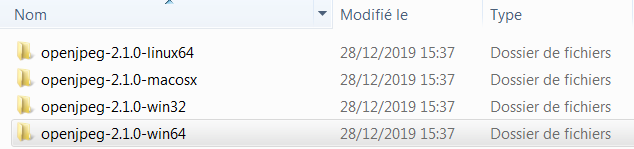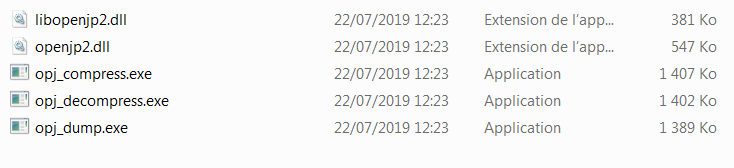Dear All,
The IT department here at work and I are new to SNAP and so are feeling our way into the software, but are having problems with opening downloaded Sentinel data.
We are operating SNAP 7.0.3 on a Windows 10 computer and we have download image data from
the Copernicus website and tried to open the .xml file with SNAP (File, Open Product). When we do this we get the message “Invalid OpenJpeg executables”
We are aware of two previous threads discussing this problem (Invalid OpenJpeg executables and Need help for opening Sentinel-2 data) and have tried to work through the advise there, although we cannot find the filepath mentioned in " [Need help for opening Sentinel-2 data]". IT assure me that they have adapted local policy such that executables are permitted to operate within SNAP.
We are now puzzled and hoping that others will have some hints and tips that they can share.
Luke
Hi Luke,
can you check if you have the executables in [yourUserFolder]/.snap/auxdata/openjpeg/7.0.0 ?
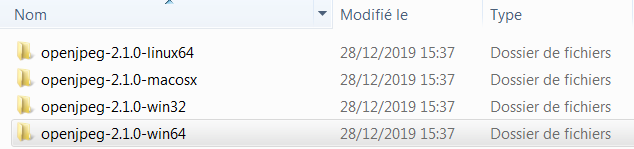
Inside of the win64 folder you should have a bin folder containing the following:
Could you try also to execute in your command line “opj_dump.exe -h”? What is the output?
Omar,
Thank you for your reply. I have checked your first two questions and the files and folders are there. The third question requires IT privileges I don’t have and so I have passed your question to them.
Luke
Omar,
IT have got back to me and it seems that the problem is probably where SNAP design meets local IT policy. Currently IT policy does not permit executables to run within an individual’s user folder. IT are considering the situation and, if they agree to permit this, I will let you know if problems continue.
Thank you for your help thus far.
Luke
Omar,
IT have agreed to permit SNAP to place executables where SNAP wishes and this seems to have resolved the problem. Thank you for your help.
Luke
1 Like