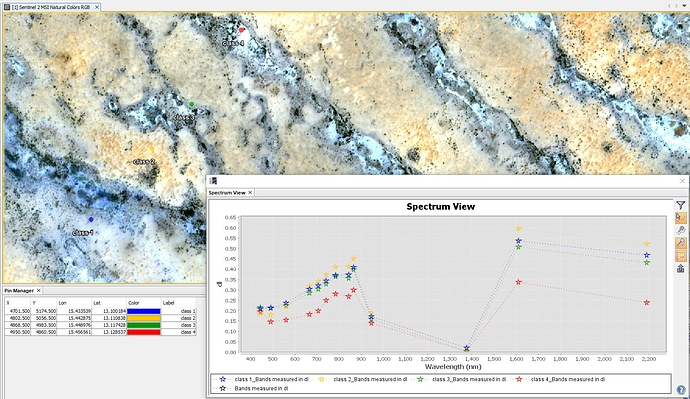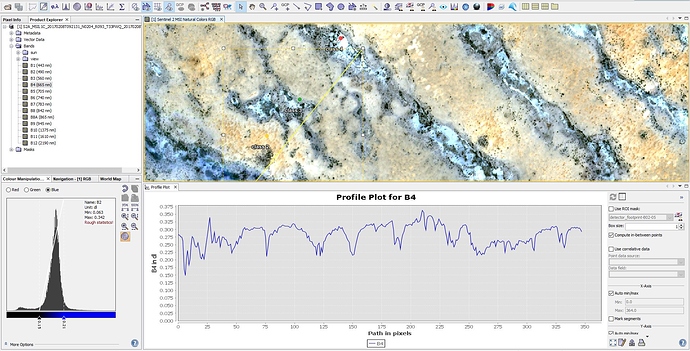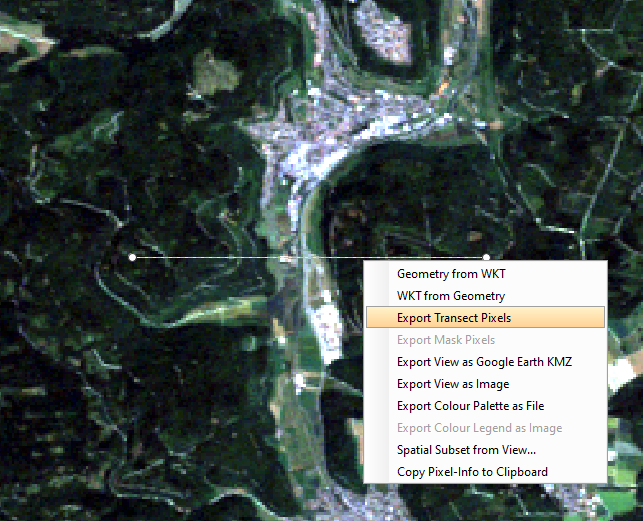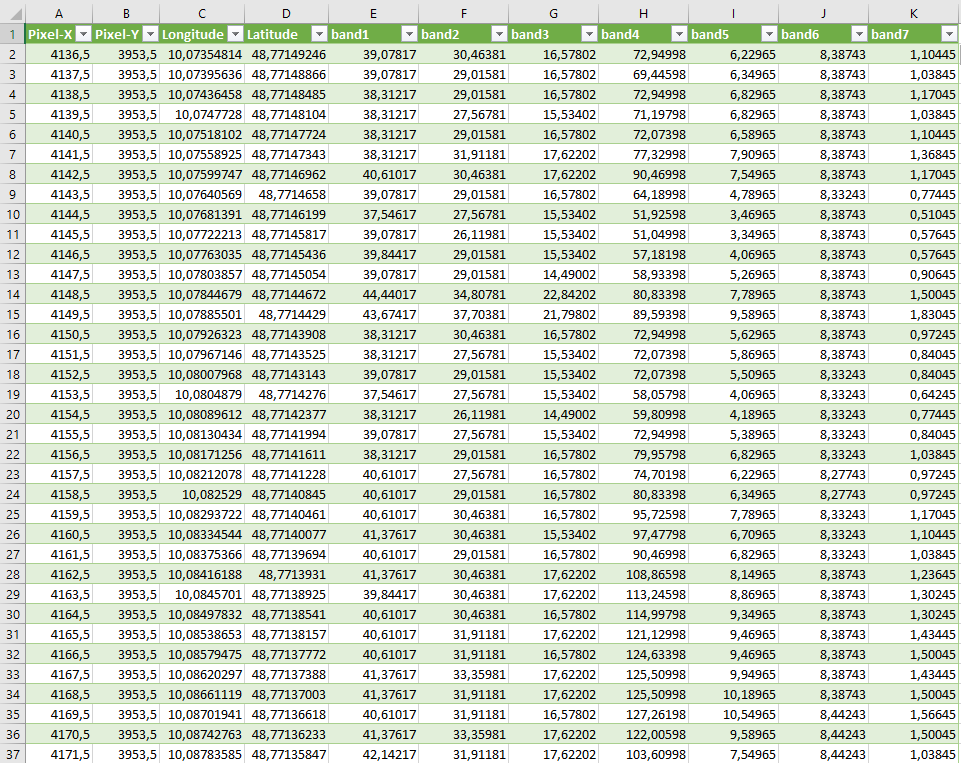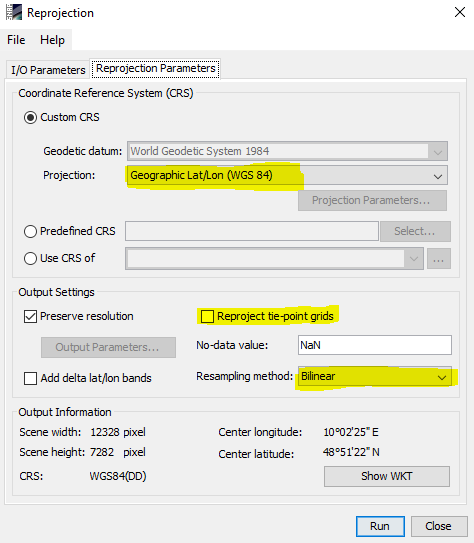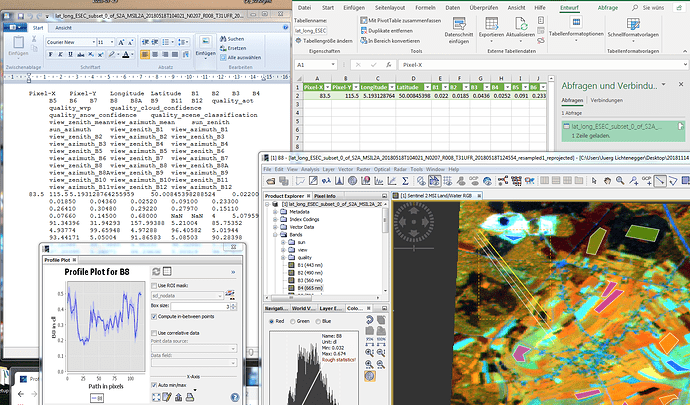Is it possible to produce a profile of a displayed colour image - showing all the 3 bands in the profile?
In case you are talking about a spectral profile - this is possible by placing pins and using the spectrum view tool:
In case you are talking about a spatial profile , I think you can always display only one band at a time.
But once you digitized a line, you can right-click > Export transect pixels and write them into a file and create a combined profile in Excel, for example.
Thanks a lot for the quick answer - very much appreciated. The Spatial profile with pin is well understood and in fact useful. The profile plot to export result in a txt file with lot of text nothing to do for the profile and too little amount of figures to define the plot (?). How to pack in into Excel I do not know.
Another matter is supervised classification. I looked through the very many comments in the forum and did not come to a conclusion nor why it is not working and what to do. I got allways an empty display but sample colours well defined in the colour manipulation window. Only for the Random Forest Classifier I got the error message: bound must be positive. But no result.
Many thanks for taking so nicely care of us.
-
Digitize a line and select “export transect pixels”
-
Select “Write To File”
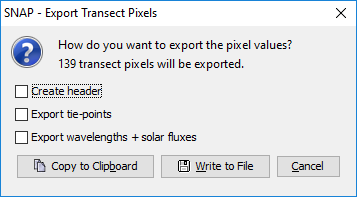
-
Import the data from a text file into Excel (sorry for the german GUI)
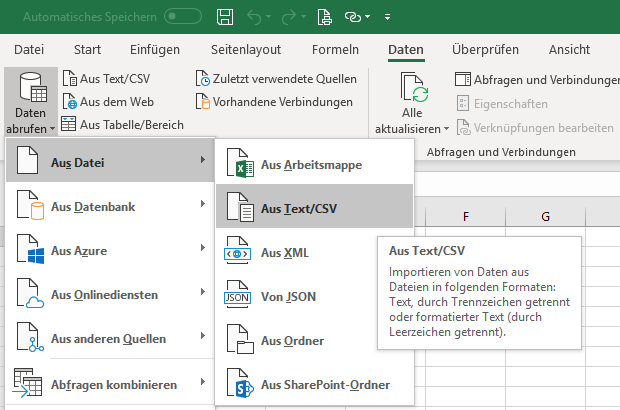
-
This is how it looks like then:
-
Create a line graph based on the colums of the bands you are interested in, e.g. band1, band2 and band3:
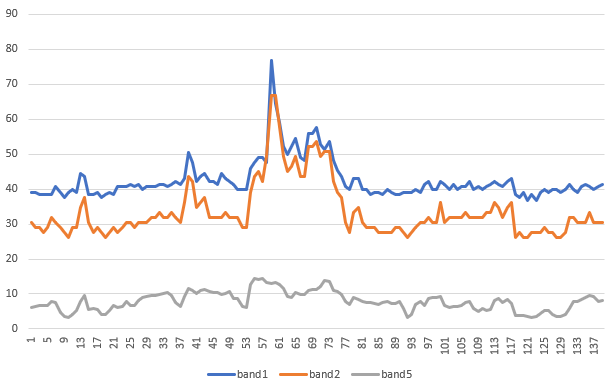
There is kind of a bug in the software. If you reproject your data to Geographic coordinates (WGS84) it works.
Just make sure to uncheck “reproject tie-point grids” as it makes the result unnecessarily large.
Reported here: Rndom forest classification steps - #22 by ngtrananrsc
Reprojected, exported, reading again into SNAP. Do the trainingsamples on the projected image. Call classifier, read-in the projected image. The classifications show the same error resp. empty result.
Sorry, also for the profil: it exports only one pixel of the profil. Also only one drawing tool works. The exporting message says that only one pixel will be exported (despite your message)
. Is it the way to capture the profile line? Trials were not succesfulNeed still some hints. Many thanks for being patient
Can you please make a screenshot of the error message? I can’t think of a reason why this shouldn’t work…
What do you mean by “only one drawing tool works”?
It’s strange that the coordinates of your pixel have only one decimal (83.5 and 115.5) while they should have at least 6 for the correct annotation to a pixel of this size…
I would suggest to remove all transects, save the product again and start new. Make sure you switch to the “normal” mouse before clicking on the image to export the transect pixels. #
Another solution could be to digitize the transect in the UTM projected file (the one before reprojection)
A few questions to narrow it down:
- Where is your data from and what was done so far?
- Which classifier did you select?
- How many input bands were used?
- How many classes?
It may be worth a try to test a different classifier to see if it is just a problem of the selected approach. The Random Forest classifier, for example, leaves empty classes in case that a quality criterion is not fulfilled.
Got il - just need to highlight the line to get the editing cursor (double-arrow crossed) then right click and it exports correctly (else it exports only the relevant pixel!!)
Now working with excel to convert the table into a graph. Will do it without your help.
Many thanks
Got it too!
I repeated all again with a lat-lon projected S-2 image and 6 classes and it worked well, both for RF and ML classifier. I forgot to specifically select the bands!!!
It really does not work with the original data. I remember having it done successfully with some former versions. Also a video tutorial made it through smoothly. Hope you will find the bug soon.
Many great thanks for being so patient
Juerg
thank you for the update, I’m glad I could help you.