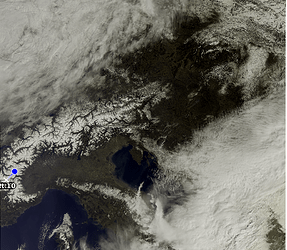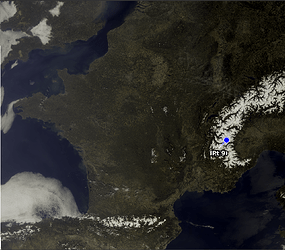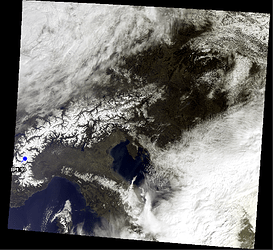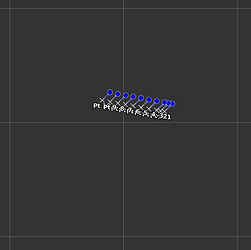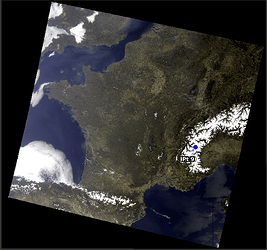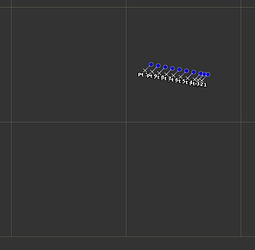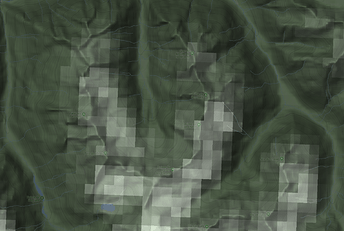Hello,
I am creating this topic to glean information on the best practise for the reprojection of images using SNAP.
In the project I am working on, we are trying to extract S3 OLCI values at specific locations with known coordinates (lat/lon). At the moment we are looking at a limited number of point, thus we use the pins to extract the data in SNAP.
Here is an example of 2 Sentinel 3 OLCI scenes, with the location of interest marked by the pins. I have chosen an extreme case with the points are on the edge of the image to illustrate:
- S3A_OL_1_EFR____20180322T092031_20180322T092331_20180323T145246_0180_029_150_2160_LN1_O_NT_002.SEN3
- S3A_OL_1_EFR____20180420T100908_20180420T101208_20180421T150425_0179_030_179_2160_LN1_O_NT_002.SEN3
The first question I have concerns the reprojection of the entire scene. When both images are reprojected to ESPG:2154, they should be on the same grid if I am not mistaken. However there is a shift in the pixels as highlighted when importing a series of pins, why?
Im1 - Reprojected
Im2 - Reprojected
Since these are two different images, and the pixels are located far from nadir, I can conceive there being a shift. I would be curious about an explanation however! Is it the uncertainty in the Geocoding of the original images? Some distortion due to the pixels being on the edge of the image (I didn’t check what happens at nadir)?
The second question I have concerns the reprojection of a single image and the options to use when doing so. Until now I have been using the reprojection tool with the option “Preserve resolution” ticked.
When I perform the reprojection with the same parameters for a spatial subset of the scene (for faster processing), once again the pixels do not align.
This is more problematic for me since I can get different values for my Pins depending on the subset performed…
Here I have performed a first subset and this is the result of the reprojection:
And here is the second subset (different extent):
Since I am looking at specific areas over a certain period of time, I need to be sure I am comparing the same pixels. Or at least I need to be consistent in my comparisons. Does anyone have more insight into the tricky world of reprojection? ![]()
Max