Is is possible with SNAP to save a Sentinel-1 processed product to SAFE format?
Let’s say I just ran the Apply-Orbit-File operator. How to export the result to SAFE format? Or to any format that Orfeo Toolbox (OTB) can read?
Is is possible with SNAP to save a Sentinel-1 processed product to SAFE format?
Let’s say I just ran the Apply-Orbit-File operator. How to export the result to SAFE format? Or to any format that Orfeo Toolbox (OTB) can read?
you can export sentinel 1A to geotiff
Not really since:
Why don’t you use the .img file within the .data directory of your processed scene? OTB can handle that
I agree. Output to Beam DIMAP produces SNAP conform data (metadata is preserved, no limit in size) which is basically in ENVI format. This can be read in almost any GIS, OTB included.
Thank you for you answers. The problem with Beam DIMAP is that OTB is not able to read a Sensor model from it.
I’m trying to run the code snippet shown here: https://www.orfeo-toolbox.org/SoftwareGuide/SoftwareGuidech11.html#x37-19100011.1.2
It works well on SAFE products, but on Beam DIMAP the sensor model is considered invalid (model->IsValidSensorModel() returns false).
Do you know any other format that would work to export a sensor model from SNAP to OTB?
Hi all,
I want to reopen this subject several years later. I don’t see an option to export as .SAFE so I’m assuming it has not yet been/will not be implemented. Is there perhaps something I’m missing, like a plugin?
I’m interested in updating the orbit file then exporting to .SAFE for further processing in another software.
Any news on this front?
You can use GITASAR: SAR image processing for beginners to create a subset of a Sentinel-1 SLC product and write it to .safe format.
Right, GITASAR. Thank you for that suggestion.
When I run it, it seems no output is generated. I get
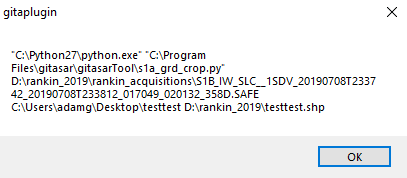 ,
,
then
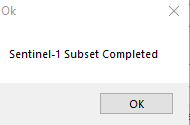
If I use SAR Import > Sentinel-1 SLC, I’m forced to select a swath. If I don’t, it defaults to IW1. And even after this, when I try to subset, I get the same messages as above again with no output.
Looks like GITASAR was not able to launch python.exe.
Have you tried running the command which is displayed in the first message in your command line?
Do you mean in Command Prompt or with a python 2.7 IDE? I’m not having much luck with the Command Prompt.
Also, I’m just noticing the error message elicits “s1a_grd_crop.py”. I wonder if this function is only available for GRD and not SLC. There are no equivalent functions for SLC in the gitasarTool folder.
yes, the displayed message is basically a python command (to be run in the command prompt) which calls the gitasar tools with the respective variables. Usually, GITASAR should call them (have you set python.exe in the settings?)
Yes, python has been set correctly in the settings. I’ll give the prompt another try.
My other thought concerns the gdal installation. s1a_grd_crop.py elicits gdal and gdal is notoriously complicated to install correctly. I wonder if it was not installed properly. Although, I did follow the installation instructions to a T.