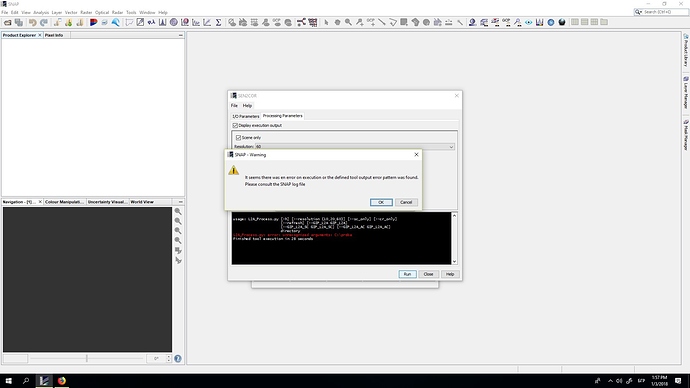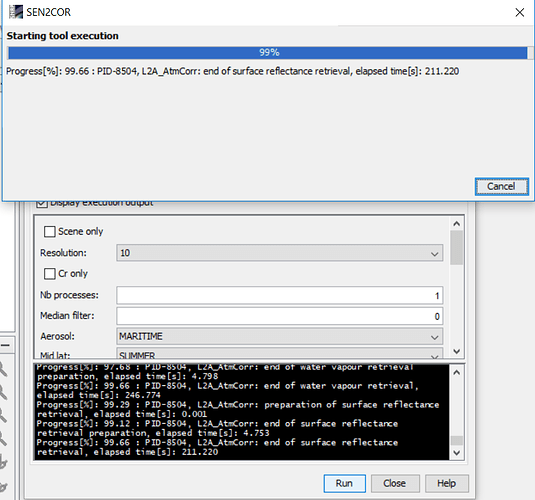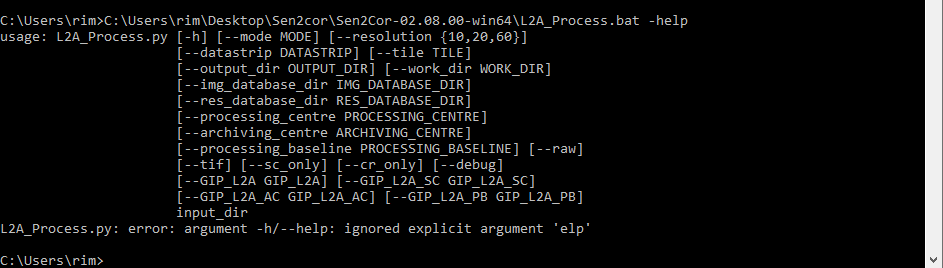How to run Sen2Cor as SNAP plugin? I tried the instructions, no success.
the processor replied as shown above, I can not understand the second part - where is my path? where to add the whole folder containing L2A bat file?
Thanks for bug report. It is fixed on the git. Next release will not have this issue. you can install/unzip to a directory with or without spaces
PATH which he is referring to is your system path. This is usually seen as “PATH” where Windows OS search for dll’s and executables. google howto update my system path on windows
I solved my problem long ago, thanks anyway. I have not seen such software running mode since 20 years or more, and I thought I would never seen again, but alas… :))))  I it is good that I have degree in archaeology.
I it is good that I have degree in archaeology.
Good morning:
I’m trying to install the sen2cor, the standalone version.
I am following the published step by step.
When I get to the instance of calling the file: “L2A_Process.bat -help”. I appear poster:
C: \ Users \ analam \ Documents \ 111 Sentinel atmospheric correction tests \ Sen2Cor-2.4.0-win64 \ Sen2Cor-2.4.0-win64> cd L2A_Process.bat --help
The system can not find the path specified.
I’m not very familiar with the command line so I would need a little more help in detail.
It would be excellent since I want to work with data s2 corrected atmospherically.
Best regards and thanks from now
anabel
Hi anabel,
your command should be “L2A_Process.bat --help”, the “cd” is not needed.
C: \ Users \ analam \ Documents \ 111 Sentinel atmospheric correction tests \ Sen2Cor-2.4.0-win64 \ Sen2Cor-2.4.0-win64> cd L2A_Process.bat --helpThe system can not find the path specified.
do you have a directory with spaces? "111 Sentinel atmospheric correction tests ". In that case, sen2Cor 2.4.0 won’t work.
This was abug in package and is fixed for next release already.
you a path without spaces, change it to “_” for now. and wait for next release of sen2cor 2.5.x.
Dear rashadkm:
Thank you very much for your reply. I will try to do it and I hope it works!
I’ll let you know.
thanks again
Anabel
Hello, thank you for your comment
regards
anabel
A post was split to a new topic: UnicodeDecodeError when processing with sen2cor
A post was split to a new topic: “DLL load failed” message when processing
I have a problem. I downloaded the standalone installer Sen2Cor-2.4.0-win64. The installation was successful. After calling the command “L2A_Process.bat -help”, there were no errors. I read the granules and the program began to process the data. The process was very slow. I left the processing all night, but it was still processing in the morning. In addition, I noticed that the process didn’t want to end because it started repeating itself. The data were processed in more than 99%, then it dropped to 97%, then it increased to about 99% and so on over and over. I had to stop the process. There were no errors in the console. It seems to me that program couldn’t pass the final processing stage. In addition, one granule in an anaconda is processed on another computer for about 15 minutes, but here it lasts all day and hasn’t ended. I also noticed that a folder with L2A data was created, but missing jp2 files. I have not installed anaconda on my computer, but I have GDAL. I also tried changing the environment variables, but nothing changed.
I have the same problem. Does anyone knows how to solve it?
do you have the name of product?
we can download and test it here. once the issue can be verified on our side with same product, we can try to find a fix.
Thanks in advance
Thanx.
So I ve tried to install Sen2Cor 2.4.0. on the last version of SNAP what I download a few days ago too.
The filename of santinel is S2B_MSIL1C_20170719T145729_N0205_R039_T20QMF_20170719T145725.
I ve tried with another files but it still the same.
The data were processed in more than 99%, then it dropped to 97%, then it increased to about 99% and so on over and over. I had to stop the process. There were no errors in the console. It seems to me that program couldn’t pass the final processing stage. In addition, one granule in an anaconda is processed on another computer for about 15 minutes, but here it lasts all day and hasn’t ended. I also noticed that a folder with L2A data was created, but missing jp2 files. ¨
Thanks. I will download this data and have a look. Will keep you posted
Trying to install the sen2cor standalone version.
Tried to follow the instructions step by step.
C:\Windows\system32>C:\Users\User\AppData\Local\Sen2Cor-02.05.05-win64\L2A_Process.bat --help
usage: L2A_Process.py [-h] [–resolution {10,20,60}] [–sc_only] [–cr_only]
[–refresh] [–GIP_L2A GIP_L2A]
[–GIP_L2A_SC GIP_L2A_SC] [–GIP_L2A_AC GIP_L2A_AC]
[–GIP_L2A_PB GIP_L2A_PB]
directory
Sentinel-2 Level 2A Processor (Sen2Cor). Version: 2.5.5, created: 2018.03.19,
supporting Level-1C product version <= 14.5.
positional arguments:
directory Directory where the Level-1C input files are located
optional arguments:
-h, --help show this help message and exit
–resolution {10,20,60}
Target resolution, can be 10, 20 or 60m. If omitted,
all resolutions will be processed
–sc_only Performs only the scene classification at 60 or 20m
resolution
–cr_only Performs only the creation of the L2A product tree, no
processing
–refresh Performs a refresh of the persistent configuration
before start
–GIP_L2A GIP_L2A Select the user GIPP
–GIP_L2A_SC GIP_L2A_SC
Select the scene classification GIPP
–GIP_L2A_AC GIP_L2A_AC
Select the atmospheric correction GIPP
–GIP_L2A_PB GIP_L2A_PB
Select the processing baseline GIPP
Product version cannot be read.
14.5 will be used by default, but warnings during validation might occur.
Traceback (most recent call last):
File “C:\Users\User.snap\auxdata\Sen2Cor-02.05.05-win64\Lib\site-packages\sen2cor\L2A_Process.py”, line 354, in
sys.exit(main())
File “C:\Users\User.snap\auxdata\Sen2Cor-02.05.05-win64\Lib\site-packages\sen2cor\L2A_Process.py”, line 175, in main
if not config.setProductVersion():
File “C:\Users\User.snap\auxdata\Sen2Cor-02.05.05-win64\Lib\site-packages\sen2cor\L2A_Config.py”, line 4747, in setProductVersion
self.processingBaseline = processingBaseline
UnboundLocalError: local variable ‘processingBaseline’ referenced before assignment
Finished tool execution in 43 seconds
Product version cannot be read.
14.5 will be used by default, but warnings during validation might occur.
Traceback (most recent call last):
File “C:\Users\User.snap\auxdata\Sen2Cor-02.05.05-win64\Lib\site-packages\sen2cor\L2A_Process.py”, line 354, in
sys.exit(main())
File “C:\Users\User.snap\auxdata\Sen2Cor-02.05.05-win64\Lib\site-packages\sen2cor\L2A_Process.py”, line 175, in main
if not config.setProductVersion():
File “C:\Users\User.snap\auxdata\Sen2Cor-02.05.05-win64\Lib\site-packages\sen2cor\L2A_Config.py”, line 4747, in setProductVersion
self.processingBaseline = processingBaseline
UnboundLocalError: local variable ‘processingBaseline’ referenced before assignment
Finished tool execution in 4 seconds
What could I be doing wrong? I am getting the “it seems there was an error on execution or the defined tool output error pattern was not found. Consult SNAP lof file” error.
l had the exact error with Sen2Cor 2.5.5 on the office computer (but not at home).
I’m not yet a 100% sure, but I think for me it was because the Sentinel-2 product wasn’t extracted correctly (the size of the unzipped product was too low). So it couldn’t find some properties it was looking for in there.
I have the same problem too.