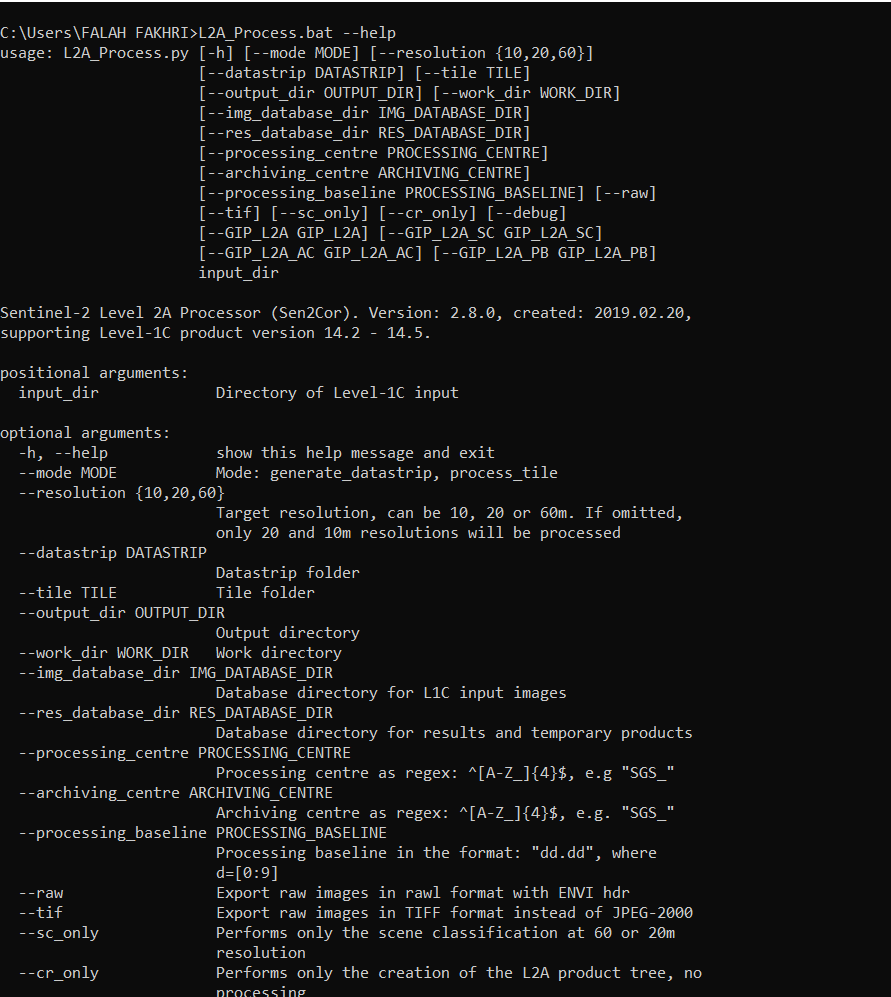Take a look at this post,
Source of the post
How to install and implement sen2cor version 2.08 please take a look the following thread,
Source of the thread
As I mentioned sen2cor has problem of implementing directly from SNAP, Nevertheless, you could implement it from the command shell,
Take a look at the following post,
Source of the post
to call sen2cor from the command line, first thing you need to add the sen2cor to your path, please have a look at the following post, How to add up sen2cor to the path,
Source of the post
After adding up sen2cor to your path, typing the following statement in your console
L2A_Process.bat --help
Should gives you the following result,
Also here is an example of call and implement sen2cor from the console, Navigate to the directory, where the granular is existed and then, implement L2A_ Process as below
L2A_Process ./S2A_MSIL1C_XXXXXXXXXXXXXXXXXXXXXX.SAFE -–resolution=10