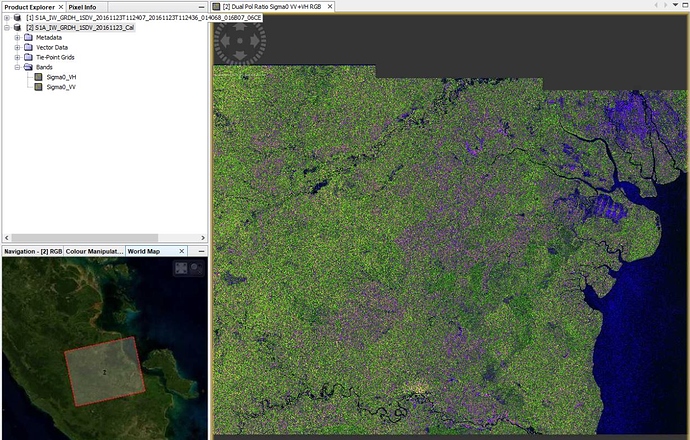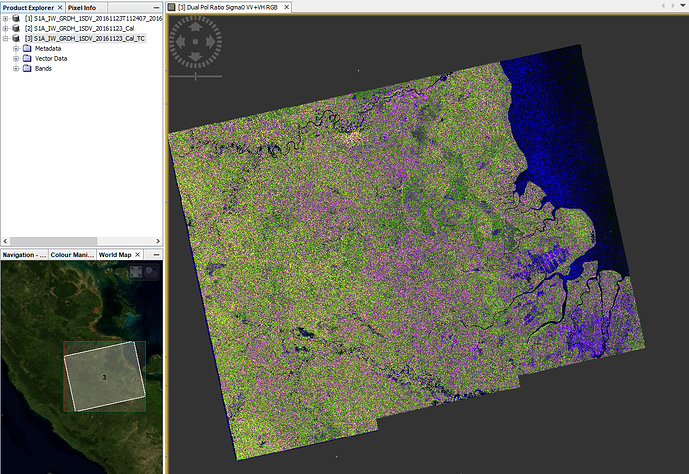I just downloaded your data and calibrated it without any error.
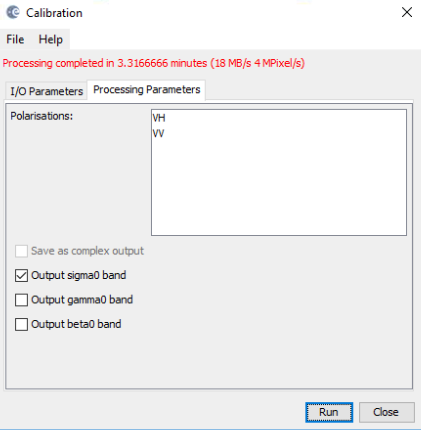
It took some time until the image was loaded, but the color manipulation tab shows that there are values in the product.
Are you using the latest version of SNAP?
Was the calibration successfully completed (red message “processing completed in xx seconds”)? Did you try it again?
after calibration:
after trerain correction