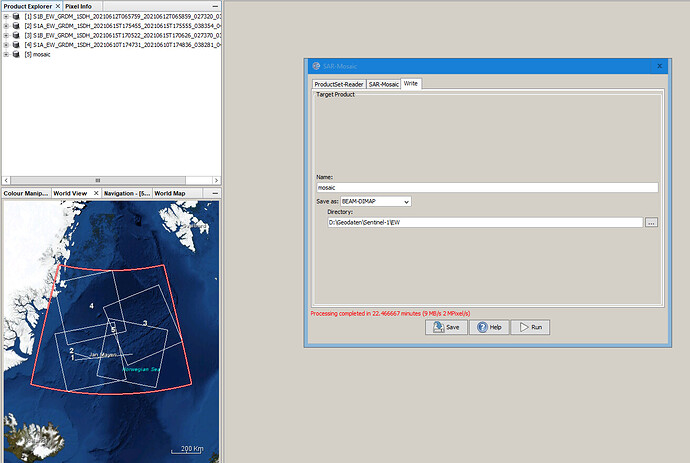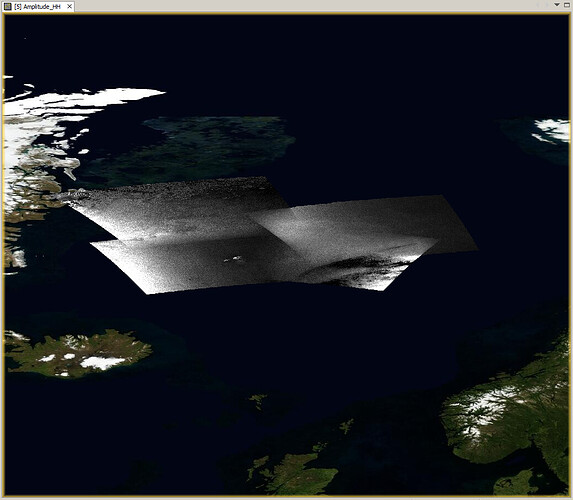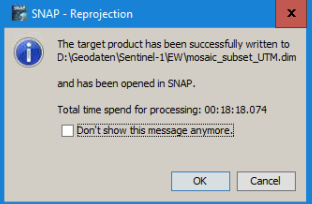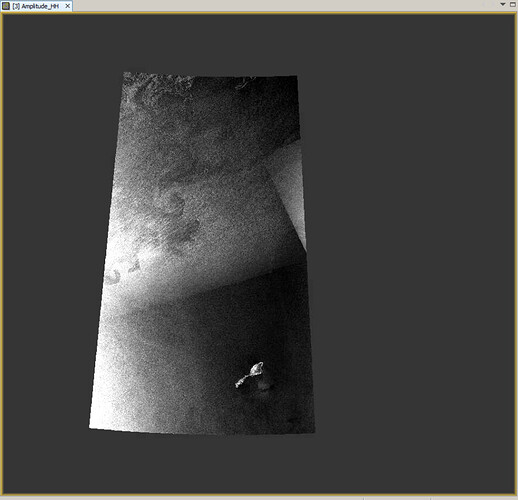thank you for the explanation. But how did you then manage to get the projected mosaic of two EW products? There must be a way to select the polar projection.
Sorry, I just checked this.
I actually didn’t give any options for projected mosaic, it took a default one (WGS 84) - that it would in Mosaic-wizard (maybe).
But I do not remember succeeding using SAR-Mosaic Wizard, as it always stopped at 25%.
I don’t understand how I landed up with that default one.
Hello Andreas,
I realised that the scene covered a bit of land and hence, terrain correction (instead of Ellipsoid correction- polar stereographic projection) was taken as a default (WGS-84) when the SAR-Mosaic wizard is applied.
When I consider scenes over the ocean exclusively without a scene that has land, it gives an error.
Thnks in advance
Probably because the Wizard automatically applies terrain correction and there are no elevation data.
I tested the SAR Mosaic operator with 4 EW GRD products (uncalibrated) over the North Sea and it worked fine.
Exactly!!
Thanks for testing!!!
Are you able to reproject this (just know if it worked even if you don’t need it) ?
Oh Great, I will try through wizard one last time
Dear @ABraun
I have two datasets that I plan to mosaic them with S1 Slice Assembly.
a) S1B_IW_GRDH_1SDV_20210620T153251_20210620T153316_027442_0346FC_DDFA.zip
b) S1B_IW_GRDH_1SDV_20210620T153316_20210620T153341_027442_0346FC_64FD.zip
As I read here, I have to do below steps:
- Apply orbit file
- Thermal noise removal (optional)
- Calibration to sigma naught
My questions: - Then I plan to do subset (use a shapefile to extract my AOI) as forth step but you mentioned here that we cannot do subset before applying ‘S1 Slice Assembly’…am I right? But without subset, as images are big, it takes a lot of time to do ‘S1 Slice Assembly’ (for me, it was around 80 minutes on a computer with 16 RAM)…any other solution?
- I think then after applying ‘S1 Slice Assembly’, we can continue with ‘speckle flattering’…can I do ‘speckle flattering’, after calibration and before applying S1 Slice Assembly’?
- I have a shapefile that I want to use it to extract my AOI (subset) but which stage is the best place to apply it? Before ‘geometric terrain correction’ or after ‘geometric terrain correction’? because I remember for a work, I applied a shapefile before ‘geometric terrain correction’ and my result was changed than when I applied a shapefile after ‘geometric terrain correction’…I do not know why
Thanks in advance.
If the subset area covers both parts, I would recommend to apply Slice Assembly first and then clip with the Shapefile after terrain correction to minimize distortion.
What is speckle flattering?
Thanks @ABraun
Yes, I also applied speckle filtering.
So, these are my steps:
- Apply orbit file
- Thermal noise removal (optional)
- Calibration to sigma naught
- S1 Slice Assembly
- Speckle filtering (median 3 by 3)
- Terrain correction
- Subset (using Shapfile)
Do you think these orders are fine?
I wonder, if it is possible to apply Speckle filtering after step 3 (Calibration to sigma naught) for any image separately and then use Slice Assembly?
Yes. I would have applied the same order.
Technically, you can put it at any stage, many argue that it is intended for early stages in processing, but after calibration. In your case, I would test wich order produces the most seamless transitions between the slices.