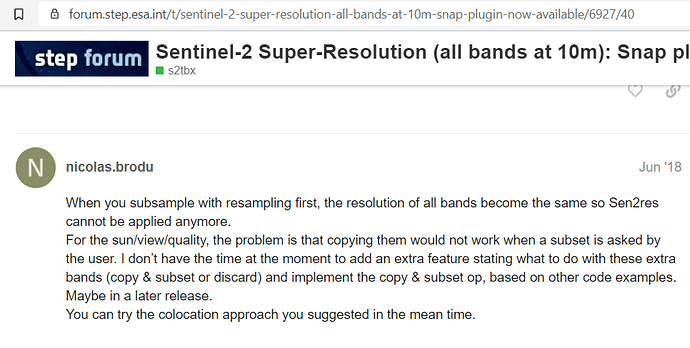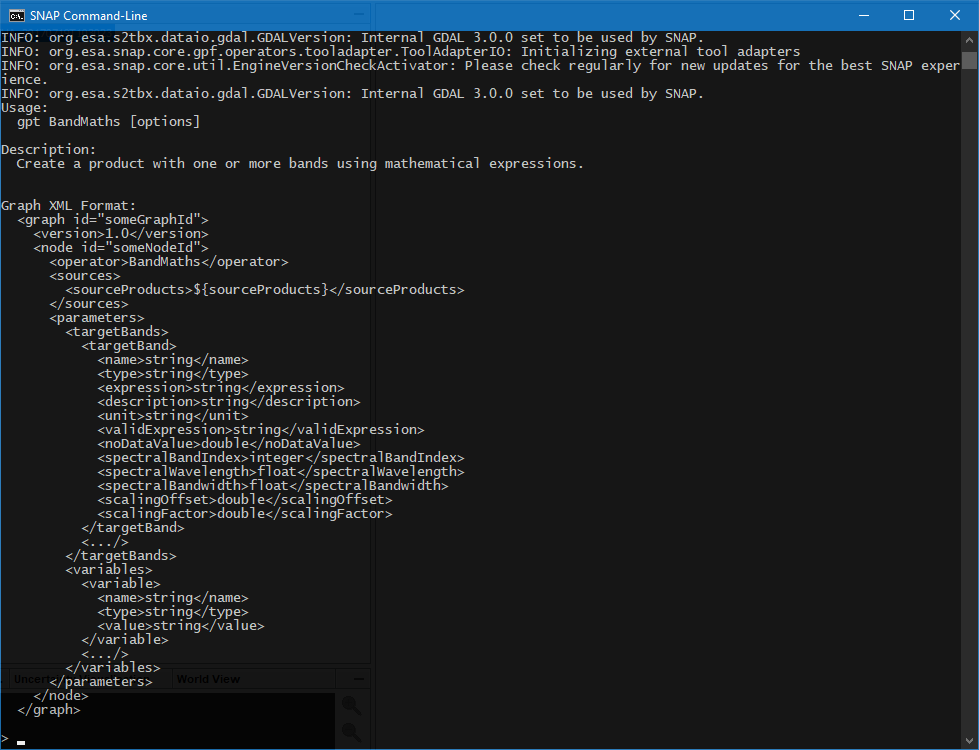Sir, Is there any solution/alternative for the attached problem? I am facing the same error saying “does not contain view_zenith_mean”
Not that I know of. Unfortunately I don’t use that plugin anymore and I cannot maintain it. But the source code is available, so if you miss that feature you are welcome to implement it 
Hi there, I’m an ecobiology stuent in Rome and I’m learning SNAP. I’d like to know which are the main differences between Resampling method and Sentinel2 Super Resolution plugin? My aim is just to downscale bands all to 10m. I runned both the methods and the output is quite different when checked. The bands with super resolution look more sharpened…could anyone explain me. Thanks a lot!
Pietro
have you seen this topic? Sentinel-2 difference between 'super-resolution' and 'resampling'
Thank you, it helped me
Thank you for very good extention. I want to use it in jupyter notebook with subset image. I want to share my idea and if someone knows and explain I’ll appreciated. My main idea is use numpy array as input for this script. If I can do it, also I want to use Dask in my script. If I have to save the file in each step, it is okay for me.
Thank you.
gdal.open(20m and 60m bands)
subset=gdal.Warp(use_aoi) >>>result is array
super_res=sentinel2_superees2(subset) >> result is array
10mstack=gdal_merge(super_res +bands 10m)
export(10mstack.tif)
Have you looked at the sentinel2_superres.py script? I haven’t touched it in years, but it may still work and serve as a basis for what you intend to do.
I am using the sentinel-2 Super-resolution plugin for increasing the resolution of 20m sentinel-2 bands to 10m resolution. Pixel depth of bands is 16bit uint but after resolution conversion pixel depth is also converting from 16bit uint to 32-bit floating-point. Is there any solution for this problem. Thanks
Can you please show a screenshot?
SNAP makes a difference between the physical data type and the one which is interpreted by the GUI based on the metadata.
Respected Braun screenshots of steps which I did during super-resolution of bands?
I meant of how you determined the changing data type
Without knowing the implementation of the resampling tool, I think I can sheed some light on it.
Original S2 data is stored as uint16 along with a scaling factor which scales it to the geophysical float32 value.
When the super-resolution does the resampling, it works with these geo-physical float32 values and stores them int the end. A scaling back to unit16 is not applied.
If you want to go back to unit16, you can devide the values by 10000, the so-called QUANTIFICATION_VALUE. You find it in the MTD_MSIL1C.xml file.
Then you can store the result.
You can use the Convert Data operator for this.
I determined changing data type by extracting the pixel values.
Respected marpet thank you i will do as you suggested.
Ah wait!
What I said it not correct. Sorry. The values will be wrong afterwards.
You can use the Band Maths operator via gpt.
The expression would be e.g. B2 /10000
and you set the data type uint16 and as scaling factor 10000.
This way it should work.
Respected marpet thank you for clarifying the answer. I have another question super-resolution plugin gave a raster with 12 bands as an output. Is there a possibility to resample just a few bands not all and get each resample band separately as an output, not a single raster?
That is not an option of the super-resolution plugin.
But you can add a band subset and export only the bands you need.
I’ve once provided an example for doing this.
Thankyou respected marpet.
Please could someone shed some light on the progress of the sen2res Snap plugin.
I rather foolhardily tried to run it on an entire Sentinel image. The bottom left progress dialogue switches between different bands /484 tiles. I presumed this meant I had 9/14 bands to super resolve 484 tiles. However, it has been running happily 24/7 for 6 days now and new bands seem to be appearing. It has certainly started more than three 60 m -> 20 m band resolutions of 484 tiles, so I am now confused as to what a single tile is, and therefore how long this will process. Can anyone advise?
Secondly, as it looks increasingly like I will have to interrupt the process. I would ideally like to save the processing that has been completed this week even if it is partial. Is it simply a case of saving the file from Snap mid processing?
Hi GWH, may I ask did you figure out this? I have exactly the same situation as you. The Sen2Res has been running 5 days for an entire sentinel image and I have no idea how long this processing will take. How long it took in your case?
Do you have any suggestion how to save the partial completed results, for example, I already get SRB1 and SRB5, but I did not find the file in the output directory. Thank you.