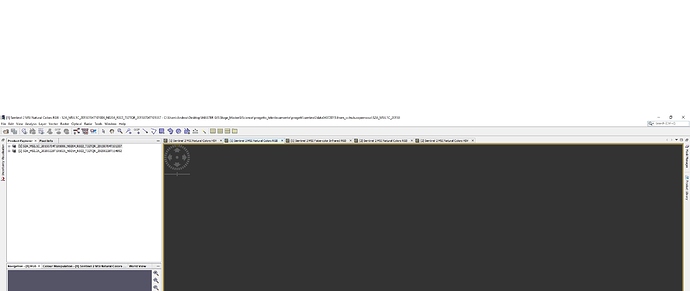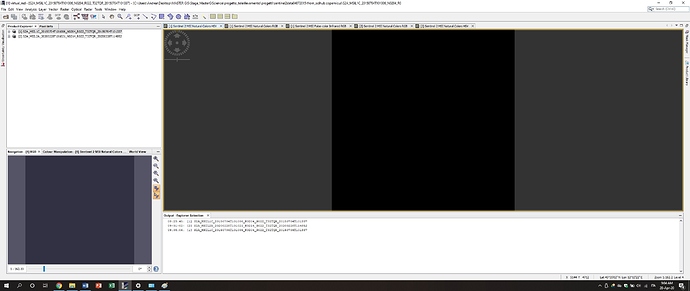Hi everyone. I’m working on SNAP with Sentinel-2 data. I can import the .xml file (downoladed from The Sentinels Scientific Data Hub ) but opening RGB and HSV image window the view box display a grey or black screen resèpectively.
Here 2 screenshots from RGB image adn HSV image.
I’m using a DELL XPS 13 9380 with 16 gb RAM, so I think that there is no low computing power issue in my case (as seen in some previous topics).
Any suggestion?
I tryed also with S2A_MSIL2A data but the problem is the same.
can you display single bands correctly?
I wonder if you maybe renamed the top foder of the product ![]()
No, I can not. I didn’t renamed the folder.
The folder name is S2A_MSIL1C_20150704T101006_N0204_R022_T32TQR_20150704T101337.SAFE
and inside there is the .xml file as usual ( I think).
ok, just wanted to go sure.
Have you tried moving the entire folder to another location with shorter path, e.g.
C:\Temp\S2A_MSIL1C_20150704T101006_N0204_R022_T32TQR_20150704T101337.SAFE
Problems were reported for paths exceeding 255 characters.
1 Like
I moved the folder on dekstop and it works, problem solved. Many thanks!!!
great, thank you for reporting.