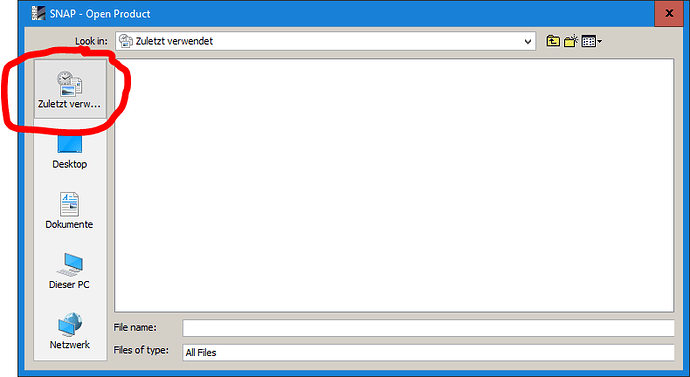Thank you for your feedback. I could imagine that it is caused by files/folders which changed, but are still present in the recent items list which is basically managed by Windows itself (“Zuletzt verwendet” in German, “Schnellzugriff” in the Windows Explorer)
@rasc_1974 Could you please try this and report if it solves your problem? https://www.howtogeek.com/267631/how-to-clear-your-file-explorer-recent-files-history-in-windows-10/
When I clean the list as described in these steps, SNAP no longer searches for the files in this list.
If it solves your problem, you can prevent it from re-occuring by disabling this list completely as described here: https://www.howtogeek.com/236711/how-to-turn-off-recent-items-and-frequent-places-in-windows-10/