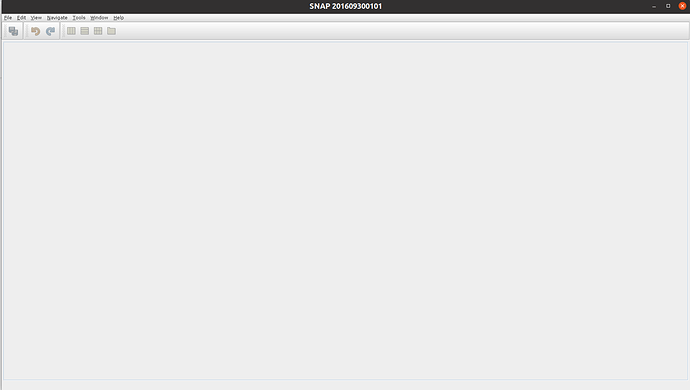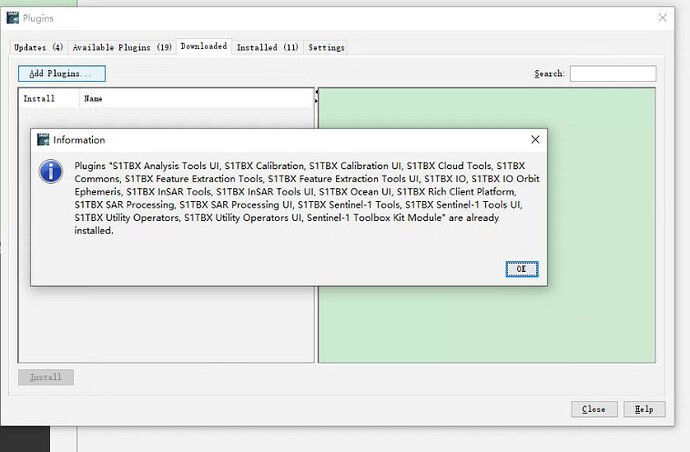We have released the module update SNAP 8.0.3.
It contains several fixes.
Many users experienced the SRTM DEM download issue. This has been addressed with this update too.
Hello,
How can I download the update only for a stand-alone computer?
(i.e. no availeable internet connection)
In addition, after updating SNAP on a computer with internet access, and after reopening SNAP, I get a l-o-n-g error message with the following:
Warning - could not install some modules:
Forel-Ule Processor - The module named org.esa.snap.snap.gpf was needed and not found.
Forel-Ule Processor - The module named org.esa.snap.snap.engine.utilities was needed and not found.
Forel-Ule Processor - The module named org.esa.snap.ceres.core was needed and not found.
Forel-Ule Processor - The module named org.esa.snap.snap.core was needed and not found.
Sentinel-3 OLCI/SLSTR Product Reader - The module named org.esa.snap.ceres.jai was needed and not found.
Sentinel-3 OLCI/SLSTR Product Reader - The module named
…
and so on. It look like everything was not found…
AND, when I choose “skip and continue” or something like that, SNAP opens but everything is disabled as in the screenshot below:
Oded Horowits
Hello Oded,
You can get the recent module files here: Index of /updatecenter/8.0 (esa.int)
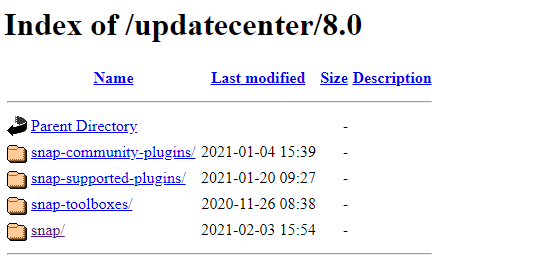
In each of the directories you find module files (*.nbm).
Regarding the issue you have reported after updating SNAP:
There was a problem with the download of the modules, I think. And the files are corrupted.
To fix this please remove go to you user home directory and check for the folder
.snap/system
Inside the system folder delete modules, update and update_tracking.
When you now start SNAP, all module updates, and installations are reset. Try to update SNAP again.
Hello,
Thanks for your reply.
Since I run SNAP from docker, it always starts from the same point… so no need to remove folders.
Right now, when I launch SNAP it downloads updates, and when I reopen SNAP it installs them without any errors.
Yet, .snap/system/ does not have update or update_tracking folders. It has a modules folder, which is empty…
Oded
Also, a module update for S2TBX 8.0.1 was released.
It contains several GDAL fixes.
Hello @marpet,
After downloading the *.nbm files, were exactly do I put them such that SNAP will install it when I open SNAP?
Thank you,
Oded
you have to install them manually, as explained in this video (starting at 2:20): https://www.youtube.com/watch?v=6JyR-wKugYM
Thank you!
Unfortunately this is not so easy, due to the problem that the update mechanism with files has an issue as mentioned here.
The easiest way is probably what written here by @MarkWilliamMatthews:
It is also possible to provide your own local repository by copying all files from the plugin repository to a local directory. This directory needs to be added to the list of repositories.
You can configure such a repository by by adding a properties file to the configuration.
On Unix this file needs to be placed at
%userprofile%\.netbeans\7.1\config\Preferences\org\netbeans\modules\autoupdate\{Name_Of_Provider}.properties
On Windows at:
%userdir%\AppData\Roaming\SNAP\config\Preferences\org\netbeans\modules\autoupdate\{Name_Of_Provider}.properties
This is an example file:
local.properties (202 Bytes)
When you have added the repositories this way, you can do the update following the guide
Update SNAP from the command line - SNAP - SNAP Wiki (atlassian.net)
Hi @marpet,
Regarding:
I’m working with docker, and didn’t understand the process.
Should I copy those *.jar files somewhere, and the next time I open a container I should copy the jars back to /home/user/.snap/system/modules?
The easiest way is to use SNAP installation which has a GUI. Make the updates using the GUI in this installation.
Then copy the /home/user/.snap/system/modules directory to a temporary location. In you docker script you can then use directory to copy the module folder to /home/user/.snap/system/ or to /root/.snap/system/. This depends on your needs.
Hello guys,
I have met a problem when update SNAP 8.0.0 to 8.0.3, whicha may caused by Internet. Thus, I have downloaded all 8.0.3 .nmb files, and installed all nmb files according to youtube video. However, when I reopen SNAP, it does not update 8.0.3. How to solve it ?
Not sure if this is a problem. If you have already the modules then you are ready.
You can check what is listed at the Installed tab or the Updates tab. But it looks like you already have the latest modules.
Yep, great thanks for your reply!
I have copied all files related to snap, in order to update to 8.0.3.