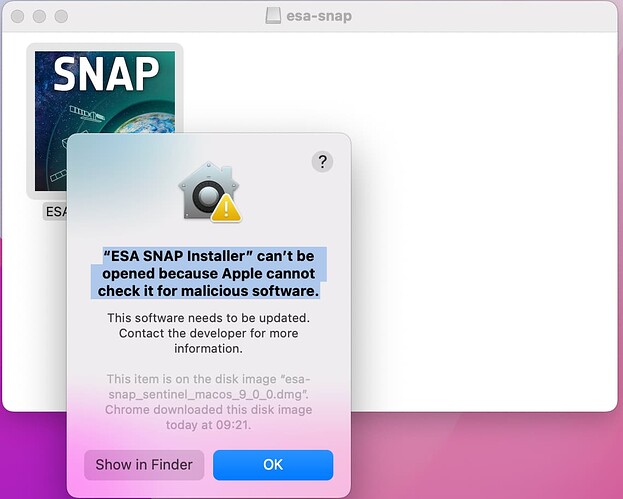Originally published at: SNAP 9.0 released – STEP
The SNAP development team is pleased to announce a new SNAP release. The different installers for the supported platforms can be downloaded. New in SNAP 9.0.0 SNAP 9 provides several new tools, features and bug fixes to the users. The noteworthy news is highlighted in the following sections. For the full list of changes check…
When should we expect an update on the community plugins as well? Looking for the NOVASAR Reader.
Well spotted Cristina, I also noticed that even after turning on the Community Plugins page, the NovaSAR reader does not turn up. @oana_hogoiu
The deployment of additional plugins is done progressively after the major release. They should appear now ![]()
Yup, works now. Thanks @mengdahl and @oana_hogoiu ![]()
Heartiest appreciation to all who have been involved in development, configuration and release of SNAP 9. Thanks SNAP team.
First of all thanks for the updates.
May I know, when SBAS will update in SNAP?
Dear colleagues,
great news! I have one question… have you fixed the issue with batch/ bulk processing? I am referring to the issue that we cannot keep the source name and thus we only receive one processed image!
Thank you in advance for your response.
Dora
You need to use the new installer which can be downloaded here: SNAP Download – STEP (esa.int)
Dear Marco,
thank you for your answer. That means that with the new version the problem with batch processing has been solved!
As far as the installation of the snap version 9.0.0 in mac, I receive the following message! (see attached).
Please kindly let me know how can I solve this issue to proceed with the installation on the new version!
Regards,
Dora
Hi,
You can find below the 3 steps to override your Mac security settings:
I’m not sure if the issue was fixed you are referring to. Maybe @lveci can tell.
It’s important that source-name is propagated properly in graph- and batch-processing. Has this been fixed @lveci @jun_lu ?
I use a Windows 10 Enterprise System configured with Microsoft Defender SmartScreen. esa-snap_sentinel_windows-x64_9_0_0.exe was flagged as “not commonly downloaded” and gave me an option to report that I believe the file is “safe”. I did so, but then had to manually rename the downloaded file from Unconfirmed 16072.crdownload. After that, a “non-admin” installation to my AppData folder succeeded.
I greatly appreciate the inclusion of the NASA Color Manipulation tool.
Thanks George, for reporting the download as safe. I also did this.
The message that it is “not commonly downloaded” will disappear when it has been downloaded several times.
To rename the file wasn’t necessary for me.
I ‘only’ had to click on “Keep it” (not sure what it is in English, my UI is German)
Then click on “show more” and then click on “Keep it anyway”. Then a new file with the correct name is created. Sometimes an unconfirmed-zero-size file remains.
@marpet @jun_lu Following the newest version of SNAP 9.0.0, I was trying to perform batch processing to produce NDVI for S2 L2A images and I want to report two remaining issues:
i) still there is no NDVIOp available in the Graph Builder.
ii) if you try to perform a batch processing for another available index e.g. gndvi, you cannot change the name in the write tab… so you get at the end one image with the name gndvi. I tried to rename the write tab… with several other options to keep my source name_ gndvi (i.e. ${ORIGINAL_NAME}_gndvi, $input_gndvi, target_gndvi etc etc…) but at the end it keeps the name you add and overwrites all the processed images with the same name…
Is there any possibility to fix those two issues or should I check for other options (ArcPRO, GEE etc) ?
Thank you in advance for your prompt response.
Dora
Yes, the NDVI Op is still not available in the Graph Builder.
[SNAP-1022] Harmonise operator interfaces and implementations - JIRA (atlassian.net)
But you can you the Band Maths operator instead. The equation for S2 would be:
(B8−B4)/(B8+B4)
Even though the NDVI op is not usable in the GraphBuilder it can be used in an XML graph.
The issue with the target name is a problem of either the GraphBuilder or the GNDVI implementation.
@kraftek, @lveci can you have a look?
The name of radiometric indices doesn’t currently consider the source product name. This is an issue for which I’ve created an entry [SIITBX-494] Radiometric indices don’t use the name of the source product - JIRA (atlassian.net). It will be fixed in the next update.