In case this error is already posted, please let me know to delete it,
I’m using VM, linux, the SNAP is updated, I got the following error, it appears immediately when SNAP is launched,any suggestion please,
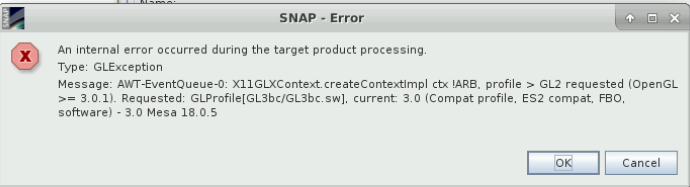
In case this error is already posted, please let me know to delete it,
I’m using VM, linux, the SNAP is updated, I got the following error, it appears immediately when SNAP is launched,any suggestion please,
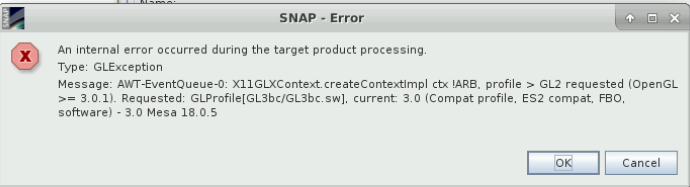
Can you please check
http://forum.jogamp.org/problem-using-jogl-2-3-2-on-linux-td4038557.html
?
Hi Oana,
Thank you for your response, But I’m lost within this link you posted to me  ,
,
More hints, if that possible,
It seems to be an incompatibility between the video driver (X11 in your error) of your linux VM and one of the libraries (possibly jogl).
Did SNAP work properly on your linux VM before the update?
Yes, it works fine before the update, and yes indeed I got the same answer from RUS VM, after removing the worldview the error disappeared,
The answer of our colleague from RUS,
"As far as I know, as explained above, there is a problem of compatibility of some libraries in the RUS VM. The are a lot of tools installed and managing the libraries’ version is not always easy since sometimes they have different requirements. "
Thanks a lot @oana_hogoiu
I think it is an unfortunate coincidence that it doesn’t work after the update anymore.
The dependencies for NASA WorldWind haven’t changed for two years.
Maybe something else was updated on the VM too.
@falahfakhri If it is still not working you can disable WorldWind and use the old flat map as a workaround.
The following is copied from the FAQs we currently collect:
I have problems with the 3D World View on Linux, can I disable it?
The World Wind View causes sometimes trouble on Linux, especially in VMs. This is often caused by the 3D graphics card driver. Updating the driver might help and if you are in a VM it might help to enable 3D support. You can try to switch the World Wind View in to the flat mode. This can be done in the options panel in the World Wind tab of the General section or paste this property
snap.worldwind.useFlatEarth=true
into the snap.properties file which is located in the etc folder of the SNAP installation directory.
If this still does not help you can remove the World Wind View module:
Delete snap/modules/org-esa-snap-snap-worldwind.jar within the installation directory.
If you then start SNAP you get a warning that this module is missing. Accept it and let SNAP remember the decision.
As a replacement you can use the old-world map. You can find it at View / Tool Windows / World Map in the menu or in the toolbar
.
See also: https://forum.step.esa.int/t/issues-observations-comments-of-snap-6-0-beta/6722/9
And the drivers for the graphics card shall be up-to-date. But it in this case, it could be that an update of the drivers caused the problem.
Hi,
we have a similar problem in SNAP 9:
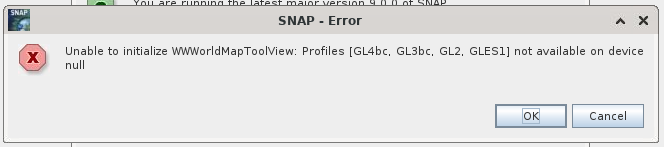
We tried to:
but the error persists. So we tried several things to disable the worldwind module. What would be the way to solve this in SNAP 9?
Maybe it is good to document how to properly disable modules in general?
Also, I am not able to post a new topic. I can only reply to existing ones. Is this expected behavior?
Regards,
Dirk
Regarding the WorldWind problem. It strange that it still persists even after deleting the module.
Where have you deleted it?
Maybe you need to delete it in two places. One in “user_home/.snap/system/modules” or something like that on Linux. On Windows it would be “user_home\AppData\Roaming\SNAP”. And the other location is in the installation directory: “install_dir/snap/snap\modules”
An update of the graphics card driver can help too. And maybe an update to the recently released SNAP 10 can help.
Regarding the creation of new topics. You need to be active for a while in the forum before you can create a new topic. After Read some posts you can create a topic. I don’t know the exact number.
![]() Marco from EOMasters - Mastering Earth Observation
Marco from EOMasters - Mastering Earth Observation
SNAP was installed under /usr/local/snap.
Absolute paths of files that were deleted:
I first removed these files before starting SNAP, so they also don’t seem to end up under ~/.snap.
We tried SNAP 10, but it has the same behavior.