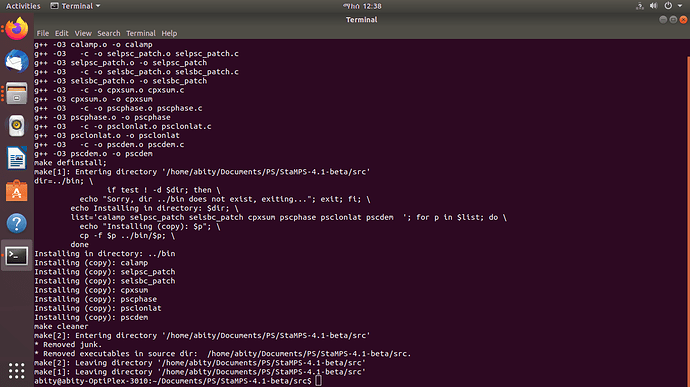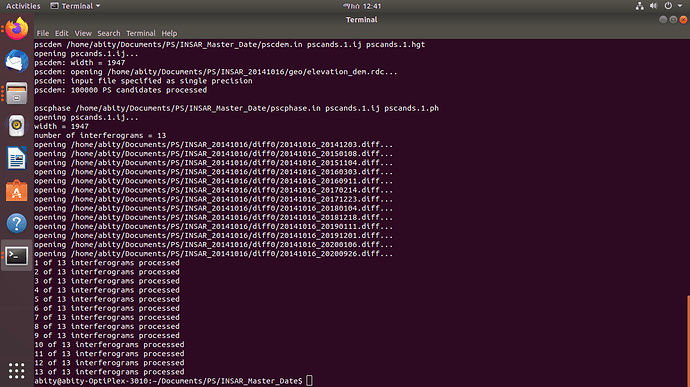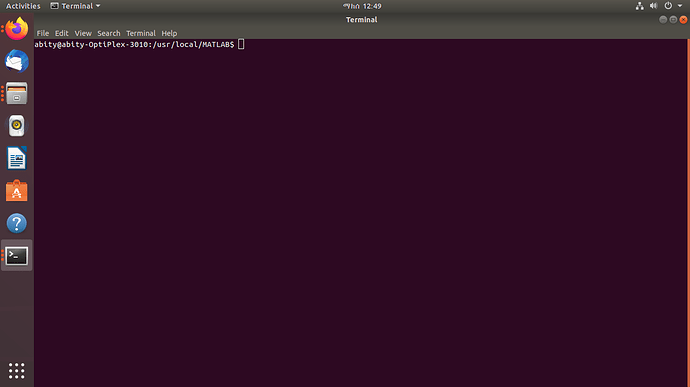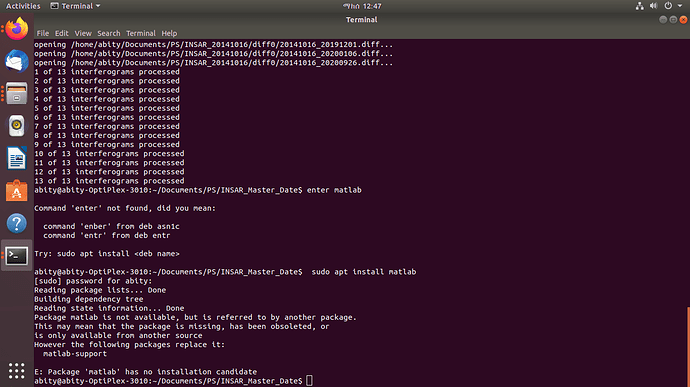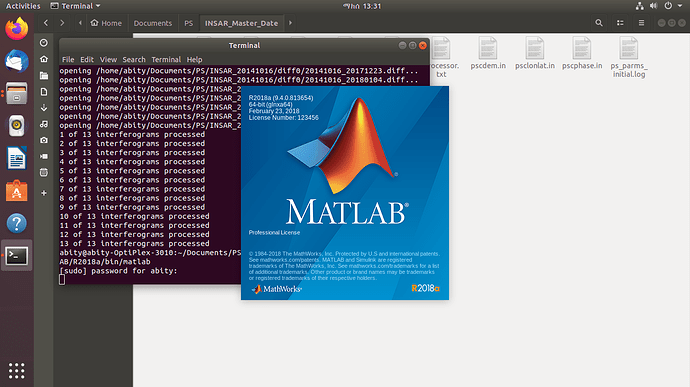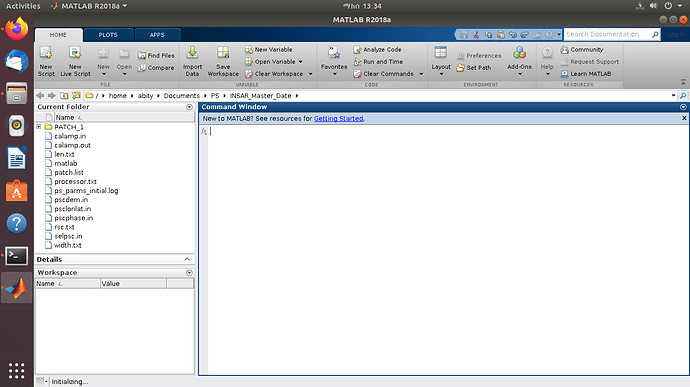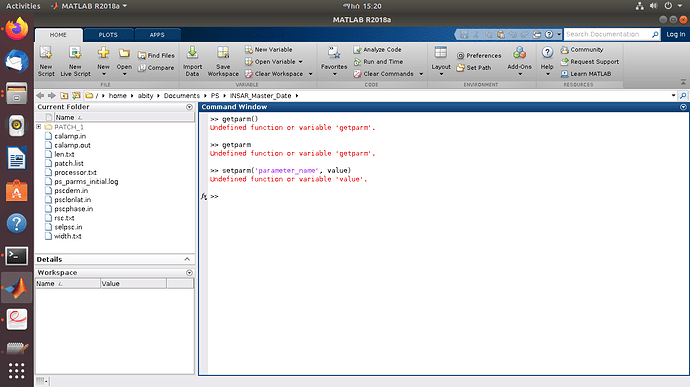Dear Abraun no one is helping me the only person who can I get help is from this blog
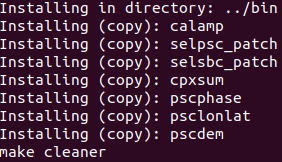
looks like the compilation has finished, good job.
Now please navigate back to the working directory and run mt_prep_snap again
enter matlab and follow the instructions in the manual.
These instructions are very helpful: StaMPS/2-4_StaMPS-steps.md · master · Matthias Schlögl / gis-blog · GitLab
the directory of matlab is located in usr local bin matlab as you can see on the screen shoot
but when I enter matlab on the terminal it gives me like this one
have you installed matlab? This is a commercial software which cannot be installed via apt-get.
Please, read the documentation first instead of wildly typing commands.
StaMPS manual: https://github.com/dbekaert/StaMPS/blob/master/Manual/StaMPS_Manual.pdf
Instructions by @m477h145: https://gitlab.com/Rexthor/gis-blog/-/tree/master/StaMPS
Instrucitons by @Gijs: https://github.com/gjvanleeuwen/SNAP-StaMPS-Visualizing
It is all there, please read it!
yes I am i have matlab18a
honestly speaking I really appreciating you in all circumstances Thank you once again in more advanced way
still I cant open the matlab via stamps this will be my last question Dear
if matlab is instlalled it should start with the
matlab
command. You can check by
whereis matlab
very good.
honestly speaking I have no idea after this one also what shall I do? please I really apology for my disturbance.
I also need you help until I start work on matlab
I’m not going to repeat what is already given in the manuals:
We try to help each other in this forum as much as possible, but please don’t expect others to do your work.
yes you are right sir but i cant operate on matlab I was reading all what you shared me. Honestly speaking I am new for all those operations that is why am asking I am grate full if this will work and functional.
Sorry, but it looks like you are just typing commands without knowing what they mean. Why should we help you if you are not willing to read the instructions which I have sent you above?
Have you seen this exercise? Things are explained here, step by step:
StaMPS Persistent Scatterer Exercise
Many people were new to the topic and managed to get results, but this requires a bit of your contribution first. The overall framework for displacement mapping is provided through StaMPS (and documented clearly in the sources I mentioned), but there are many parameters to set and decisions to make and it makes only sense if you understand what you are doing.
So if you have concrete questions, feel free to ask. But please don’t expect us to do your work.
Some practical hint: Add the directory of the matlab scripts (stamps/matlab) to the path environment of Matlab so the scripts are found ![]()
Thank you for your help. But am afraid as I told you I am new for ubuntu and matlab I just want work with in it. I just ask favor only for this one if am nt disturbing you.