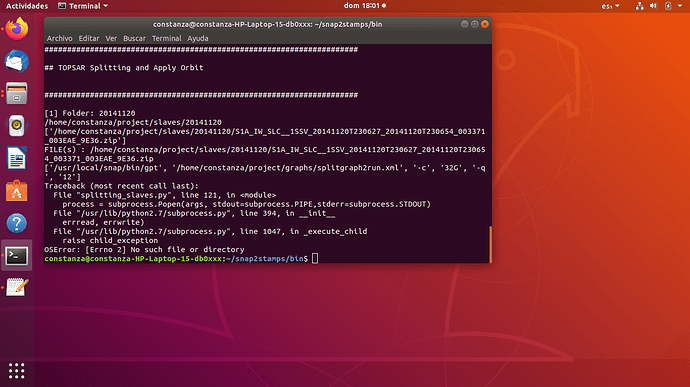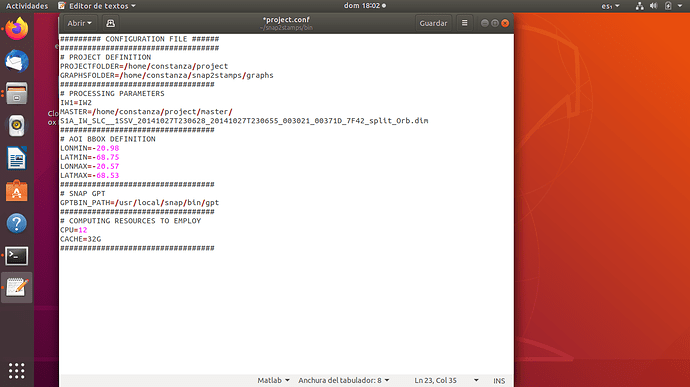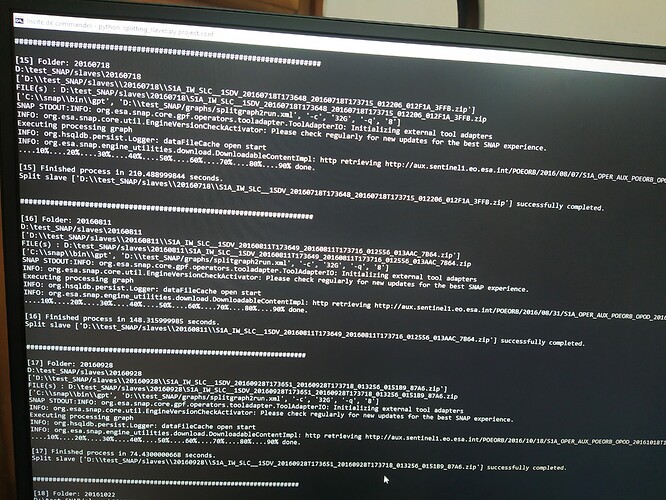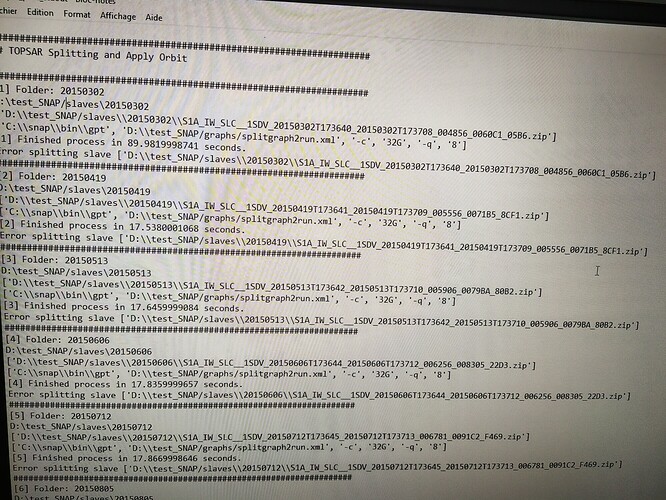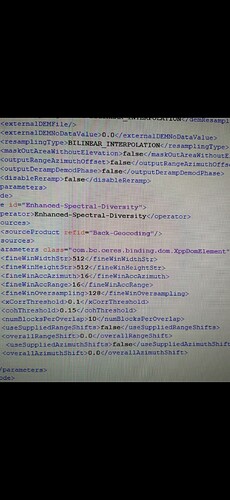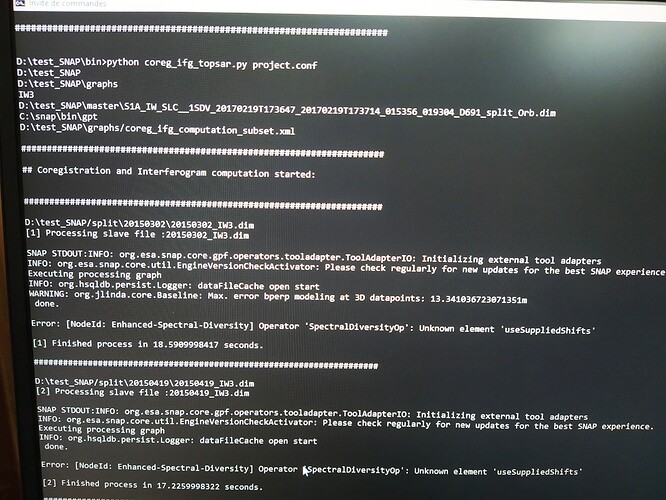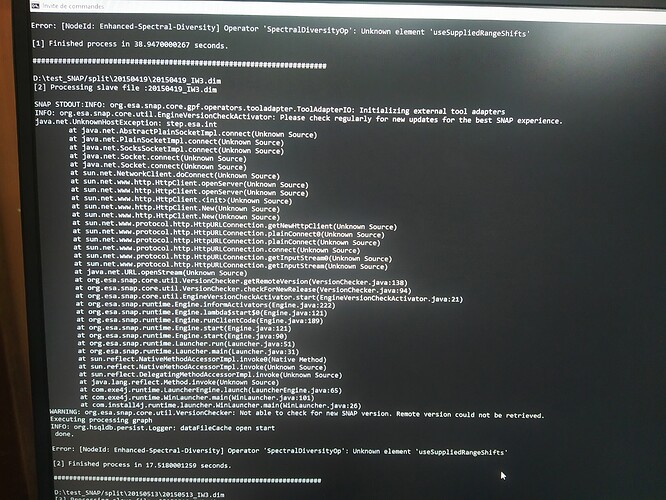Can I grasp " later commands ( splitting_slaves ) for all data" regarding folder meaning is from slaves folder to split folder?
GI don’t understand, sorry
In next release it will exists an option to overwrite or skipped already processed files.
Coming soon!
do I must shift the master scene when adding more scene to the slave folder ?
If you do so, you need to re-do all the processing as all the slaves should always refer to the same master when working with PSI.
So, keep the same master or re-do everything
Hi,thank you for your amazing scripts!
one question,can I define the LAT/LON with 3 decimals instead of 2 decimans in AOI BBOX?
I always used 5 or more decimals, whatever you use is taken by the script ![]()
thank you ,i’l save many time and storage when dealling with larege area (such as 500 km2 , I divided it into several zones overlapped one by one with small overlap regions) , isn’t it ?
yes, this is possible.
Hi ABraun ,
I try to execute python splitting_slaves.py
I work on windows 10 machine , in the cmd command it looks fine ,but in the log file it seems an error occured in splitting slaves .
Please have a look at the attached files and help me to now what’s the problem.
Cheers
well, it says “successfully completed”, so I think you can proceed. The output is just a warning/info, not an error message. Check one of the split product in SNAP, but they should be alright.
The Error in log file disturbed me , but the Split products are well done.
Another request, in the second step coreg-ifg-topsar , I added the two attributs range and azimuth to the XML file , but I still have problem in spectraldiversity.
(I use SNAP 7). Could you have a look in the attachements.
Thanks in advance
.Cheers.
please see this suggestion here: Snap2stamps error
I have change what it was mentionned @Abdel in coreg_ifg_computation.xml , but the Error still , what shall I do then . Cheers
did you change both xml files related to coregistration?
What’s the error message?
Dear ABraun,
I added the two attributs range and azimuth to
Coreg-ifg-topsar.xml, coreg_ifg_computation.xml and coreg _ifg2run.xml
[UseSuppliedRangeShifts]false[/useSuppliedRangeShifts]
[OverallRangeShift]0.0[/overallRangeShift]
[UseSuppliedAzimuthShifts]false[/useSuppliedAzimuthShifts]
[OverallAzimuthShifts]0.0[overallAzimuthShifts]
Here is the Error that occured !?
please be careful when entering the new lines
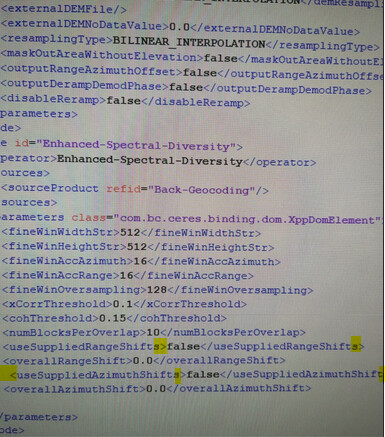
- remove the space before
<useSuppliedAzimuthShift>false</useSuppliedAzimuthShift> - The correct variable is Shift, not Shfits
Thanks , I passed this step
But another problem was occured , here it is ! @mdelgado
IMG_20201206_135915|666x500
Thanks in advance.
I don’t know why this happened.
Please try to apply EAP on the master product > Menu > Radar > Sentinel-1 TOPS > S1 EAP Phase Correction
Then change the name of the master in the config file accordingly and run again.