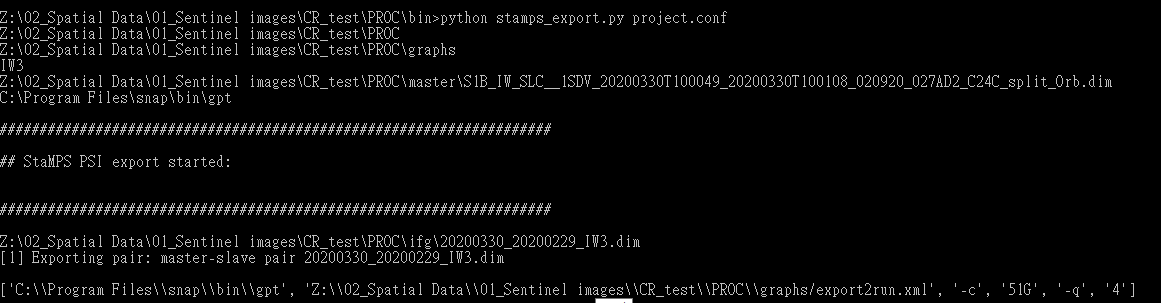IW1=IW1 only works if the master image which is given in the config file was split to this sub-swath.
Aha. thanks a lot
sorry mr aABraun, how can I split IW1=IW1 for master image with splitting_master.py?
I have never used the splitting_master.py script, sorry. I have always prepared the master manually.
ok. excuse me for bothering you again, I have another question from you about determining AOI(subset area) …is it important that determined area must be located in 1 burst? or we can introduce subset area which be placed in more than 1 burst?
the AOI can range over various bursts, but it must be within one sub-swath
The master you prepare should be reduced to the number of bursts which entirely cover the AOI, the rest is done by the scripts.
thanks for your reply… 


Sorry dear Mr.ABraun, you said in previous pm that our prepared master image should be reduced to the number of bursts which entirely cover the AO, you mean It is not to do if we do not do this reduction and only prepare split_orbit master image?
Sorry, I don’t understand
You split and apply orbit to the master, then use this product in the config file.
The scrips prepare the slaves accordingly
in this pm you said " *the AOI can range over various bursts, but it must be within one sub-swath. The master you prepare should be reduced to the number of bursts which entirely cover the AOI, the rest is done by the scripts."
For this reason, I got a little confused about why we need to reduce the burst number of master image, so as you mentioned after splitting and apply orbit to the master, the scrips prepare the slaves accordingly
Maybe @mdelgado can confirm if the bursts of the master have to be reduced manually in the preprocessing or if this is done by the AOI definition in the config file.
I have added time ago an script that splits the master based on the AOI, not needing to do it manually using SNAP GUI.
However, the suggested procedure remains using SNAP GUI as the user may identify properly that his AoI is fully covered.
Dear all,
I have got the PS result successfully by using Snap2stamps package in the last year.
Now, I want to process 14 images of the same study area in the different time period. The step of “stamps export” take a very long time (over 24 hr) for processing the first interferogram and didn’t show any error message.
I have check all results of coreg and ifgs, but the problem still exit.
Could anyone help me to solve it? Thank you very much!
Hi ABraun,
Thank you for replying my question.
But I have selected “SRTM 1Sec HGT (AutoDownload)” as DEM instead of SRTM 3Sec in all steps of Sanp2stamps package.
Such as following:
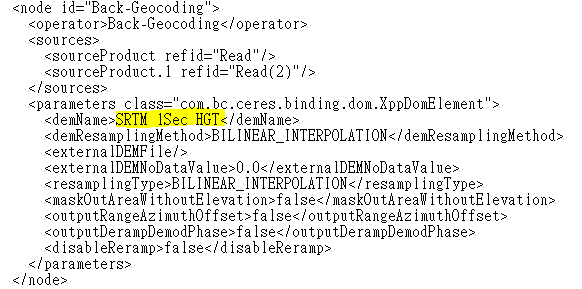
I’m not sure is there anything I misunderstanding?
Thank you very much.
this has worked for most users, but some report that the error remains. Have you installed the latest version of SNAP including all updates?
No, the version I used is v7.0.
And I don’t have the authority to update to the latest version of that computer now …
I will try to process the images step by step in snap software without snap2stamps package, although I don’t know it will help or not.
sorry, we cannot grant for correct processing based on outdated versions.
I know, still thanks a lot!
Hi ABraun,
I have installed the latest version of SNAP and run again with SRTM 1Sec. The problem is the same…