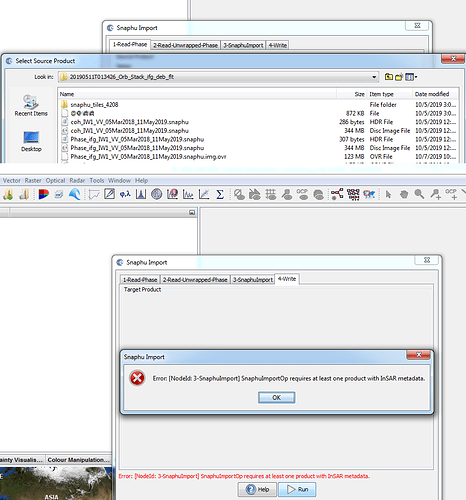how to read the file??
In the Radar -> Interferometry -> Unwrapping menu there is a Snaphu import. It takes the wrapped phase and snaphu unwrapped phase as input and creates a new unwrapped product with the metadata taken from the wrapped phase product.
ok how can i get it in?
Pick the .hdr file and it will read it.
What if we use .img file?
It will lead to an error.
img files alone cannot be read. The software needs info to understand how the image is made. Like : number of columns, number of rows, number of bytes per pixel, …
When you give the .hdr file to SNAP, SNAP will search in the same directory the corresponding .img file and read it using the “header” information contained in the .hdr file
Thank You for assisting me.
It is better to have the interferogram product open in SNAP already (saved as BEAM DIMAP) and directly select it from the drop-down menu in 1-ReadPhase. Only in the second tab a hdr has to be selected.
Thank you I am trying
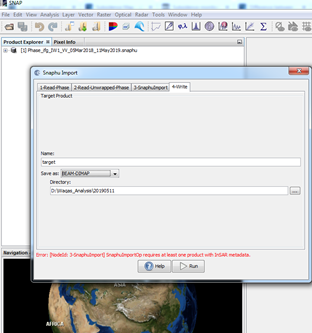 still the problem is… please need help
still the problem is… please need help
I got from here it works 
 Snaphu import problem
Snaphu import problem