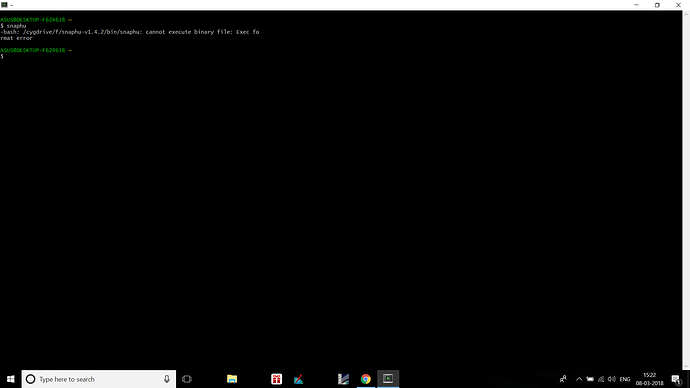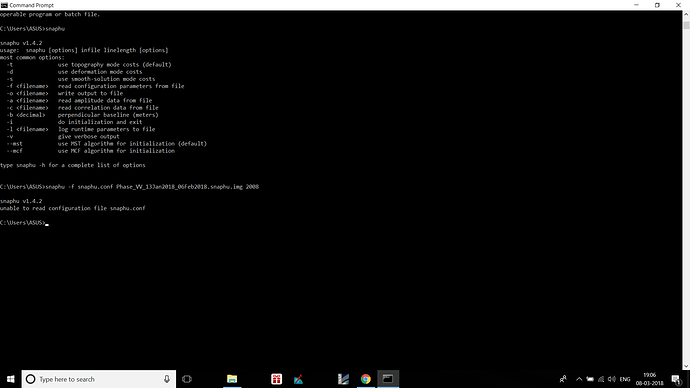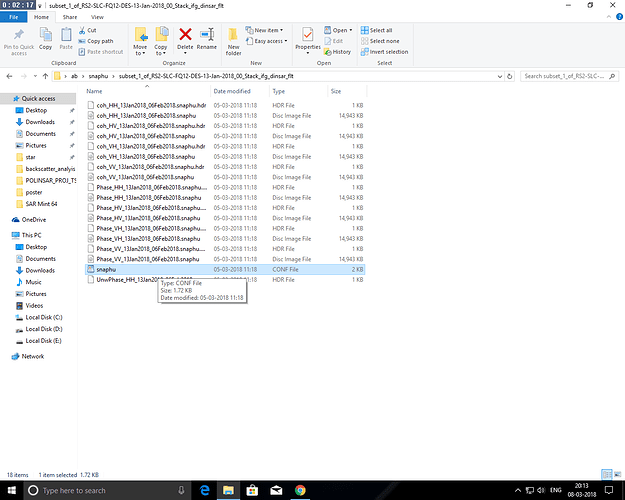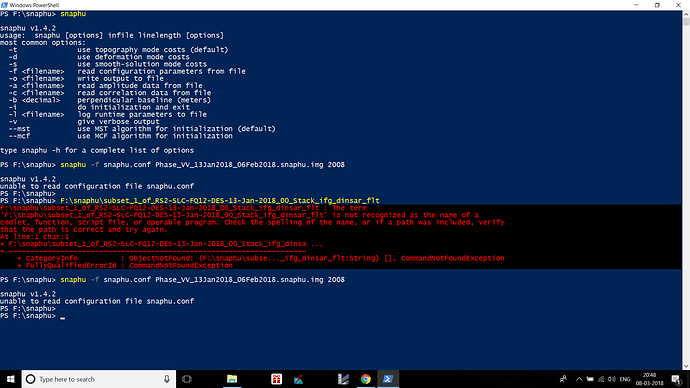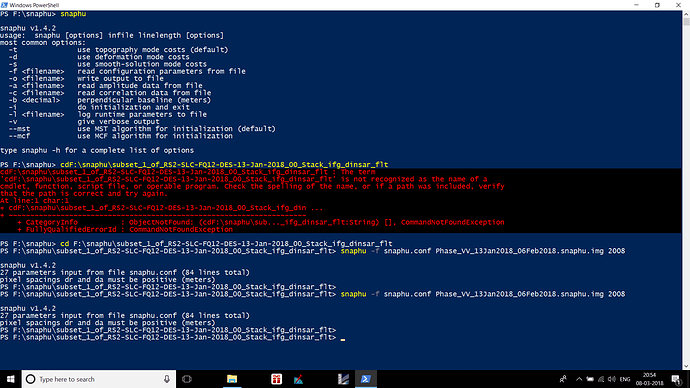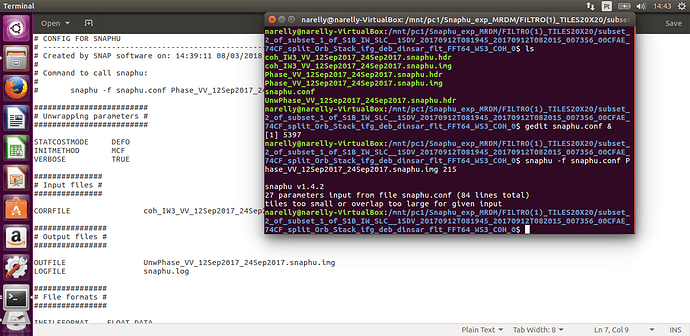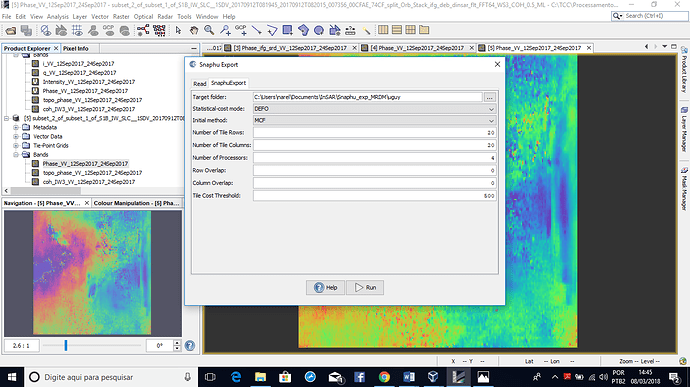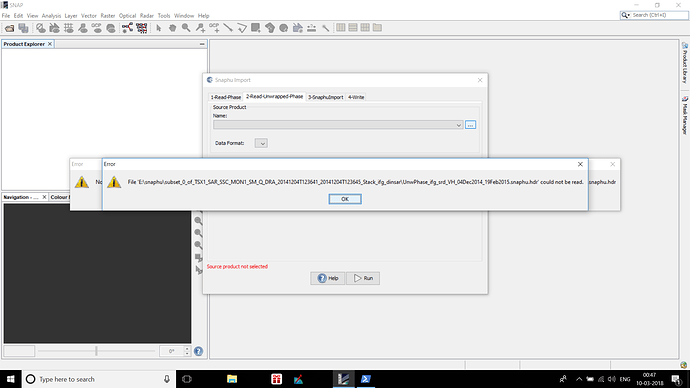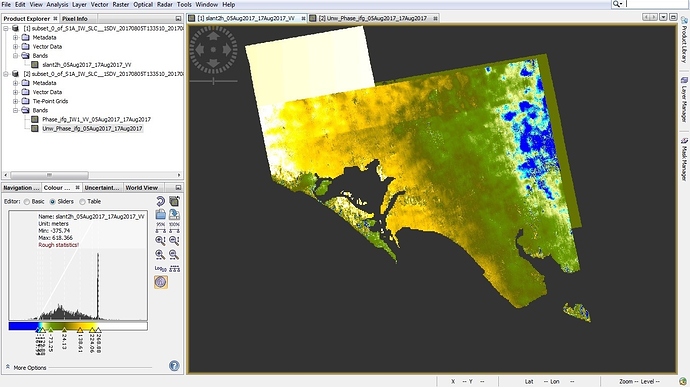this is what i am getting after defining system path for snaphu1.4.2 as u told
Just add the snaphu\bin folder to your system’s path variable (http://www.computerhope.com/issues/ch000549.htm) and use the window command prompt instead (https://www.howtogeek.com/235101/10-ways-to-open-the-command-prompt-in-windows-10/)
the configuration file and the exported data must be in the folder where the command is called.
please elaborate, sorry i didnt get u…
start snaphu in exacty this folder, then it will be able to read the conf file and the exported rasters.
your screenshot indicates that you still open snaphu in the folder F:\snaphu
You have to navigate to your directory with the exported files or open the Power Shell directly in this folder …\ab\snahpu\subset…
Go ther, hold down your shift key, right click at some empty area and select “open windows power shell here”.
It’s not that hard…
good to see it technically works. The error message about the pixel spacings is strange however. Which steps did you perform before the snaphu export?
subset_1_of_RS2-SLC-FQ12-DES-13-Jan-2018_00_Stack_ifg_dinsar_flt
i have subsetted my images then coregistered both, then generated interferogram, then topographic phase removal and then phase filtering.
Now I´m having the opposite problem.
I increased the number of tiles and rows to 20 each and still I get the message: “tiles too small or overlap too large for given input”.
plz suggest what do i do for pixel spacings to be positive?
leave the number of tiles. If the number is too high, the single tiles become too small.
You can try to remove the - in the conf file at RANGERES and AZRES and run again.
I generally advise to only use VV for InSAR, there is no need to calculate the interferogram for both polarizations. It only takes the double time and introducees possible errors.
leave the number of tiles. If the number is too high, the single tiles become too small.
You can try to remove the - in the conf file at RANGERES and AZRES and run again.
I generally advise to only use VV for InSAR, there is no need to calculate the interferogram for both polarizations. It only takes the double time and introducees possible errors.
leave the number of tiles. If the number is too high, the single tiles become too small.
You can try to remove the - in the conf file at RANGERES and AZRES and run again.
I generally advise to only use VV for InSAR, there is no need to calculate the interferogram for both polarizations. It only takes the double time and introduces possible errors.
leave the number of tiles. If the number is too high, the single tiles become too small.
You can try to remove the - in the conf file at RANGERES and AZRES and run again.
I generally advise to only use VV for InSAR, there is no need to calculate the interferogram for both polarizations. It only takes the double time and introduces possible errors.
this error i am getting while trying to import snaphu.
as soon as i entered unwrapped phase .hdr image , i encountered this error. please help to resolve it
Hello,
After phase unwrapping, I tired to convert the phase values into height but the resultant values look too strange to me. In this regards, please guide me that:
what do these height values represent?
how to interpret the results?
whether it is height of the object from ellipsoid or it is distance of the satellite from the object or anythingelse?
Work flow: 1. Co-registration, 2. Interferogram Formation & Coherence Estimation, 3. Deburst, 4. Phase Filtering
5. Phase unwrapping, 6. phase to height conversion, 7. Terrain Correction.
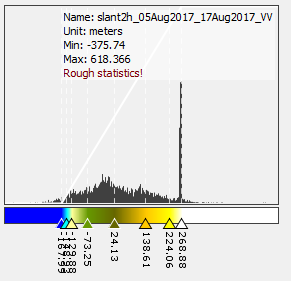
(Sentinel-1A, SLC, IW-1, Polarization:VV, Study Area: Karachi City Pakistan)