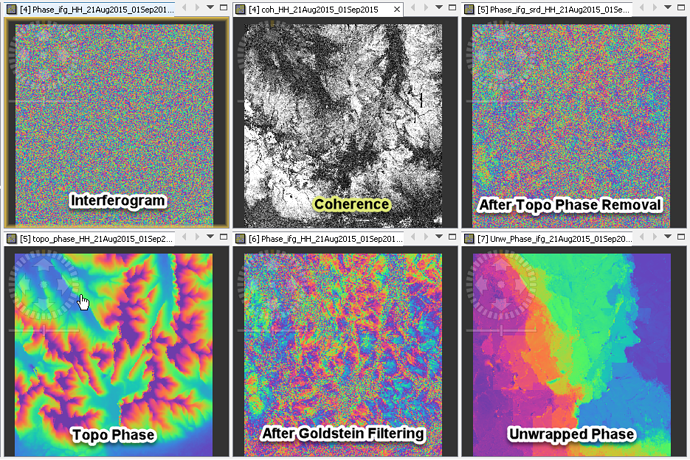You can right click on your band and say > add elevation band to compare it with SRTM 1 ArcSec 30m data.
You probably have to check the coherence layer for areas with low coherence (> 0.3). For this pixels, height estimates are not of good quality (probably the ones in the lower part of your image).
Hi!
I have some difficulties with phase unwrapping of TerraSAR-X data (2 images with 11 days temporal baseline).
Using SNAP I made the following processing:
- DEM Assisted Coregistration of 2 TSX images.
- Range Filtering.
- Azimuth Filtering.
- Interferogram formation.
- Subset of the AOI.
- Topo Phase Removal (using ASTER GDEM, 30 m resolution, 2011 - this is the only DEM available for this region).
- Goldstein Filtering.
- Snaphu Export (DEFO / MCF).
- Unwrapping using Snaphu.
- Snaphu Import.
The wrapped phase is fine, the coherence for the most parts is acceptable but unfortunately the unwrapped phase looks incorrect.
I also made the processing of Sentinel-1 images for the same region and using the same DEM and it worked OK.
Could you please help me to find out where the problem is.
Thanks in advance!
Hi ABraun,
I had the same issue “Unexpected or abnormal exit of child process” and this suggestion worked like a charm. I am puzzled though, as I cannot explain to myself why this would make such a difference. Seeing as how you suggested it, can you (or anyone else for that matter) provide a (short) explanation of why altering row and column specs makes a difference to SNAPHU?
Thank you kindly!
I believe it is a thing of adding up the cumulative phase values. If snaphu operates in these tiles, maybe the tile boundary is not suitable for the algorithm to start or end. But I’m not experienced enough to tell the exact reason.
Hi,dear.
How can you perform step of snaphu exporting and unwarping?
Is it nessecary to install linux?
no, the latest version of snaphu is windows compatible and standalone.
http://step.esa.int/main/third-party-plugins-2/snaphu/
Please see this video from 4:40
Hi dear,can you pls explain me, how did you perform unwarping using windows? Can i perform snaphue exporting without using linux?
snaphu works with windows, please see the other topics and the video I poseted above:
Hi dear,could you pls, explain to me,how did you do unwarping on linux?
I have been installed virtual linux on my windows also I installed snaphu on linux, but i cant perform unwarping!!!pls help me
You do not need linux, you can run snaphu directly in windows.
http://step.esa.int/main/third-party-plugins-2/snaphu/
To access snaphu from any folder in windows, please read here: Import Unwrapped result back into SNAP for terrain correction
I used Linux virtual in my windows.
i followed this S1TBX Stripmap Interferometry with Sentinel-1 Tutorial, download here https://sentinel.esa.int/web/sentinel/toolboxes/sentinel-1/tutorials
open page 29 - 34.
good luck 
I’m having the same problem. Did you get any solution?
you can decrease the tile number in the conf file and run again.
how do I do this? I only know how to decrease the number of tiles rows and columns on SnaphuExport step
Just open the conf file and move to the line with the tile numbers (quite at the end, search for “Tile control” and change the variables (standard is 10):
NTILEROW 10
NTILECOL 10Hi
I am working with RADARSAT 2 data and while trying to unwrap the phase it’s unable to read the snaphu.conf file when I copied and pasted the snaphu call command. What should I do ?
I am doing it on VM player for windows.
Hi
I am working with RADARSAT 2 data and while trying to unwrap the phase it’s unable to read the snaphu.conf file when I copied and pasted the snaphu call command. What should I do ?
I am doing it on VM player for windows.
what happens when you insert and execute the command?
Did you see that snaphu v1.4.2 is now Windows compatible and you no longer need a virtual machine?
the problem is , cygwin says snaphu command not found and vm player isnt able to read the config file of snaphu
you don’t need cygwin any longer when you are using snaphu 1.4.2.
Please have a look here: