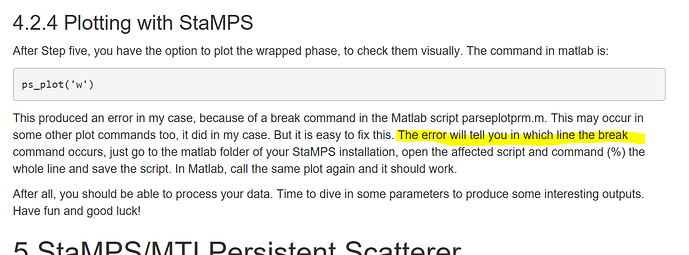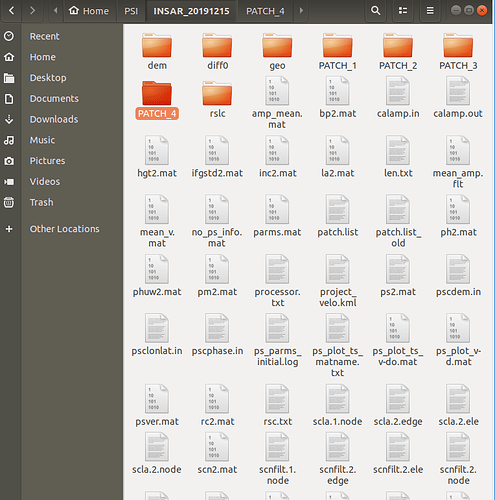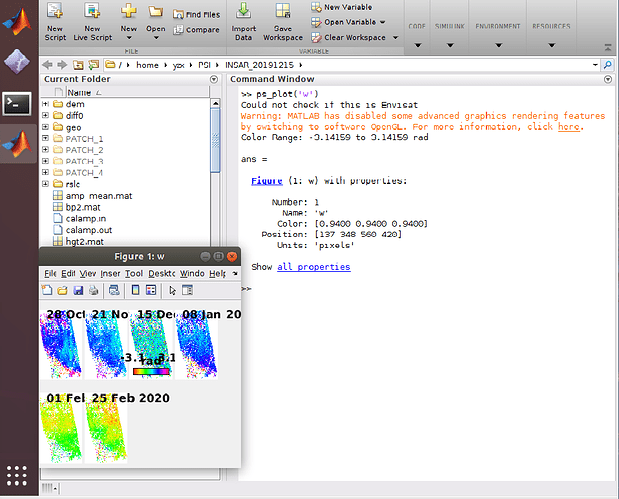I have done everything and got every result. Now i have shutdown my pc. After sometime I have turned it on, now don’t know how to view the result. I mean if i type ps_plot, it is showing error. So shall I need to run 12 hours process again? Or is way to store the output?
Dear @shourjya , i am also facing this issue. Did you solved this?
Hi,
Here you could find a very good details, I’m working now again but I didn’t reach your step yet,
Dear @falahfakhri i am using Thorsten Höser methodology, but again failed to plot the results.
In terminal my matlab is showing some error
disp+work: /usr/lib64/libstdc++.so.6: version `glibcxx_3.4.20’ not found
matlab glib warning unknown option bits set
Yes @falahfakhri i have done all these steps but still no results.
Would you please to list your steps briefly, if you can?
i break the line in ps_load.m using “%”. its worked for ps_plot(u) and showed only master image.
when i run other ps_plot functions its shows error.
This is from mainsar,
fırat altıntaş
10/25/18
Hello Stoorm,
You have this error because probably in your referance area there is no PS point and without PS point u can not choose any referance area.
For not having this error ı advise you first of all use the code setparm(‘ref_centre_lonlat’, [… …]) for choosing your referance point and then you should use
setparm(‘ref_radius’, ?) for choosing the referance area around this point. On question symbol, first u can right 1 later u can try 5 later 10m until program can find any PS point around your referance point. After every choosing ref_radius parameter, try to plot ts, if there is still error, it means it can not still find any PS point and u should increase the radius.
Hi everyone, I have completed all the steps of PS-InSAR using StaMPS. Next is the visualization of the results. I checked the StaMPS manual, but I don’t know how to use these functions. (E.g. the function below)
ps plot (‘v-d’, 1,0,0, [1: 3,7: 8], ‘ts’), the parameters in this function are not described clearly in the manual. Please guide me who have used these functions,thank you very much.
you find nice explanations on plotting in this tutorial by Andy Hooper: StaMPS Persistent Scatterer Exercise
Thank you so much for your guidance, Abraun. I have a question here: In the forum,I saw that many people use the R script recommended by thho to visualize the results, so this R script has more functions or can present more information?
It simply offers another way to display the data and has some extra features (e.g. plot a trend line as well, using a satellite basemap, ect.), but it uses the same data.
How to review the result and rerun command such as ‘ps_plot’ etc.after I restarted the ubuntu18(the last step is stamps(8,8)?
simply start matlab again and navigate to your working directory
then you can enter the commands again
very good! Just out of interest: Are you using ENVISAT data?
never use ENVISAT data and I ignore the warning in scripts above.I am a newcommer in PSI. Furthermore , Could you please recommand me some advises in visualing StaMPS result though I’ve notice that visStaMPS just in windows not linux, am I right?
viStamps can be launched from Windows as well, but it’s not very stable. The easiest way is the StaMPS-Visualizer, SNAP-StaMPS Workflow which is based on R
Also very useful for a start: StaMPS Persistent Scatterer Exercise
thanks you very much ,I’ll do more exercise follow the step first