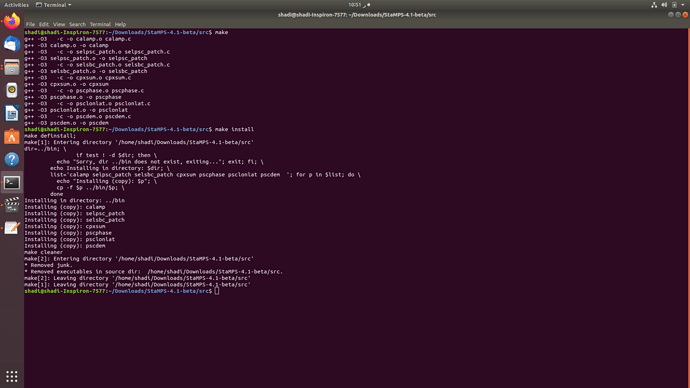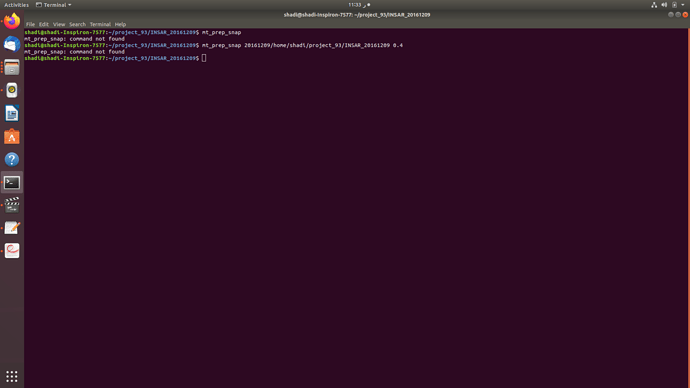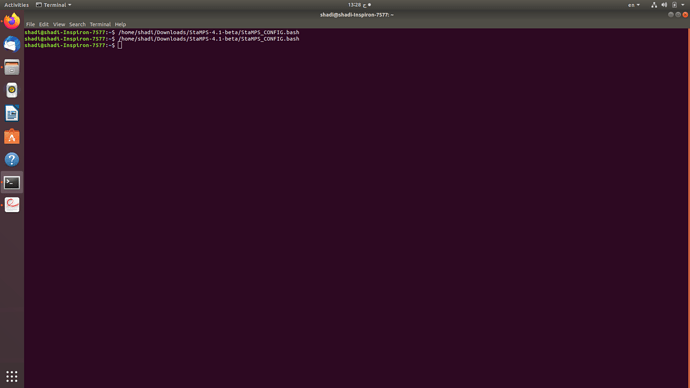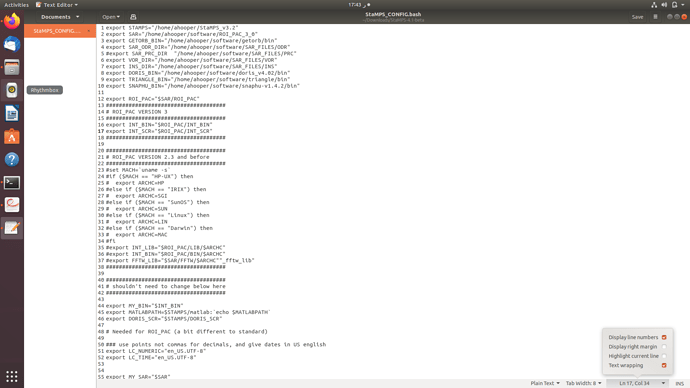Although I tried many times to install StaMPS on ubuntu but was not successful, I need step by step setup. I am new in linux. Is there anyone to help me? I think this is help all beginner.
Have you seen this? StaMPS - Detailled instructions
Especially the first resource is very detailled and currently the best available. SNAP - StaMPS Workflow Documentation
You should mention the Ubuntu version and whether you have updated to the current version. Most users have Ubuntu 18.04. There were changes and new bugs in Ubuntu 20.04 that are being fixed with updates.
Users new to linux will benefit from taking the time to study linux. edX Introduction to Linux is free and high quality, but only available in English. The edX course suggests 5-7 hours a week for 14 weeks, but it is self-paced. Many students can complete the course in 14 evenings spread over a few weeks. You may find it helpful to find colleagues to do the course as a group. Linux Command has been translated to other languages. There are many videos and online tutorials for Linux in languages other than English, but not all are high quality so you may want to ask for recommendations on one of the Ubuntu forums.
I would like to check whether StaMPS is installed or not, because this is what appears in Terminal after executing these two commands in terminal opened inside src directory
make
make install
and I do not see a program named StaMP after executing “apt list --installed”
Also for StaMPS data preparation command, this message appears
So it means that StaAMPS isn’t installed yet, is it ?
Hi, maybe you have to run previously something like
source /home/shadi/path_to_StaMPS/StaMPS_CONFIG.bash
Also, you need to modify that file to point to the other needed software. I suggest this blog https://gitlab.com/Rexthor/gis-blog/-/tree/master/StaMPS in order to setup StaMPS.
This question reflects a basic lack of understanding of the linux shell and command line. With linux, you will find it well worth spending a few afternoons or evenings with https://linuxcommand.org or similar introduction.
I appreciate it
[quote=“geofisue, post:5, topic:25669”]
Hi, maybe you have to run previously something like
this is what I have got… nothing happens
I appreciate that tutorial, but like many others, they are very brief in terms of installing snap itself. I am stuck at this step where the manual says
“Edit StaMPS CONFIG.tcsh or StaMPS CONFIG.bash (depending on which shell you prefer to use) to point to the correct directories for your set-up”
I do not know what lines to edit and what is the exact directory should they be edited accordigly.
Should I put the project file directory ? or StaMPS installation direction that I should create as a priori? Because
I have installed nearly all of the dependencies
The instructions assume basic familiarity with linux. You will find it very helpful to spend a few hours a day over several days learning a bit about linux. There are many excellent tutorials. One is https://linuxcommand.org.
Thanks again I am already reading them but couldn’t find anything relavent to make and make install commands so far so they didn’t help me install StaMPS. i will read it further hopefully I can install StaMPS after learning about linux.
Hi Shadi1,
when you run a command the terminal needs to know where this command is located. It may be installed, but the terminal doesn’t know where. The PATH is a list of directories where the terminal searches for your commands and softwares. For example, “source” is a command that executes a file. You need to write “source path/to/file.bash” to run that bash file (you forgot the “source” order in your image).
In the bash file, the new software functions (like mt_prep_snap) are included in the PATH, so the terminal knows where they are. This is made by:
export SOMETHING="/path/to/something" #sets a variable
export PATH=${PATH}:$SOMETHING #adds the something variable to the path variable
In the StaMPS_CONFIG.bash file we indicate where is StaMPS and other software located. The lines with # are not run (comments). You can compare the original file and mine, so you can change yours accordingly. Mine (without commented lines) is like this:
export STAMPS="/home/tidop/StaMPS-4.1-beta"
export SNAP2STAMPS="/home/tidop/snap2stamps"
export MATLABPATH=$STAMPS/matlab:`echo $MATLABPATH`
export LC_NUMERIC="en_US.UTF-8"
export LC_TIME="en_US.UTF-8"
export SAR_TAPE="/dev/rmt/0mn"
export PATH=${PATH}:$STAMPS/bin:$MATLABPATH:$SNAP2STAMPS/bin
Because I used snap2stamps.
Hope this helps.
The linux make command is widely used to manage the steps needed to compile and link a program from the source code. Building from source avoids the common problem with distributing binary (compiled) programs that depend on the particular library versions used on the build system. Once you have the Stamps environment set, and have installed the required development packages, the make step can fail if your distro provides a newer compiler or library version. Such problems are generally well known to the linux user community and solutions can be found in linux forums if not already posted here.