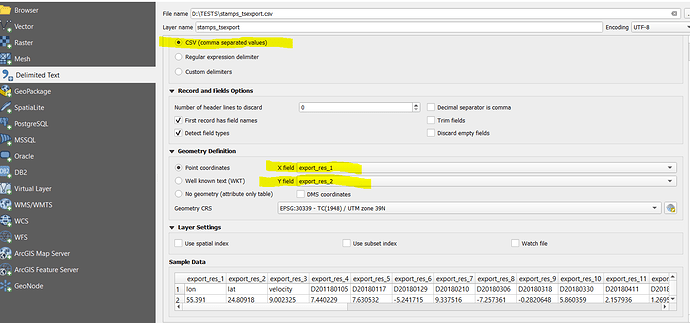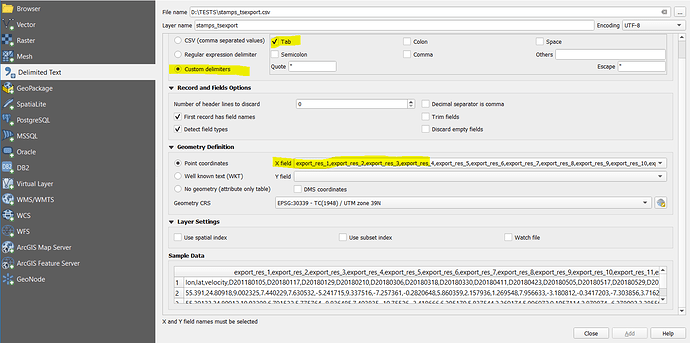Which one to choose in order to import in QGIS, and identify the lon and lat, because in both cases I couldn’t add the x,y field, because it reads the first line only,
Also when add up them by removing the first line the time series plugin says that there is no ts to read,