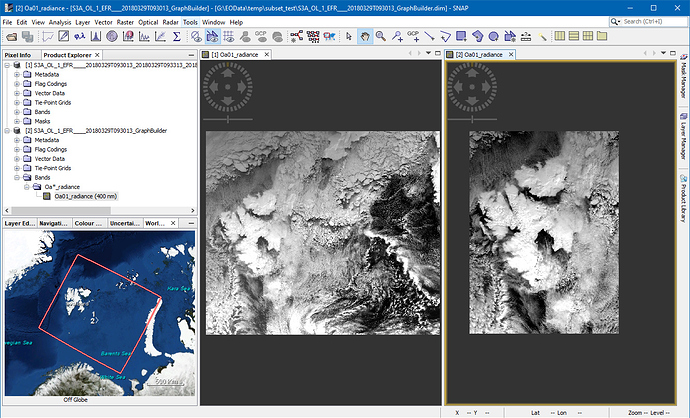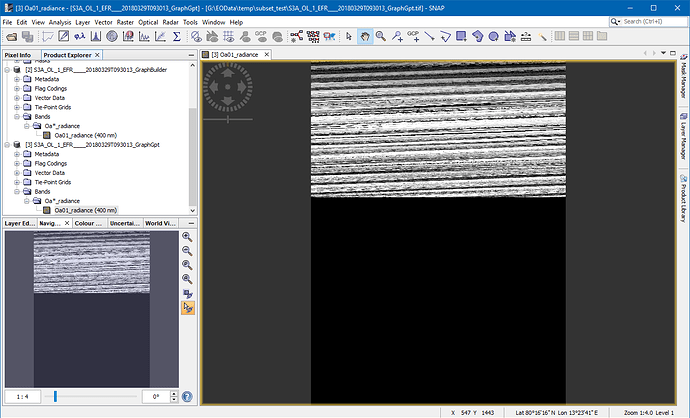Hello all,
I recently updated SNAP to 7.0 and my subset function in my graphbuilder no longer works. It generates the error “File size too big. TIFF file size is limited to (4294967296) bytes!”
It works fine when used as a solo function.
I am using S3 OLCI imagery and subsetting it to small portion of the San Diego coastal region. My area cant be more than 10,000 pixels.
This is the same graph i have used before the update for a long time with no issues.
I have recreated the graph with only the subset function using the new updated software with no luck.
What I think is happening (after just running it with one band) is that it is subsetting the imagery to that small region but the output still encompasses the entire S3 swath, with the rest of the data black/no data but still included thus going over the byte size restriction.
Any help would be appreciated!
Hi,
this seems to be a bug in SNAP 7 and a serious one.
Probably introduced while making the subsetting multi-size aware.
This is the result of a subset I did (BEAM-DIMAP)
The image data is subsetted correctly.
But on the world view you can see that the geo-location of the subset has the same extent as the original product. This happens because the tie-point grids are not correctly subsetted. They still have the same size as the original ones.
And this is probably why your GeoTiffs are now bigger.
The wrong size of the tie-point grids leads to a wrong reading of the data in the case of the GeoTiff format. Then the images look like this.
We will have a look at this. Hopefully, we can fix this soon.
Thanks for your report.
The corresponding issue: https://senbox.atlassian.net/browse/SNAP-1152