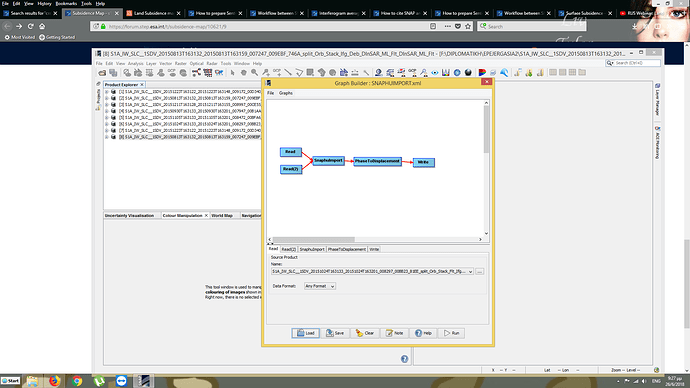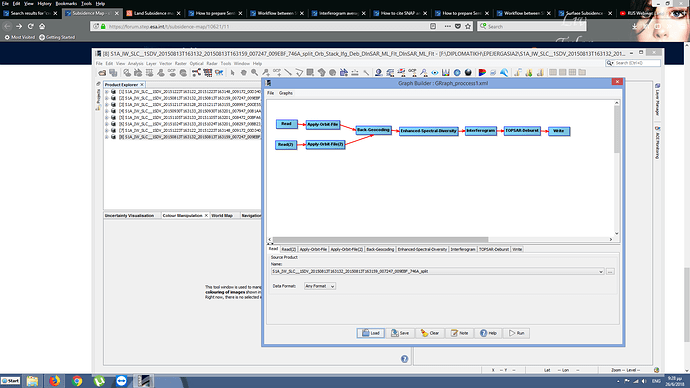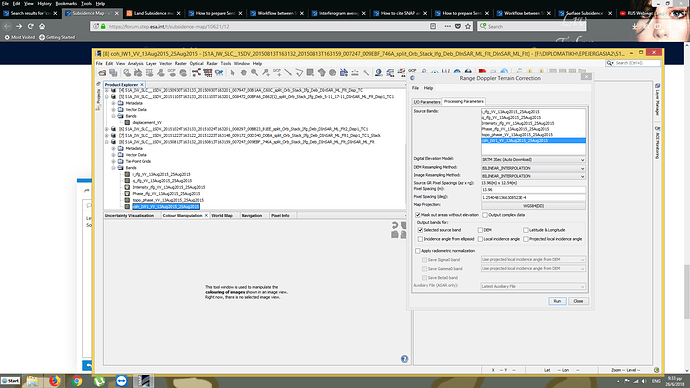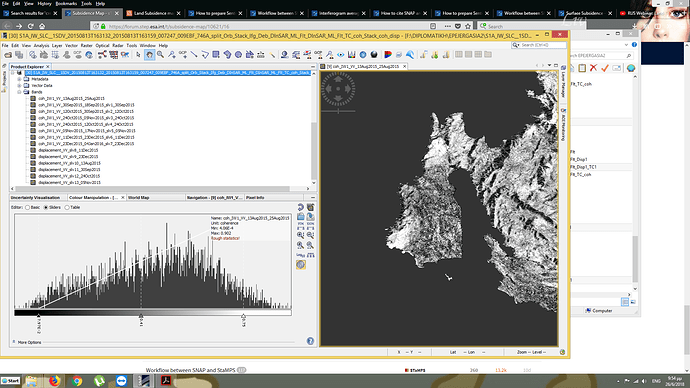Hi everyone! Is there anyone who can help me with the procedure I need to follow in order to create a subsidence Map? I have already followed the steps described on the webinar hosted by Dr. Papageorgiou. I have 6 image pairs and I am up to terrain correction. Which are the steps I have follow from now on?
Thanks in advance,
Christina
Maybe you can post a link to this webinar so we can see at which stage you struggle.
We cannot advise much without knowing your data or and aims.
I have 12 SLC images. For each pair I have extracted:
- S1A_IW_SLC__1SDV_20150813T163132_20150813T163159_007247_009EBF_746A_split
- S1A_IW_SLC__1SDV_20150813T163132_20150813T163159_007247_009EBF_746A_split_Orb_Stack_Ifg_Deb
3.S1A_IW_SLC__1SDV_20150813T163132_20150813T163159_007247_009EBF_746A_split_Orb_Stack_Ifg_Deb_DInSAR_ML_Flt
4.S1A_IW_SLC__1SDV_20150813T163132_20150813T163159_007247_009EBF_746A_split_Orb_Stack_Ifg_Deb_DInSAR_ML_Flt_Disp
5.S1A_IW_SLC__1SDV_20150813T163132_20150813T163159_007247_009EBF_746A_split_Orb_Stack_Ifg_Deb_DInSAR_ML_Flt_Disp_TC
As I understand I have the displacement for each pair for the specific period. Is there a way to show all my results on one map?
If all your products are terrain corrected, you can simply stack them (coregistration > stack tools > create stack).
Then you have displacement values for all pairs which you can sum up in the band maths. Another way is to use the pin manager to extact all values at selected points (have a look at the last slides of this presentation https://eo-college.org/resources/insar_deformation/)
Please correct me if I am wrong. With the first way I haven’t masked the areas with low coherence. Should I have done it before terrain correction? Which way is, let’s say, more accurate?
If you include the coherence map in your terrain corrected product, you can as well do it later. It is just important to know where your information is reliable in the end.
The accurate phase measurements are provided only by masking the low coherence areas, is that right?
I’d say so, yes. Decorrelation can happen in many ways (atmosphere, change of surface characteristics,…)
These are nice materials on InSAR error sources: https://eo-college.org/resources/insar_errors/
By masking low coherence you can eliminate some of these errors at least.
My “problem” is that my final files do not have a coherence band, they only include the displacement band.
So I think I will have to get the: S1A_IW_SLC__1SDV_20150813T163132_20150813T163159_007247_009EBF_746A_split_Orb_Stack_Ifg_Deb_DInSAR_ML_Flt_DInSAR_ML_Flt, Images that contain the coherence information.
And from then I will extract again the displacement and then I will terrain correct them.
Hard to guess without knowing your workflow… But if you terrain correct the unwrapped interferogram product (it should still contain the coherence) you can include it in the final step as well.
You would then have
disp_AB_terrain_corrected
disp_BC_terrain_corrected
disp_CD_terrain_corrected
…
as well as
ifg_AB_terrain_corrected
ifg_BC_terrain_corrected
ifg_CD_terrain_corrected
…
if you stack all of them you have one final multi-band stack with both information on deformation and coherence of each image pair.
You can then decide if you
a) use only areas which have a coherence of > 0.3 (for example) throughout all image pairs (band_maths), or
b) use pairwise coherence thresholds only
This is how I have been working. I don’t have any record as the ones you mentioned.
so you should be able to terrain correct the coherence bands as well as I suggested.
Let me see if i understand that. I will have to terrain correct the coherence band. In fact I will have to select coh_… in Source Band Menu like the photo?
exactly. By this it gets geocoded and can be included in the final stack.
Ok. So I have to correct all the coherence bands I have. Then shall I stack them and mask the areas with low coherence?
yes. Include both the coherence bands and the displacement bands in one stack. This gives you full flexibility for working with the results.
After producing all the corrected coherence bands I stacked them with the corrected displacemntes as shown on the image below
very good.