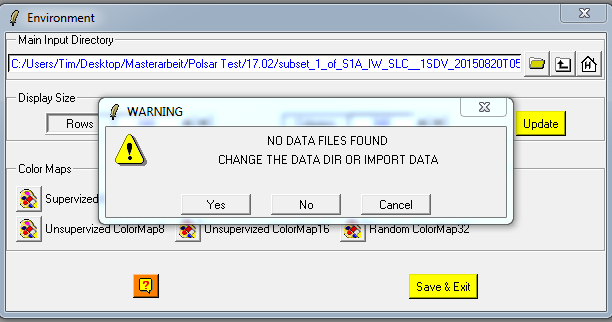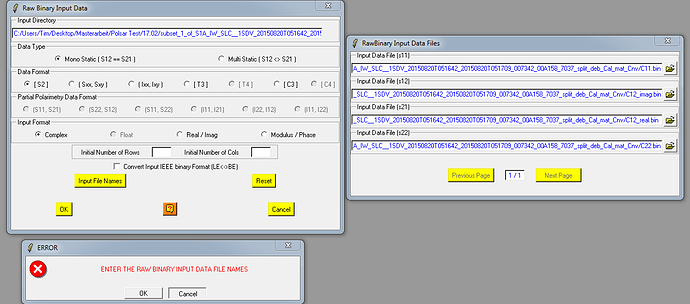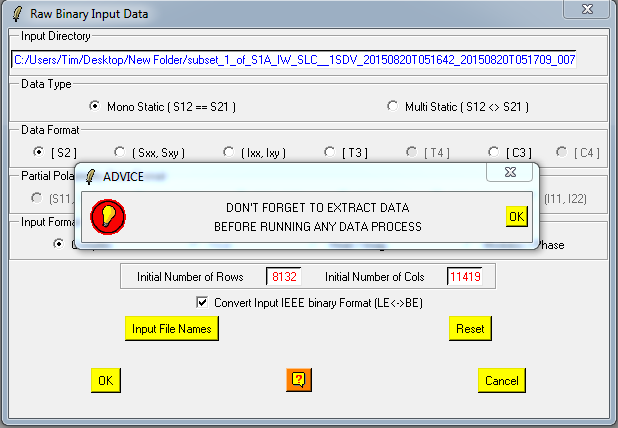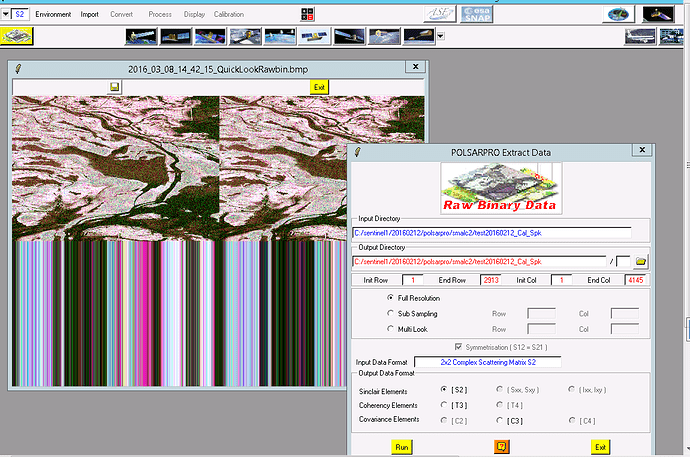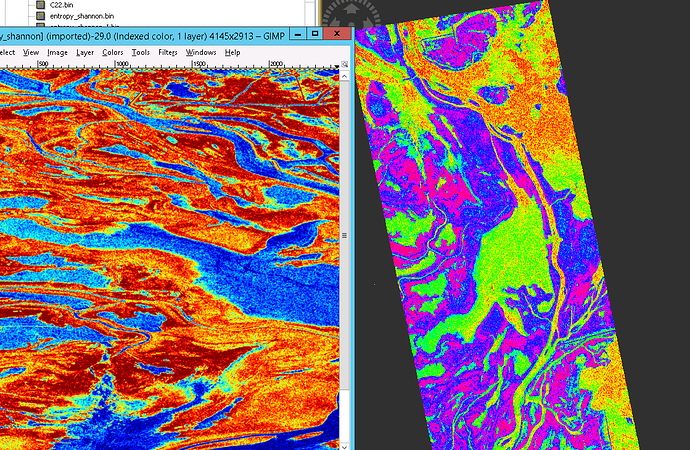Hi Tim,
I like this fast answers…on this way, we can find a solution working together. I coment the next:
The product I am now using and I recommend you to practise is this:
S1A_S3_SLC__1SDH_20150224T001803_20150224T001827_004758_005E60_19DD
It is located at the United States, the industrial coast of Houston. The boundaries of this product is that it is made on Strip Map mode SLC (amplitude and phase) and it has dual cross polarized HH+HV so, it has got a lot of resolution for classification purposes. Im using just as a practica, but Im interested about other zone. But this is not a problem since you can export this area on SNAP to Google Earth (kmz) to see optically and check what you are going to classify. (Im doing like that).
Once you have the product, for this there is no necessity of deburst (deburst is for IW). However I can tell you that for IW products, if you first split, then deburst, then subset your are (to save pc power), then calibrate with output complex data…you can obtain the C2 matrix without problem on SNAP. Also I recommend to do the Speckle Polarimetric Filtering which makes Speckle Filtering making first the C2 matrix. Note that with Sentinel -1 products we can only do C2 matrixes because we are working on dual pol. Never T2 or T3 or the others (I think, Im not sure, but I think). After that, you can do many things such as Unsupervised Wishart Classification or H-alpha decomposition. Note that this must be done always done before Terrain Correction.
The problem occurs when you try to do Supervised Wishart Classification…I dont understand why, but the SNAP gets an error with the training_cluster_centers.txt. I dont get why, but I notified on the topic “Creating new vector data containers” Creating "New vector data container" the error lines on the java code program.
For this reason Im trying with PolSARpro as a solution. Reading manuals, traning pdfs…
Once I have done a little of this, I have exported my Stripmap product to PolSARpro and yes, it generates a txt that makes a problem when you define your main work folder…it says “Wrong Polar Type”. As I was getting bored, I played the txt filed, and changed PolType to “full” (as a last hope). For my surprise it worked! I have opened it on PolSARpro and now, Im trying to understand some processes we can do here, and the tool! If you need help to open it, just tell me.
I think together, or with more people, we can do a lot more, than everyone on his own…
Thank you very much…
Aridane