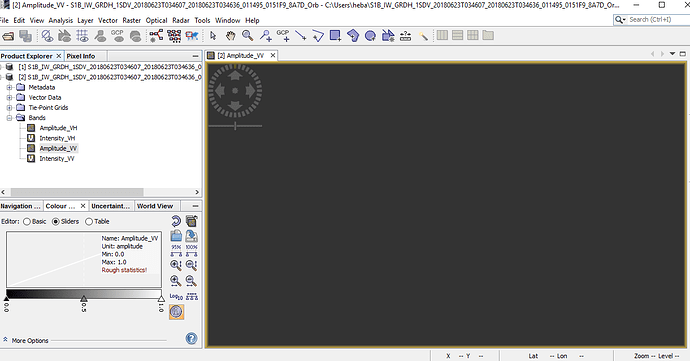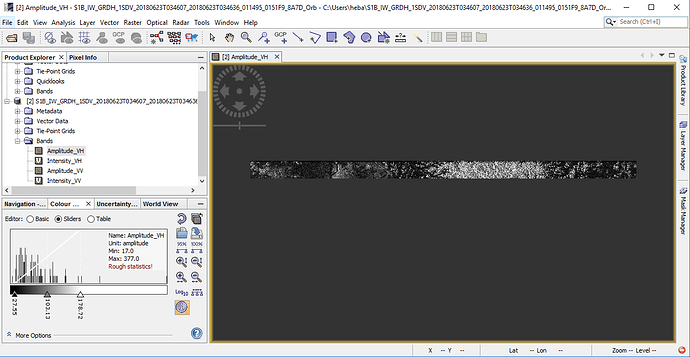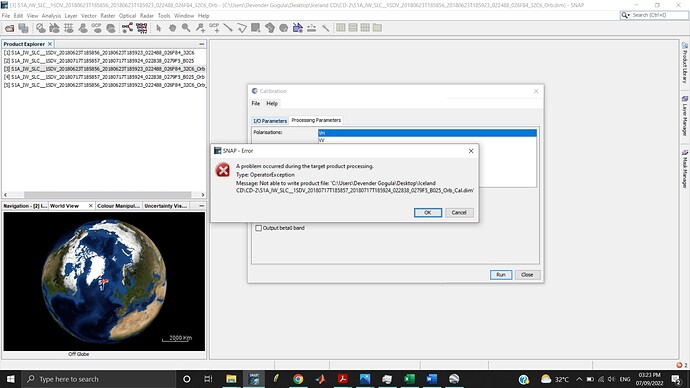Hi every one befor i install the SNAP 5 the processing is not running and i have a problem accurred during processing the target product processing type: operator exception message: empty region
Have you updated to SNAP 6 already? https://step.esa.int/main/download/
Besides that, you need to specify your error a bit more. What data are you using and at which step does this error occur?
I downloaded it did not give me the error message but when I do poD gives a product that is not directly added to the program I open it from file and also there is no image when i open amplitude _vv
Sorry, I can’t follow. What is poD and what is meant by open it from file?
You can also use screenshots to demonstrate your issue.
ure|690x361
PoD is Apply preice orbit, when i doing this process i choose the display product in snap after process complete the product is not shown and when i open the band product not any image show in viewer
What data are you using? Satellite, product level…
Is a new product generated by “Apply Orbit File” but it is empty or does the process fail with an error message?
I use levelB GRD product , yes i have new product gnerated by apply orbit file this new product contain band when i open the amplitude band to image window no any image appear and not any statistics
Did you have a look at Intensity_VV as well? Sometimes you have to zoom in and wait a bit to see the data.
It says there is data betwen 0.0 and 1.0 but it is suspicious that the color manipulation tab doesn’t show any histogram. Is there imaged data in VH polarization?
Did you have a look at the data before Apply Orbit File?
I check all the data and abstract file befor apply orbit file , the intensity v_v is same problem shown the data between 0 to 4.9 but no any histogram , the amplitude V_H in _orb file how the very small part of image
I intended the intensity V_V in _orb file not in the raw data
could it be that your memory is insufficient to display the large data? How much RAM do you have?
4 GB RAM , am use java (jre-8u144) this enough to good environment or I need to install higher version
java is fine but 4 GB might bee not enough fpr displaying the data, calculating band statistics and so on…
Do you have the chance to test on a computer with higher capabilities?
I deleted all previous product file and reworking the apply orbit file the problem report in screen shot,
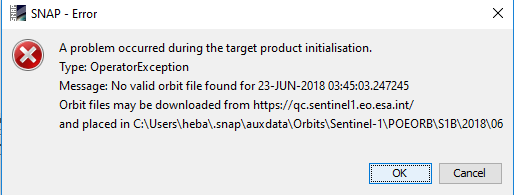
also i doing radiometric calibration to raw data the process is not complete and I have error report say "java.lang.out of memory Error:java heap space
Java.lang.out of memory Error:GC overhead limit exceeded.
I’m afraid it will be very difficult or impossible to make it work with 4GB RAM.
Ok , I will be trying in large capacity computer
I was getting this problem while Radiometric Calibration
Can anyone guide me on this?
At the bottom right of your screen capture there is  . You may have some uninstalled updates. Before reporting problems you should verify that the problem is not fixed in the current fully updated version.
. You may have some uninstalled updates. Before reporting problems you should verify that the problem is not fixed in the current fully updated version.
Note that some tools don’t work when there are <space> characters in file or directory names. Try a test with a path without <space> characters. Please report the results so others can benefit from your experience. If the test does not work, you should start a new thread after reading the FAQ.