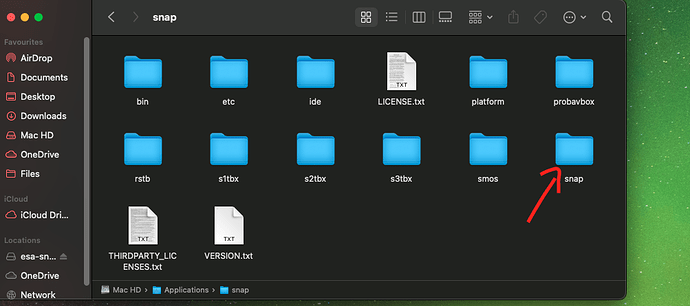I finally ‘solved’ after two days… first cut the folder snap/snap and paste is somewhere else.
then open the app, it will tell that cannot find any module, and ask you either exit or continue without the modules, click the second… then it will show a naked NetBeans window, close it. Then paste back again the folder snap. The app will open, the menu toolbar will work but before getting excited you should go to tools in the menu bar, then plugins, and then activate again the plugins of S1, S2… otherwise you wouldn’t be able to open any file. Besides, install again all the other plugins, close the app, and bingo!