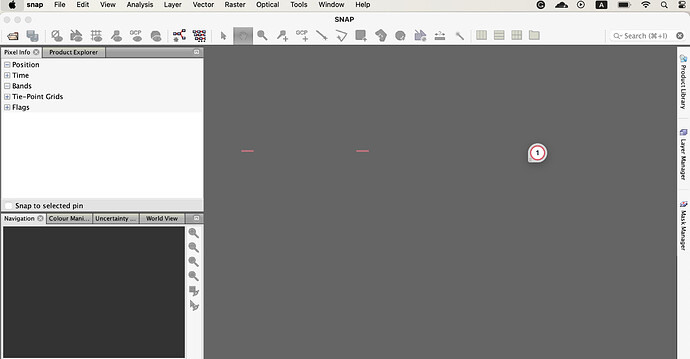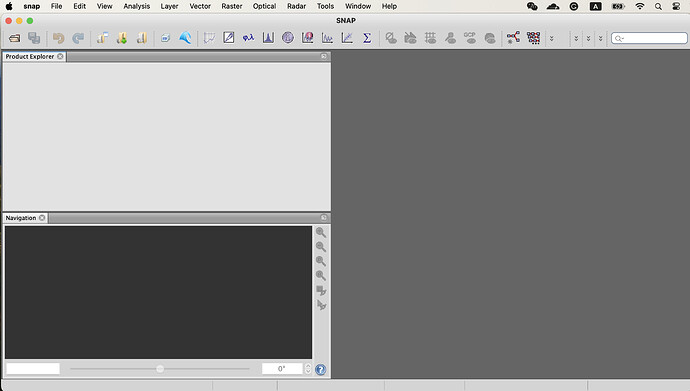@diana_harosa : Thank you for the suggestion but seems doesn’t work out for sonoma version. The tools bars still not working. I followed the steps as per yours suggestion but failed to execute.
@josbel96 Hello Sir, i tried to followed your steps and it worked for me after attempting to do for 4 times. But i lost window configure such as pixel info & others such as color manipulation, Uncertainty Visualization and World View. Did you face the similar problem in the past. Is there any steps to return the window configure such as pixel info and others after following yours steps.
I upgraded my M1 Max Mac to macOS 14.x Sonoma a few weeks ago. I tried running the workaround that @jfe described above, but it did not work.
Is the consensus that we have to wait for SNAP version 10?
Thanks,
the steps described by josbel96 have worked for me with a brand new M3 Mac and Sonoma 14.2.1
I had no luck with my m3 Mac running Sonoma 14.3
I have the same issue after updating to Sonoma 14.3. Tried the suggested solution several times but nothign worked. Any solution yet?