As input file, choose the *xml file as your input, aftermath to extract your image as below
![]()
Navigate and select the xml file as your input,
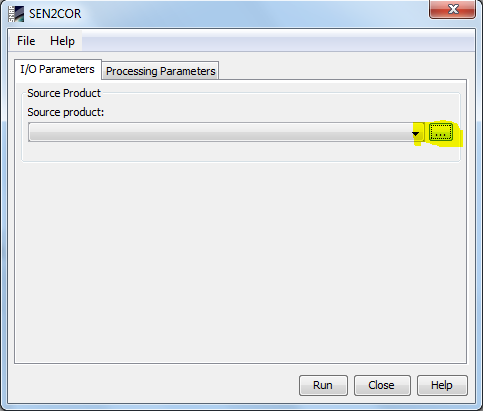
Let me know if it works
As input file, choose the *xml file as your input, aftermath to extract your image as below
![]()
Navigate and select the xml file as your input,
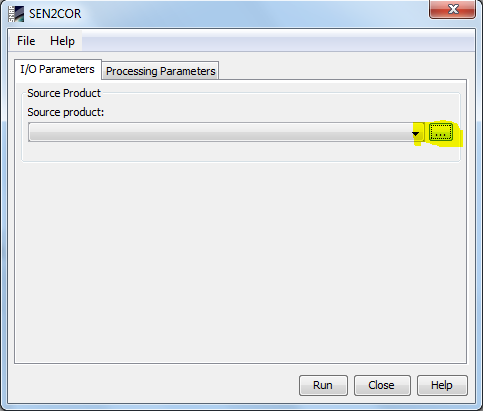
Let me know if it works