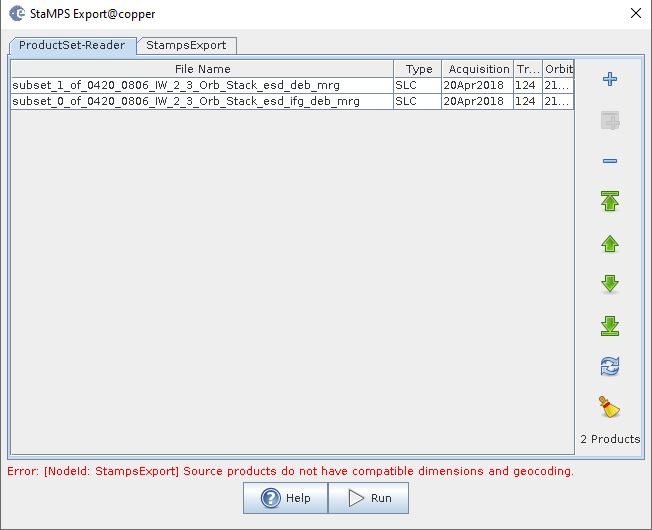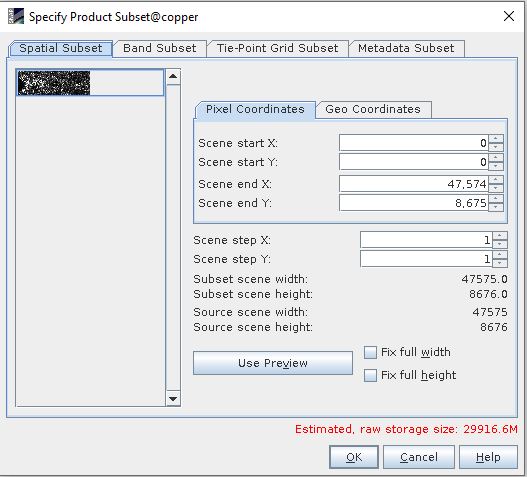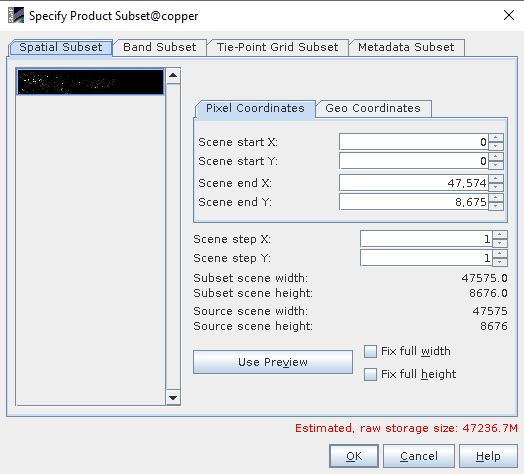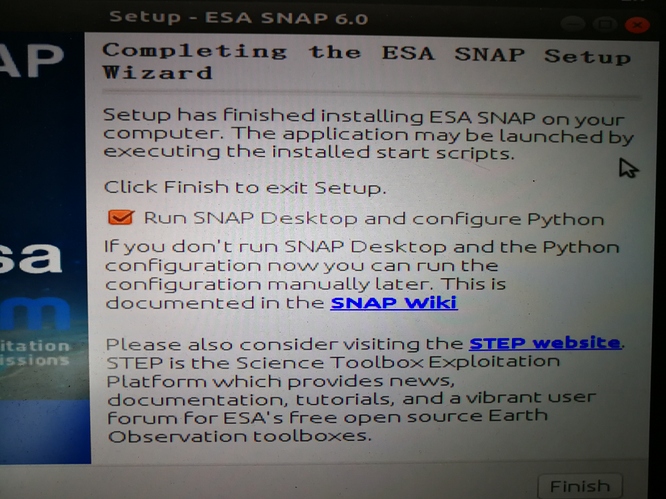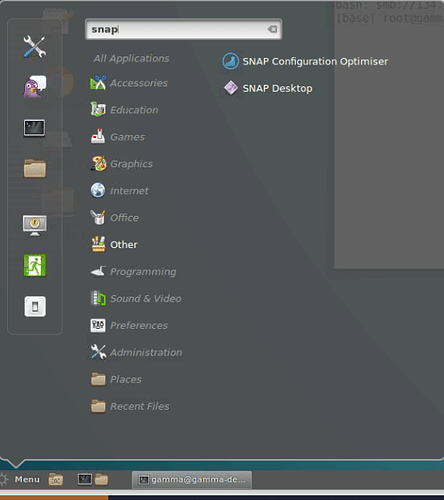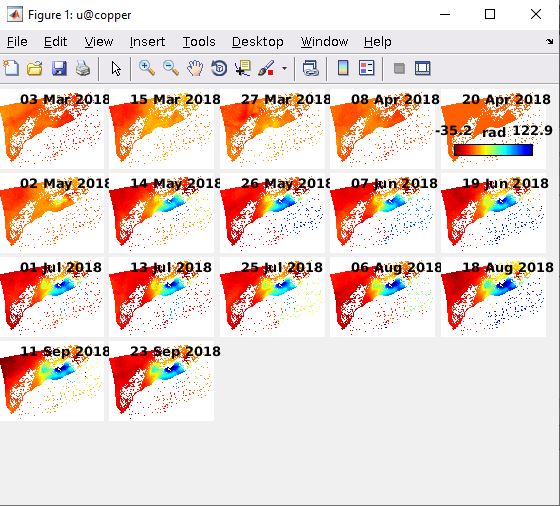thanks a lot .I’v follow the step by install snap6( reference:https://www.gis-blog.com/how-to-install-esa-snap-on-ubuntu-linux/) in ubuntu18,after finished installtion ,nothing appeard,even with ‘snap or sudo snap’ in command line in ‘/snap/bin’ directory,also python 2.7 is installed, Help me please
?
here is the information below:
y@sentinel:~/snap/bin$ snap
The snap command lets you install, configure, refresh and remove snaps.
Snaps are packages that work across many different Linux distributions,
enabling secure delivery and operation of the latest apps and utilities.
Usage: snap […]
Commands can be classified as follows:
Basics: find, info, install, list, remove
...more: refresh, revert, switch, disable, enable
History: changes, tasks, abort, watch
Daemons: services, start, stop, restart, logs
Commands: alias, aliases, unalias, prefer
Configuration: get, set, unset, wait
Account: login, logout, whoami
Permissions: connections, interface, connect, disconnect
Snapshots: saved, save, check-snapshot, restore, forget
Other: version, warnings, okay, ack, known, model, create-cohort
Development: run, pack, try, download, prepare-image
For more information about a command, run 'snap help '.
For a short summary of all commands, run ‘snap help --all’.
y@sentinel:~/snap/bin$