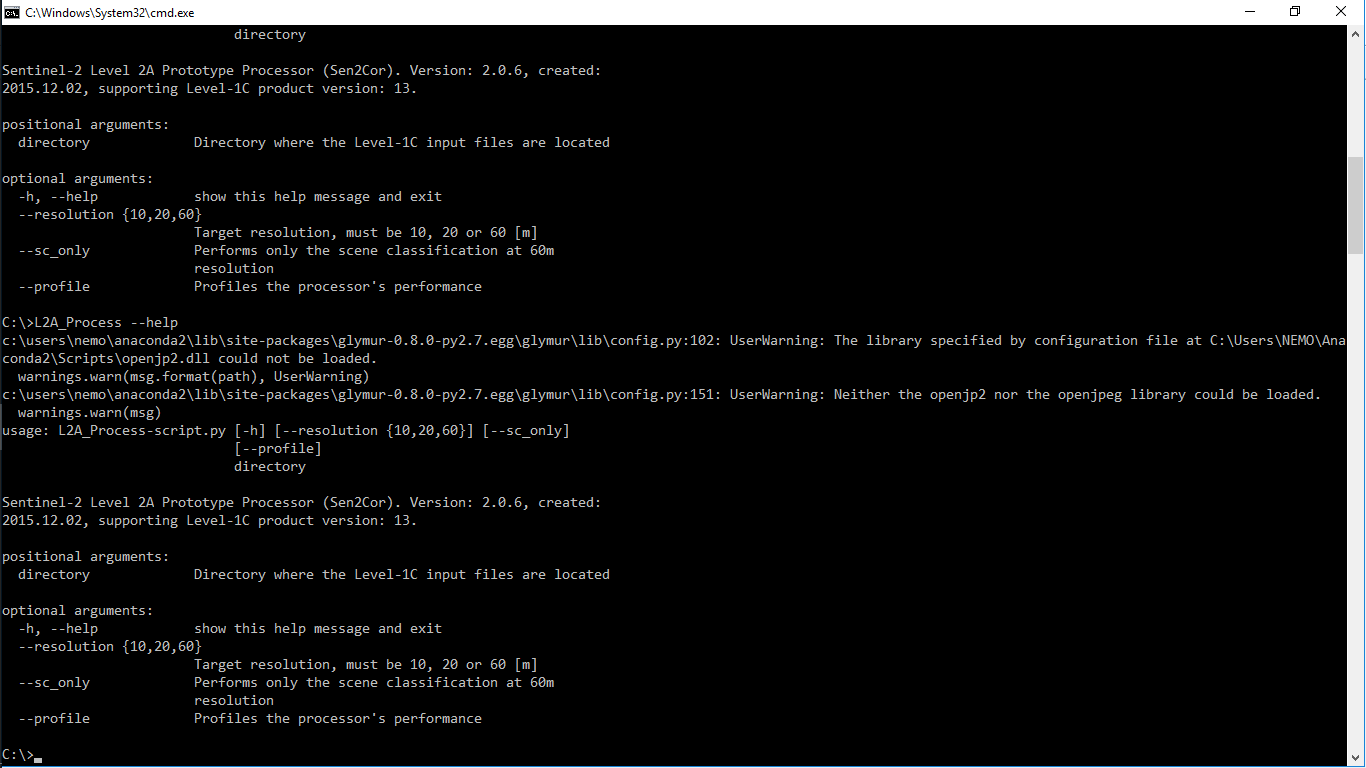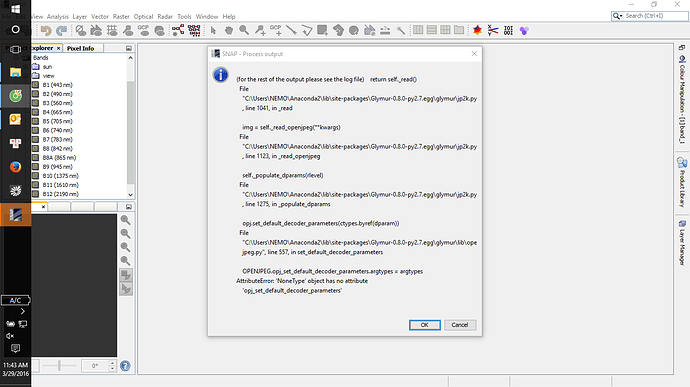This is a test, only if you observe the following problem when trying to run sen2cor on windows:
C:\Anaconda\lib\site-packages\Glymur-0.8.0-py2.7.egg\glymur\lib\config.py:102:
UserWarning: The library specified by configuration file at C:\Anaconda\Scripts\openjp2.dll could not be loaded.
- download this folder:
http://s2tbx.telespazio-vega.de/sen2cor/testopenjp2_win-amd64
into a directory of your choice
- open the command line prompt and execute ‘test.bat’.
Please do not execute testopenjp2.exe directly. It might load your old corrupt openjp2.dll instead, as it is
found via the PATH environment variable. Test.bat will temporarily modify the path in order to load the new dll.
If you then receive the following message (or similar):
openjp2.dll = <PyInstallerWinDLL ‘openjp2.dll’, handle 68ac0000 at 1eed160>
The library could be loaded.
you can take the file ‘openjp2.dll’ from this directory
and replace the file with the same name, located in the Anaconda\Scripts directory:
C:\Users\XYZ\Anaconda\Scripts
After this modification, the processor should run.
The new processor, which will be released within the next days will have the new dll by default.
However, if you still receive an error message like:
openjp2.dll = None
The library could NOT be loaded.
Then please post this result in the forum, as then our theory would be wrong.
most probable reason for the problem observed by a couple of users as we currently can identify:
The openjpeg DLL shipped with the previous versions of sen2cor was compiled with VC++.
The DLL needs msvcr120.dll and msvcp120.dll to load properly.
These two libraries are in most cases part of the windows installation under Windows\System32,
but in some cases, they are apparently not present.
The new library is build with mingw, and has no longer any dependency to the VC++ runtime dll.