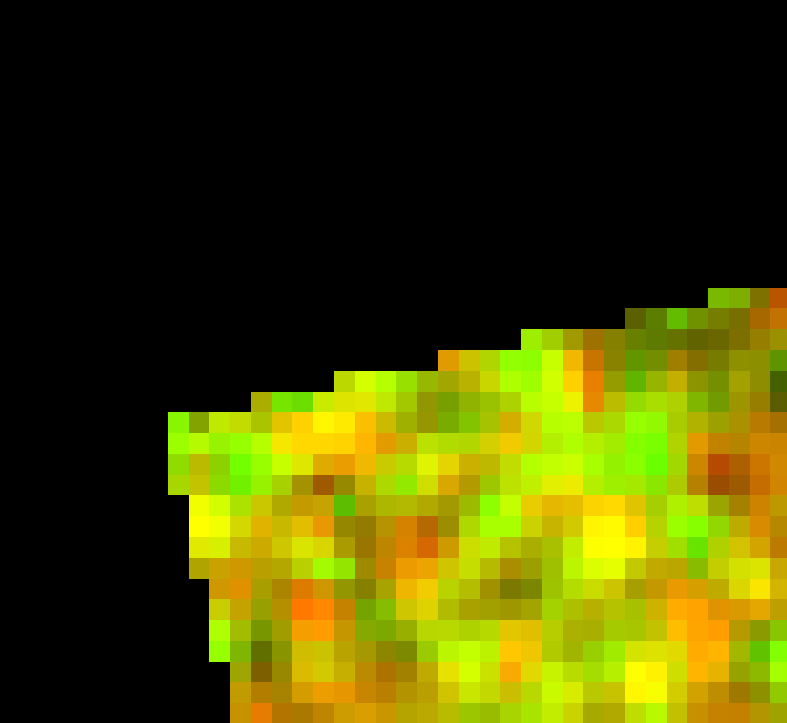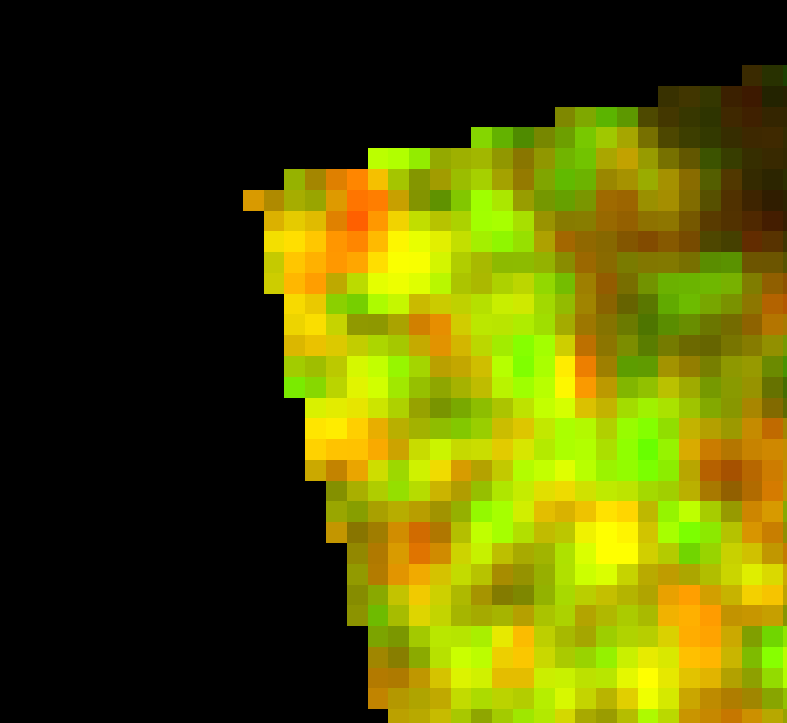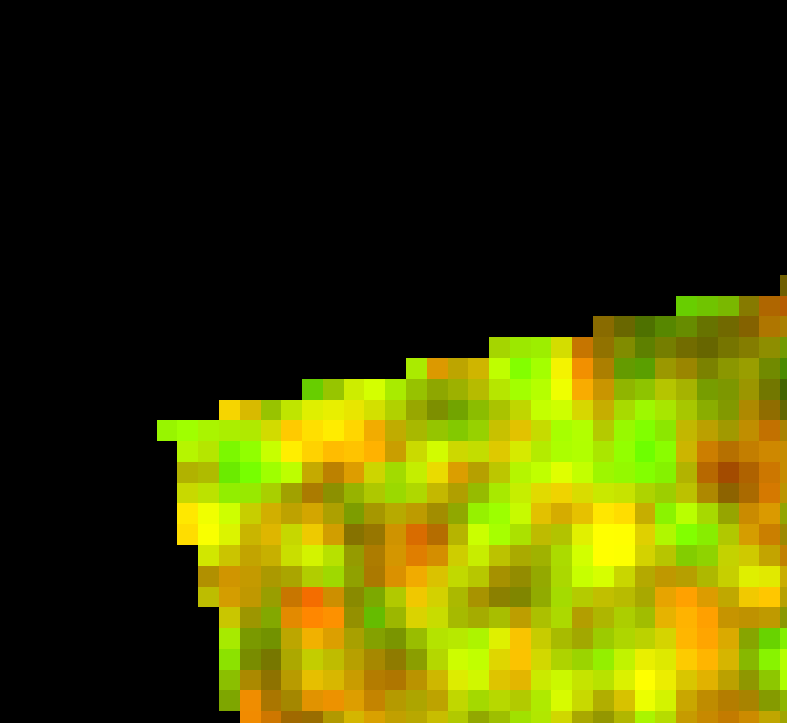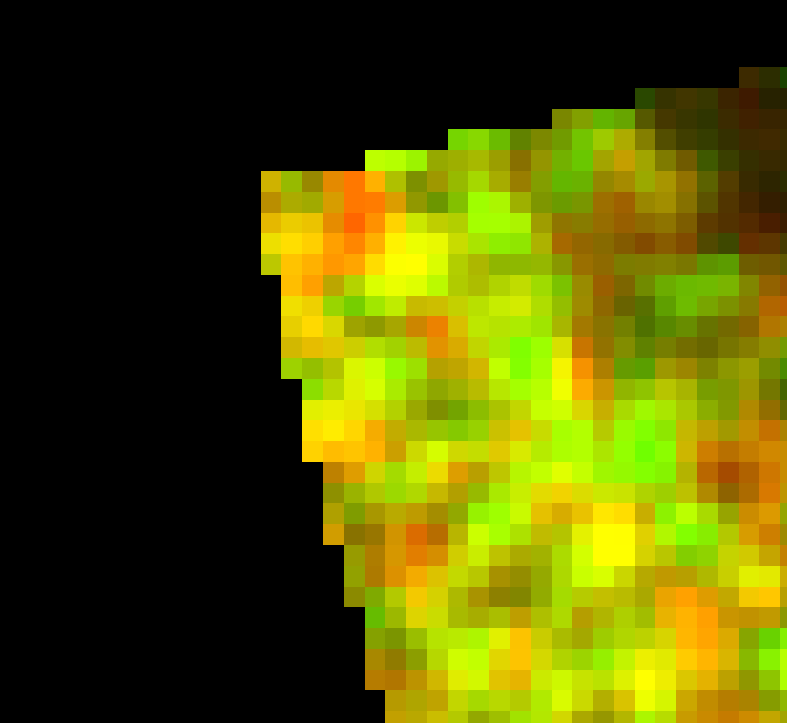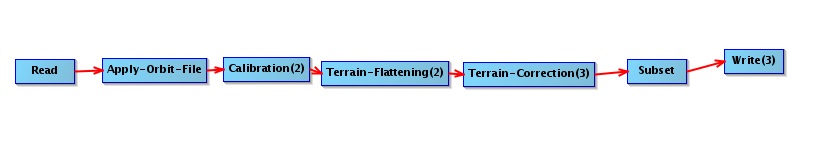I am interested in creating all of my products on a regular grid that is based upon the output resolution of my terrain corrected images. For example, if I create 30 meter products, I want all of the corner coordinates to be a multiple of 30 meters.
I can create my DEM files “snapped” to this grid, but when I feed them into the s1tbx terrain correction algorithm, I end up with corners on arbitrary boundaries. For example, when I use a DEM file with these corner coordinates:
Upper Left ( 472210.000, 3118530.000) ( 32d43’0.68"E, 28d11’32.05"N)
Lower Left ( 472210.000, 2876190.000) ( 32d43’20.30"E, 26d 0’15.49"N)
Upper Right ( 762100.000, 3118530.000) ( 35d40’9.45"E, 28d 9’59.40"N)
Lower Right ( 762100.000, 2876190.000) ( 35d37’4.72"E, 25d58’51.14"N)
I end up with a terrain corrected file with these corner coordinates:
Upper Left ( 471616.552, 3118977.405) ( 32d42’38.87"E, 28d11’46.54"N)
Lower Left ( 471616.552, 2876467.397) ( 32d42’58.93"E, 26d 0’24.47"N)
Upper Right ( 763254.536, 3118977.405) ( 35d40’52.11"E, 28d10’13.10"N)
Lower Right ( 763254.536, 2876467.397) ( 35d37’46.40"E, 25d58’59.40"N)
Is there any way for the s1tbx to create outputs that are “snapped” to my regular grid? (I’d prefer to not have to resample products after they are terrain corrected).