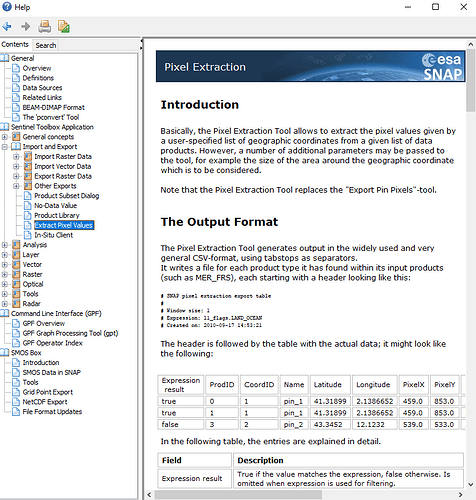There are actually two ways to do it. One is for doing it on a single scene and one for doing it on a bunch of scenes.
You can add Pins ![]() . In the Pin Manager
. In the Pin Manager ![]() you can configure the displayed data
you can configure the displayed data ![]() and then you can export
and then you can export ![]() it to text file.
it to text file.
Pins are also explained in this short Video Turorial.
You can find more tutorials like this on our tutorials page:
If you want to do it on several scenes for a multiple locations you can use the PixEx tool.
You can find it at Raster / Export / Extract Pixel Values
This tool can also be used from the command line.
For more information on this tool, please have a look at the help pages.