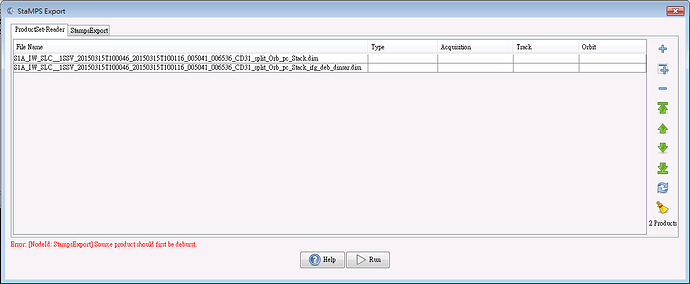Dear annamaria,
Could you please describe your method more specifically? I can not find the post you have written, sorry for troubling you.
Dear Fei,
Sorry, I did not understand details of your sub-stacks. Do all of your 3 stacks have the same master?
Katherine
Dear Katherine,
Yes, all of my stacks have the same master, but thanks annamaria, I now find the problem is because the wrong output of topo phase removal, the result of topo phase removal of stack and single paris are different, and I think the stack topo phase removal may have some problems.
Thank you, Fei, for your answer. I will check my results although I did not have any obvious problems…
I’m a little confused about the sequence of interferogram formation and deburst. Which is first?
@annamaria I make interferogram before deburst, so the product without interferogram will be “XXXX…_stack”. I have tried this and got an error about “Source product should first be deburst.”
@ABraun have mentioned that:
From the ‘help’ of stamps export, the input will be
- Coregistered SLC stack with a master image and at least 4 slave images
- Interferogram for master/slave pairs and an elevation band
#######################################################
Warning
The workflow described in this post (and the ones referring to it later on) is outdated and no longer recommended, because new versions of SNAP and StaMPS have been released. Please have a look at this updated list of instructions: StaMPS - Detailled instructions
#######################################################
@FeiLiu
The StaMPS export tool needs two layers: a layer with coregistred images+deburst (layer1) and another layer (layer2) with interferograms which topographic phase is removed.
Layer1 is obtained with backgeocoding+deburst of images.
As the results obtained with the topographic tool are wrong, I created interferograms for individual pairs and then created a stack (layer3).
For example, in case of 5 images, of which 1 master and 4 slaves, i created layer3 in this way:
1) I processed 4 single pairs (backgeocoding, deburst (and possibly subset), interferogram, topographic phase removal, export) and I obtained 4 different results.
2) I created a stack of these 4 results / pairs (with Create stack tool). In this stack, the images must be renamed with a name compatible with what appears in layer1 (for example, if the pair is 29Apr2015 and 22Jul2015, in layer1 you have i_IW1_VV_mst_29Apr2015, q_IW1_VV_mst_29Apr2015, i_IW1_VV_slv_22Jul2015, q_IW1_VV_slv_22Jul2015, in layer3 your renamed image must be i_ifg_VV_29Apr2015_22Jul2015 and q_ifg_VV_29Apr2015_22Jul2015).
After layer3 was created, I used layer1 and layer3 for export into stamps.
@Sharon In my workflow, i create interferograms after deburst. I follow katherine’s indications (fourth message in this topic).
according your screenshot, you must perform a deburst in the first product of your list (the one that ends with split_orb_pc_stack.dim) and after that generate interferograms and remove topophase, so the two products that you should export will be:
split_orb_pc_stack_deb.dim
split_orb_pc_stack_deb_ifg_dinsar.dim
Take a look to katherine’s notes on post #4 and report back if you have questions.
Joaquin
Dear Fei,
Thanks a lot of sharing your knowledge and also the thanks goes to @katherine @ABraun
Would you please to let me know if multilook is necessary before exporting to the stamps? In case you implemented.
Tremendous thanks
If you read this review http://www.sciencedirect.com/science/article/pii/S0040195111004343?via%3Dihub, you undestand that in PSI tecnique you needn’t apply multilook.
I also understood that multilooking reduces the chance for getting suitable persistent scatterers: As the pixel size increases, the chance that there is one dominant scatterer which exceeds all others in this pixel is reduced.
So multilooking is not prohibited but not necessarily contributing to good results.
Dear falahfakhri,
Now I think multilooking is not necessary, and thanks annamaria and ABraun explanation, besides, StaMPS will resample images during process before phase unwrapping.
Dear annamaria,
Thank you for sharing, I have tried your method and it works for me now, I think this can be an alternative solution before the stack topo phase removal bug fixed, I will let you know if I find any problems.
All the best,
Fei
Thanks for your response, but followoing the work of @FeiLiu and his questions to @katherine concerning whether to implement mli or not? through out the processing steps in SNAP before exporting to StaMPS.
From my experience in processing using GAMMA S/W, implementing PSI, yes the chain includes mli.
With my best wishes,
Falah
Regarding the geolocation problem that you have encountered, have you tried the “Update Geo Reference” operator? It produces more accurate lat/lon bands than those generated using Band Maths.
Yes I tried it and it changed nearly nothing… sadly.
I see. Do you have the same problem with other data set as well? May I know the data set (master + one slave) that you have used so that we can repeat the problem on our computer? Thanks.
Hi all
I want to ask some questions. What is the main different between @katherine 's scritps (ps_load_initial_gamma_snap.m ,
mt_prep_gamma_snap ) and StaMPS’s scripts(ps_load_initial_gamma_snap.m , mt_prep_gamma)? And why I should perform the step9 of katherine, which SNAP didn’t do that?
I also followed katherine’s steps(from step1 to 12), but met an error in StaMPS’s step5(maybe step5 I remembered ). If I run with StaMPS’s script, that will be alright. Do you run normally?
Thank you all !
Thanks for the concern @junlu !
With other datasets there is a small shift (around 250m), but as not as much as in this case.
The area I showed previously on this topic is the city of Guayaquil, Ecuador
So here is the master file:
S1A_IW_SLC__1SSV_20160305T233617_20160305T233644_010240_00F21B_CBD2
And one slave:
S1A_IW_SLC__1SSV_20160422T233618_20160422T233645_010940_010698_D7B5
Tell me if you get the same shift. Other people have experienced the same trouble
@annamaria, could you provide the same information to help investigate this issue?
I view your topics, and I dont understand very clearly the method you have used to detect the shift( or change).