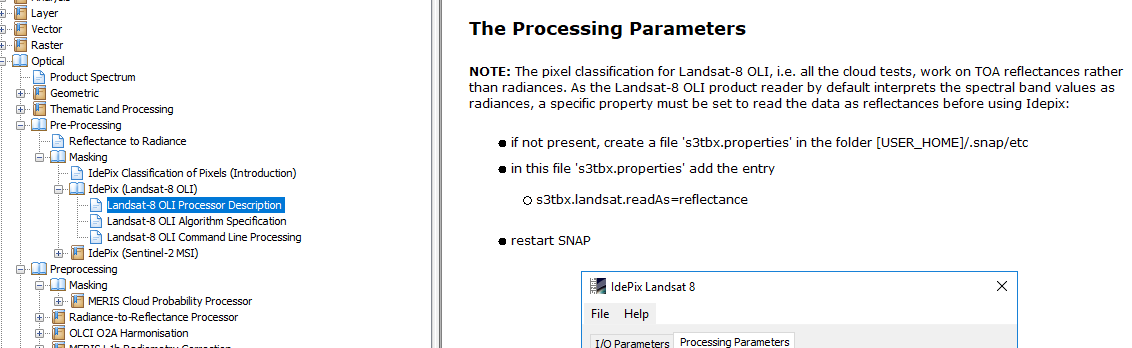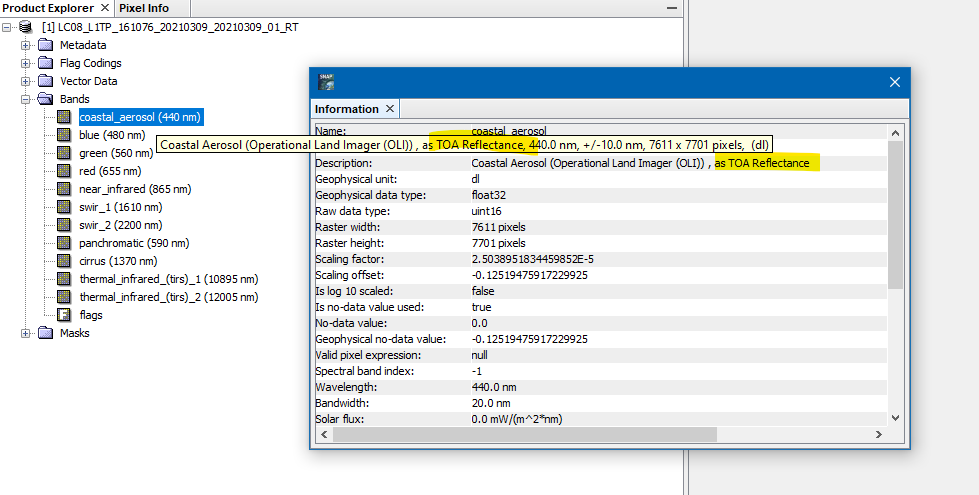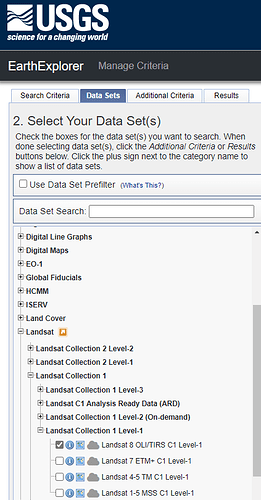Hi,
I’m trying to perform a classification with IdePix on Landsat 8 OLI L1C data. Using the knowledge from this forum, I adapted the s3tbx.properties file, to include the line s3tbx.landsat.readAs=reflectance. Furthermore, in my GPT call, I added the parameter -Ds3tbx.landsat.readAs=reflectance.
Unfortunately, after resetting and rebooting several times, I still get the following error message:
Error: [NodeId: IdePix] The landsat source product must provide reflectances. For configuration instructions see Idepix help documentation, Processor description for Landsat-8.
So, for completeness, this is what my s3tbx.properties file looks like, stored in USER\\.snap\etc:
#SNAP configuration 's3tbx'
#Wed Mar 28 11:14:10 CEST 2018
s3tbx.landsat.readAs=reflectance
s3tbx.reader.olci.pixelGeoCoding=true
s3tbx.reader.slstrl1b.loadOrphanPixels=false
s3tbx.reader.meris.pixelGeoCoding=true
s3tbx.reader.slstrl2sst.pixelGeoCodings=false
s3tbx.reader.slstrl1b.pixelGeoCodings=true
And this is the GPT graph I use:
<graph id="2018-03-28 11:23:24">
<version>1.0</version>
<node id="Reader">
<operator>Read</operator>
<sources/>
<parameters class="com.bc.ceres.binding.dom.XppDomElement">
<file>Landsat8\preprocessed\LC08_L1TP_198024_20150702_20170407_01_T1.tar.dim</file>
</parameters>
</node>
<node id="IdePix">
<sources>
<sourceProduct refid="Reader"/>
</sources>
<operator>Idepix.Landsat8.OLI</operator>
<parameters class="com.bc.ceres.binding.dom.XppDomElement">
<cloudBufferWidth>2</cloudBufferWidth>
<refineClassificationNearCoastlines>false</refineClassificationNearCoastlines>
<nnSelector>ALL</nnSelector>
<nnCloudAmbiguousLowerBoundaryValue>1.95</nnCloudAmbiguousLowerBoundaryValue>
<nnCloudAmbiguousSureSeparationValue>3.45</nnCloudAmbiguousSureSeparationValue>
<nnCloudSureSnowSeparationValue>4.3</nnCloudSureSnowSeparationValue>
<applyShimezCloudTest>true</applyShimezCloudTest>
<shimezDiffThresh>0.1</shimezDiffThresh>
<shimezMeanThresh>0.25</shimezMeanThresh>
<applyHotCloudTest>false</applyHotCloudTest>
<hotThresh>0.1</hotThresh>
<applyClostCloudTest>false</applyClostCloudTest>
<clostThresh>0.001</clostThresh>
<applyOtsuCloudTest>false</applyOtsuCloudTest>
<outputSourceBands>true</outputSourceBands>
<outputNNValue>false</outputNNValue>
</parameters>
</node>
<node id="Writer">
<operator>Write</operator>
<sources>
<sourceProduct refid="IdePix"/>
</sources>
<parameters class="com.bc.ceres.binding.dom.XppDomElement">
<file>Landsat8\preprocessed\classified/LC08_L1TP_198024_20150702_20170407_01_T1.tar.dim</file>
<formatName>BEAM-DIMAP</formatName>
</parameters>
</node>
</graph>
Does anyone have the same experience? Thank you in advance.