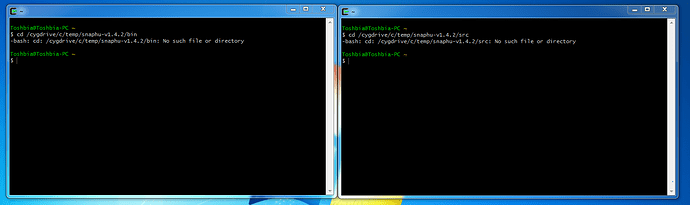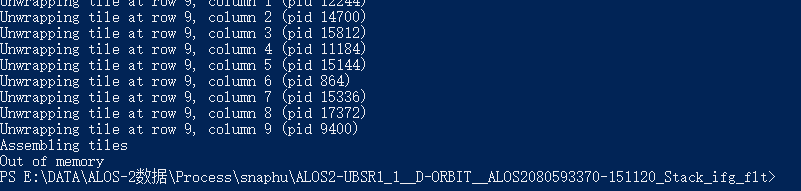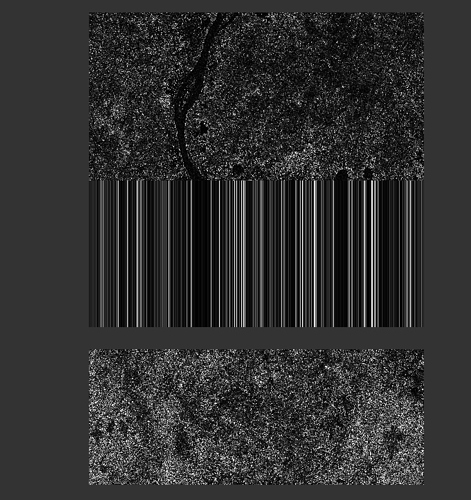it finished but the name of the hdr and the name of the img do not match. #
The exported hdr (metadata) is between January and July, while the unwrapped phase (raster) is from January to August.
snaphu works best if there are only two products and one interferogram in the stack. But you can copy the name of the img and insert it to the filename of the hdr (both UnwPhase) so they have the same name (leave the extensions img and hdr as they are) so the import recognizes them as two files of the same data set.
Thank you for your guidance. I was successfully able to import the unwrapped phase by implementing your suggestion 
hello,Dragana
Has your problem been solved yet?I had the same question as you …
The downloaded snaphu files must not be separated. Did you somehow place the snaphu.exe in another directory or delete the other files?
I have this like problem please help me?
I try to follow, ABrauns’ spdf and your reply? but i cant resolve it?
the latest version of snaphu is already a compiled exe file. You no longer need cygwin to execute/compile it from a linux environment.
mine is window
why do you work with cygwin then? It is a shell to execute linux scripts for windows.
ok i will try
thanks
simply download snaphu 1.4.2 and call the snaphu.exe file inside the bin folder
actually i already do it?
my doubt is the result i got ? my displacement map can’t convincing me ? my intension is if it could be the unwrapping error
you can share screenshots of your interferogram, coherence and unwrapped phase in here
ok,ABraun
by the way i already posted it
here
Displacement mapping challenge
I saw one thing that is “coherence decrease when time increase”
when i finished my unwrapping in windows PowerShell,the outcome shows:
it means my memory is not enough,but my RAM is 32GB
Have you increased the number of cores accordingly?
You can also try to change the number of tiles.
Make sure to delete temporary files before you run again.
the unwrapping is under windows how can i increase the cores? the original data open in SNAP shows like this:
you can increase the number of cores in the snaphu.conf file (NPROC). Save it according to the specifications of your machine, delete the temporary tile folder and run snaphu again. Make sure you also delete the unwrapped phase.img which was falsely created.
can you explaine how to compute the mean displace velocity in the export csv?
please clarify your question and at which step you exactly struggle.
a few days ago ,i have get the PS point and csv file ,succefully visualise it ,now i want to compare the PS displacement with LEVELLING data,which data in the exported csv file i should use ?