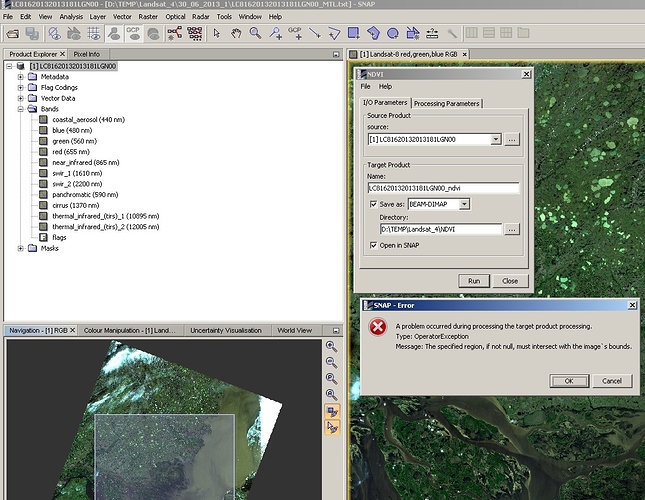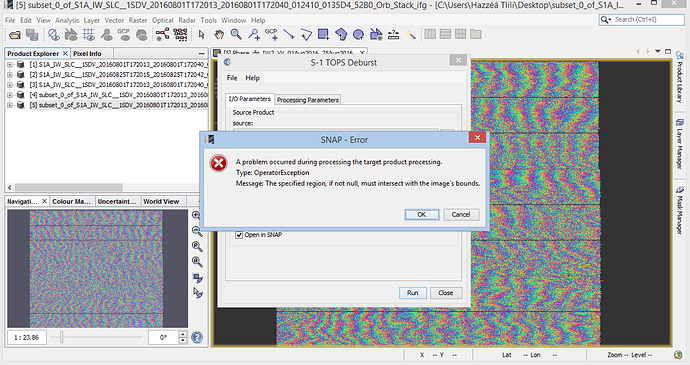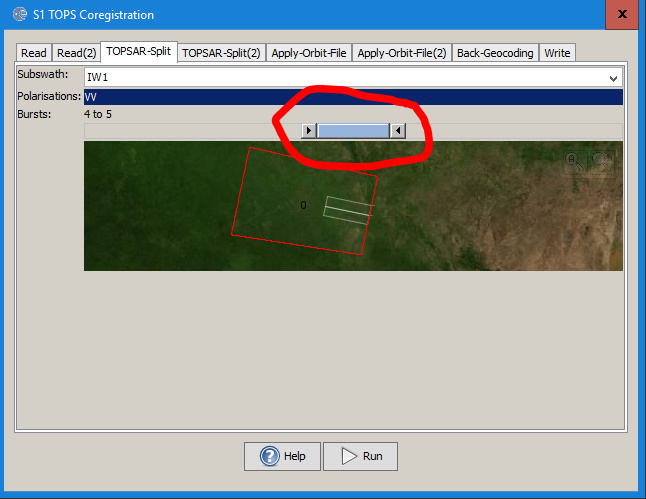Dear Helpers,
Suddenly the system refuses to make NDVI (for Landsat 8):
The specified region, if not null, must intersect with the image`s bounds
What can be a reason?
More details:
java.lang.IllegalArgumentException: The specified region, if not null, must intersect with the images bounds. at javax.media.jai.PlanarImage.getData(PlanarImage.java:2069) at com.bc.ceres.glevel.MultiLevelImage.getData(MultiLevelImage.java:64) at org.esa.snap.core.gpf.internal.OperatorContext.getSourceTile(OperatorContext.java:420) at org.esa.snap.core.gpf.internal.OperatorContext.getSourceTile(OperatorContext.java:406) at org.esa.snap.core.gpf.Operator.getSourceTile(Operator.java:442) at org.esa.snap.ndvi.NdviOp.computeTileStack(NdviOp.java:128) at org.esa.snap.core.gpf.internal.OperatorImageTileStack.computeRect(OperatorImageTileStack.java:116) at org.esa.snap.core.gpf.internal.OperatorImageTileStack.computeTile(OperatorImageTileStack.java:85) at com.sun.media.jai.util.SunTileScheduler.scheduleTile(SunTileScheduler.java:904) Caused: org.esa.snap.core.gpf.OperatorException: The specified region, if not null, must intersect with the images bounds.
at org.esa.snap.core.gpf.internal.OperatorExecutor$GPFImagingListener.errorOccurred(OperatorExecutor.java:375)
at com.sun.media.jai.util.SunTileScheduler.sendExceptionToListener(SunTileScheduler.java:1646)
at com.sun.media.jai.util.SunTileScheduler.scheduleTile(SunTileScheduler.java:921)
at javax.media.jai.OpImage.getTile(OpImage.java:1129)
at javax.media.jai.PlanarImage.getData(PlanarImage.java:2085)
at com.bc.ceres.glevel.MultiLevelImage.getData(MultiLevelImage.java:64)
at org.esa.snap.core.gpf.internal.OperatorContext.getSourceTile(OperatorContext.java:420)
at org.esa.snap.core.gpf.internal.OperatorContext.getSourceTile(OperatorContext.java:406)
at org.esa.snap.core.gpf.internal.OperatorImage.computeRect(OperatorImage.java:73)
at javax.media.jai.SourcelessOpImage.computeTile(SourcelessOpImage.java:137)
at com.sun.media.jai.util.SunTileScheduler.scheduleTile(SunTileScheduler.java:904)
at javax.media.jai.OpImage.getTile(OpImage.java:1129)
at com.sun.media.jai.util.RequestJob.compute(SunTileScheduler.java:247)
[catch] at com.sun.media.jai.util.WorkerThread.run(SunTileScheduler.java:468)