Thanks a lot for your efforts and time, I applied it and following the same error,
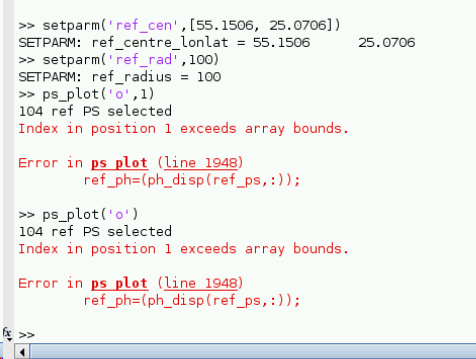
Thanks a lot for your efforts and time, I applied it and following the same error,
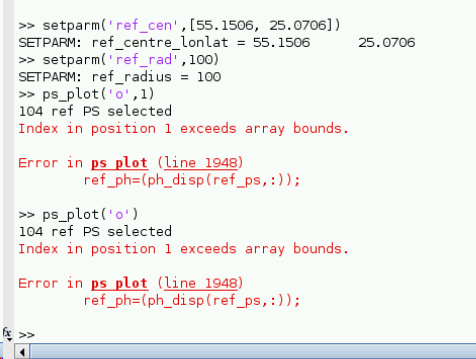
Please be sure you use the ps_plot function from previous stamps version.
Would you please to identify which of the following files should be replaced in the new version, using the old one?

the other thing, should they replace within matlab folder inside StaMPS?
Do not overwrite any file.
Just add to the matlab path the ones from previous version.
addpath(‘stamps_previous/matlab’,path)
Does this affect the modification function already was done?
Well, you can remove the last matlab path with the command
rmpath(‘path_to_remove’)
The modified function needs to be run in step1, and you passed this point already.
Just be careful for the next time you may need it
So, If I got your point well and now midnight here in Finland ![]() I should swap between the two matlabs old one and the new modified one, is that right?
I should swap between the two matlabs old one and the new modified one, is that right?
You can either do that, or try to merge them without lossing anything important in between.
Personally, I would suggested to swap between them, yes.
I hope that this would solve your problem. Let’s see
ps_plot(‘o’,1) AND, ps_plot(‘o’), they work fine within the new version, the only thing I didn’t do last time was, after rerun step 6 after step 7 (Unwrapping step); set_parm(‘scla_deramp’,‘y’), scla_deramp should set to ‘y’ then run step 7 again for spatial correlated look angle error, and then ps_plot(‘o’) run fine, this is the results,
Yes you can! And also in 18.04
Please can i know how to use train ? I changed the paramaters of subtr_tropo to ‘y’ and let the tropo_method as ‘a_l’ and reruned the step 6 and when i continue and run after this step 7 i have an error message. I also tried scla_reset but nothing have changed.
Thank you for you time.
I personally intend to add the TRAIN, but to be honest I didn’t apply it before, however here in the following posts you could find more discussions about this matter,
and this post,
I suggest in this case to rerun the normal stamps, steps without any change, if this technically goes normally without any error, then, I’d suggest to change the parameters,
Here you could find good example it helps too much,
Thank you, I want to do the atmospheric correction do you know a simple way to do it ?
Take a look also at the following post,
Read carefully the posts I shared with you, then you’ll find that the AC, is inclusively done throughout stamps(8,8) .
it request scla2 probably right?
first have to run aps_linear in matlab then!
did you source the train config file before starting matlab in the terminal?
just type aps_linear in the matlab console.
More information is in the TRAIN manual.
The aps_linear should work with only TRAIN installed and sourced, no additional packages.
please the path of aps_toolbox that i have to edit is the path to the train folder that i have in usr/local/ no?
yeah, just the main train folder!
It doesn’t work for me, i have no error but i get empty plots (with one color)