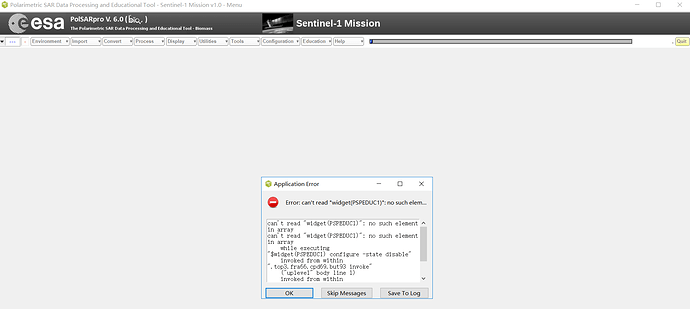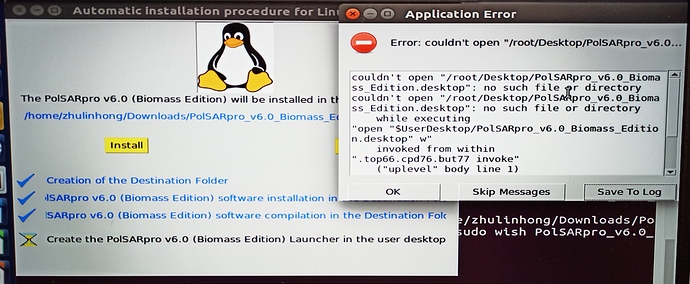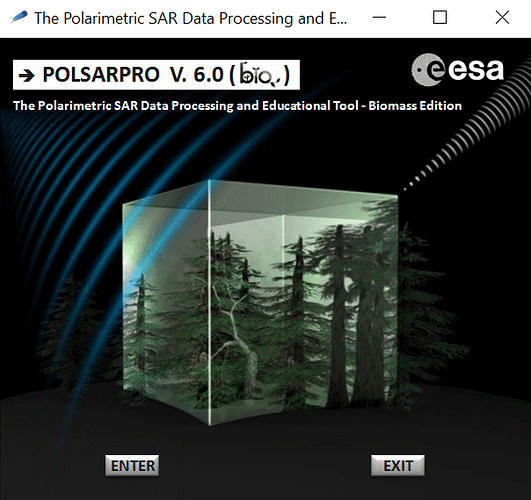did you install tcl as an administrator?
I have met the same error, have you solved the problem…
if you cannot start the PolSARpro.tcl that means your tcl environment was not installed correctly. Have you downloaded the tcl installer from here and started it as administrator?
Dear all,
I meet a quesition when I installed the software. I have install all other software ,but I can’t open the module --sentinel 1 mission–,it feedback me with " can’t read “widget(PSPEDUC1)”: no such element in array
can’t read “widget(PSPEDUC1)”: no such element in array
while executing
“$widget(PSPEDUC1) configure -state disable”
invoked from within
“.top3.fra66.cpd69.but93 invoke”
(“uplevel” body line 1)
invoked from within"
is anyone can help me?thanks
I’m also faced with PolSARpro v6.0 Installation error in Linux ubuntu14.04.
When creating the PolSARpro v6.0 Launcher in the user desktop,error:couldn’t open “root/Desktop/PolSARpro_v6.0_Biomass_Edition.desktop”:no such file or directory while executing
just for the protocol - this error has been solved here: a small bug in PolSARpro_v6.0.2_Biomass_Edition.tcl file
Hi everyone,
I’ve installed PolSARPro on windows 7 with the following programs:
magicsplat tlc 8.6
gimp 2.10
image magic 7.10
and when I start PolSARPro I get this message error
missing operand at @
in expression “round(150 * @)”
missing operand at @
in expression “round(150 * @)”
(parsing expression “round(150 * )”)
invoked from within
“expr round($geowidgetheight * $WidgetSizeRatioHeight)”
(procedure “WmTransient” line 71)
invoked from within
“WmTransient .top7 $PSPTopLevel”
(“eval” body line 452)
invoked from within
“eval {global PSPTopLevel PSPBiomassFunction DataDirInit DataDir DataDirChannel1 DataDirChannel2 ScreenRatio
global OffsetLig OffsetCol FinalNlig Final…”
(“uplevel” body line 1)
invoked from within
“uplevel #0 [list eval $cmd]”
(procedure “vTcl:DoCmdOption” line 16)
invoked from within
“vTcl:DoCmdOption .top00.fra217.but218 {global PSPTopLevel PSPBiomassFunction DataDirInit DataDir DataDirChannel1 DataDirChannel2 ScreenRatio
global Of…”
invoked from within
“.top00.fra217.but218 invoke”
(“uplevel” body line 1)
invoked from within
“uplevel #0 [list $w invoke]”
(procedure “tk::ButtonUp” line 24)
invoked from within
“tk::ButtonUp .top00.fra217.but218”
(command bound to event)
what is wrong?
thankyou
Did you install all components with admin privilleges? This was reported to solve some installation errors.
yes of course
Hello, I have same problem with window 10, How did you solve this problem, Please help me.
thanks in advance
Hi Muhammad,
Unfortunately I wasn’t able to solve the problem
Sorry
Solution found!
The program doesn’t know what to use inorder to open polsarpro’s GUI. So associating the .tcl file with “wish” or “TCLpro” application solves the problem. This can be done as follows:
Goto polsarpro install location>>right click “PolSARpro_v6.0.2_Biomass_Edition.tcl”>>select “properties”>>click
“change”>>expand “more apps”>> click “look for another app on this PC”>>Locate and select tclpro or wish application>>click ok.
The aforesaid instructions should associate the file “PolSARpro_v6.0.2_Biomass_Edition.tcl” with the wish or tclpro application and the icon looks like a “genie lamp” or “feather” depending on the version installed.
Now the polsarpro icon in your desktop shortcut can be clicked to successfully launch the application which gives you the below shown window
Polsarpro fails to launch the second time with the following error which brings us back to @danielerossi74’s problem. I was able to launch it first and errors out the second time! Request the forum members who have troubleshooted the problem to kindly update here.
missing operand at @
in expression “round(150 * @)”
missing operand at @
in expression “round(150 * @)”
(parsing expression “round(150 * )”)
invoked from within
“expr round($geowidgetheight * $WidgetSizeRatioHeight)”
(procedure “WmTransient” line 71)
invoked from within
“WmTransient .top7 $PSPTopLevel”
(“eval” body line 452)
invoked from within
“eval {global PSPTopLevel PSPBiomassFunction DataDirInit DataDir DataDirChannel1 DataDirChannel2 ScreenRatio
global OffsetLig OffsetCol FinalNlig Final…”
(“uplevel” body line 1)
invoked from within
“uplevel #0 [list eval $cmd]”
(procedure “vTcl:DoCmdOption” line 16)
invoked from within
“vTcl:DoCmdOption .top00.fra217.but218 {global PSPTopLevel PSPBiomassFunction DataDirInit DataDir DataDirChannel1 DataDirChannel2 ScreenRatio
global Of…”
invoked from within
“.top00.fra217.but218 invoke”
(“uplevel” body line 1)
invoked from within
“uplevel #0 [list $w invoke]”
(procedure “tk::ButtonUp” line 24)
invoked from within
“tk::ButtonUp .top00.fra217.but218”
(command bound to event)
That helps a lot, THanks
hello
polsar pro v6.0 rar file is not opening. when click on .rar file, the message it gives
“the archive is either in unknown format or damaged”
i installed all reinstallation and downloaded polsar from ietr/fr… link
kindly tell me why page is not opening
Sounds like the zip product is not complete. Where did you download it and how large is the downloaded file?
i downloaded from https://ietr-lab.univ-rennes1.fr/polsarpro-bio/,
and size is 114,706 KB.
kindly suggest if any alternate source for polsar.
thanks, now i extracted with 7 zip.
and install all, but when i open polsar , it ask select app,
unable to open till now